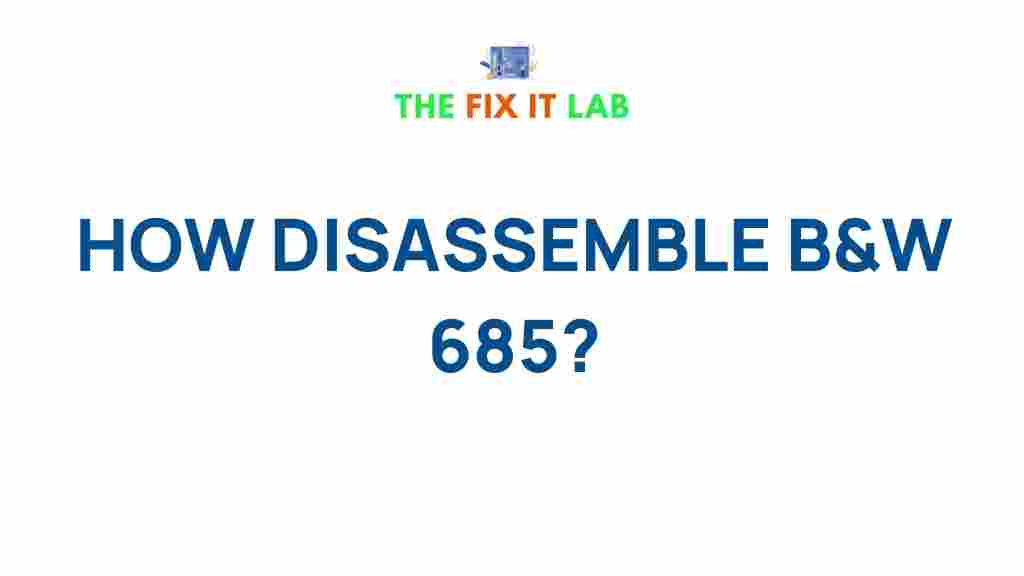Disassemble B&W 685 Speakers: A Step-by-Step Guide
If you’re an audio enthusiast or a DIY speaker repair hobbyist, learning how to properly disassemble your Bowers & Wilkins (B&W) 685 speakers can open up opportunities for upgrading, repairing, or simply exploring the internal components of these highly regarded audio devices. In this guide, we’ll unlock the secrets to safely and effectively disassemble your B&W 685 speakers, giving you the confidence to handle repairs or modifications on your own. Whether you are looking to clean the internal components, replace damaged parts, or modify the speakers for enhanced sound quality, this step-by-step process will make it easier for you.
Why Disassemble Your B&W 685 Speakers?
Before diving into the disassembly process, it’s important to understand why you might want to disassemble your B&W 685 speakers. Here are a few common reasons:
- Repairing Internal Components: Over time, the speaker drivers, crossovers, or wiring can wear down or become damaged.
- Upgrading Parts: You may want to replace or upgrade drivers, capacitors, or other components to enhance sound quality.
- Cleaning and Maintenance: Dust and debris can accumulate inside your speakers, affecting performance.
- Modifications: Enthusiasts often modify speaker enclosures or install custom components to achieve a different sound signature.
Now that you have an idea of why you might need to disassemble your speakers, let’s walk through the disassembly process in detail.
Essential Tools for Disassembling Your B&W 685 Speakers
Before you begin the disassembly process, you will need to gather the proper tools to avoid damaging your speakers. Here’s a list of recommended tools:
- Philips screwdriver: A medium-sized Phillips head screwdriver is necessary for removing screws.
- Flathead screwdriver: Useful for prying open components without damaging them.
- Plastic pry tools: These help you gently separate parts without scratching or marking the surface.
- Soft cloth: Ideal for wiping down surfaces and protecting the speaker’s finish.
- Multimeter: Useful for testing electrical components if needed during the reassembly or troubleshooting process.
- Anti-static wrist strap: Prevents static damage when handling sensitive components.
Step-by-Step Process to Disassemble B&W 685 Speakers
Now, let’s move forward with the disassembly process. Be sure to work in a clean, well-lit area and have a soft surface to place the components as you remove them.
Step 1: Prepare Your Workspace
Start by disconnecting your B&W 685 speakers from any audio system or power sources. Place the speakers on a soft surface, like a padded mat or blanket, to avoid scratches. If possible, move any objects or devices that could get in the way during the disassembly.
Step 2: Remove the Grille
The first thing you will need to do is remove the speaker grille. This can be a delicate process, so take care not to bend or damage the grille. The B&W 685 grilles are held in place with metal pegs that snap into the speaker’s frame. Here’s how to do it:
- Gently pull the edges of the grille using your fingers or a plastic pry tool.
- Start at one corner, applying light pressure, and work your way around the perimeter of the grille.
- If the grille feels stuck, do not force it. Try using a plastic tool to gently pry around the edges.
Step 3: Unscrew the Speaker Drivers
Once the grille is removed, the next step is to access the drivers. The B&W 685 features a woofer and a tweeter. Both drivers are secured with screws. Follow these instructions:
- Using the Philips screwdriver, unscrew the screws around the perimeter of each driver.
- For the woofer, there will usually be six screws, while the tweeter will have fewer (typically four screws).
- Carefully lift the driver out once the screws are removed. Make sure you don’t pull on the wires attached to the driver—disconnect them gently.
Step 4: Disconnect Internal Wiring
Now that you’ve removed the drivers, you will need to disconnect the internal wiring that connects the speaker drivers to the crossover and terminals. Be sure to take note of where each wire connects, as it will need to be reconnected correctly during reassembly.
- Use the flathead screwdriver to carefully disconnect any terminals or clips attached to the wiring.
- Take photographs or make notes to remember the wiring layout for reassembly.
Step 5: Remove the Crossover
The crossover is a critical component of your B&W 685 speakers, responsible for splitting the audio signal between the woofer and tweeter. To access the crossover:
- Locate the screws or clips holding the crossover in place.
- Carefully unscrew or detach it from the speaker enclosure.
- Once the crossover is removed, you may also need to disconnect some internal wiring connected to it.
Step 6: Disassemble the Enclosure
If you plan to access the internal parts of the speaker enclosure or replace the cabinet, you will need to remove the outer casing. This step can be a bit tricky, so proceed with caution:
- Unscrew any additional screws securing the enclosure panels to the speaker frame.
- Carefully pry apart the panels, being mindful of any components that may be loosely attached inside.
- Once the enclosure is separated, you can access the internal damping material, bracing, and any other internal components.
Troubleshooting Tips During the Disassembly
While disassembling your B&W 685 speakers, you may encounter a few challenges. Here are some troubleshooting tips to make the process easier:
- Difficulty Removing the Grille: If the grille is stuck, try using a hairdryer to soften the adhesive slightly before gently pulling it off.
- Loose or Stubborn Screws: If screws are not coming off easily, apply a small amount of penetrating oil to loosen them or use a rubber band for added grip.
- Wiring Issues: Always take care to mark the wiring connections before removing them to ensure you can reconnect them properly.
- Static Discharge: Use an anti-static wrist strap to protect sensitive components like the crossover and drivers from potential static damage.
Reassembling Your B&W 685 Speakers
After disassembling your B&W 685 speakers for repairs, cleaning, or upgrades, it’s time to reassemble them. Follow these steps in reverse order, carefully reconnecting all internal components, securing the drivers, and tightening all screws. Make sure everything is properly connected and there are no loose wires before testing your speakers.
For more detailed advice on speaker maintenance or to purchase parts, you can visit websites like Speaker Repair Solutions for expert tips and resources. Additionally, if you’re interested in exploring more about speaker upgrades, check out this guide on Bowers & Wilkins official site for product specifications and recommendations.
Conclusion
Disassembling your B&W 685 speakers can be a rewarding experience that helps you gain a deeper understanding of how these high-quality audio systems work. Whether you’re looking to repair, upgrade, or simply clean your speakers, this guide provides a comprehensive approach to safely and efficiently disassemble your B&W 685 speakers. Remember to work slowly and methodically, take notes or pictures of connections, and, most importantly, enjoy the process of enhancing your audio system!
This article is in the category Guides & Tutorials and created by TheFixitLab Team