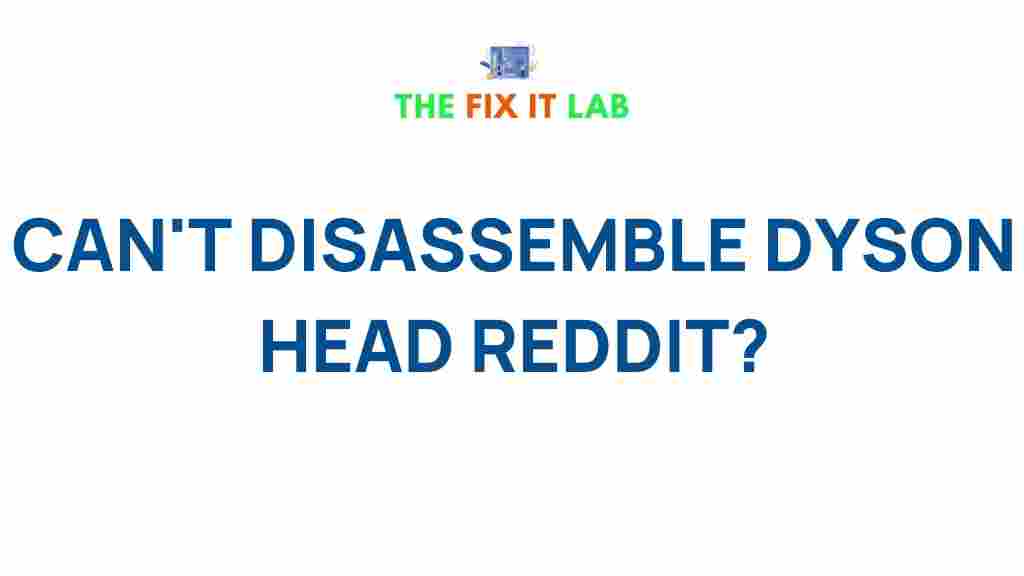Dyson: The Ultimate Guide to Disassembling a Dyson Vacuum Head
Dyson vacuums are renowned for their powerful suction and innovative designs, making them one of the top choices for homeowners around the world. However, even the best appliances require regular maintenance, and one of the most common tasks for Dyson vacuum owners is disassembling the vacuum head for cleaning or repairs. Whether you’re dealing with a clogged brush bar or need to replace a part, understanding how to properly disassemble your Dyson vacuum head is essential for keeping it in optimal working condition.
In this guide, we’ll walk you through the process of disassembling a Dyson vacuum head step by step, offer troubleshooting tips, and provide helpful advice to ensure that you can take care of your vacuum with confidence. Let’s dive in!
Why You Need to Disassemble the Dyson Vacuum Head
The vacuum head, also known as the cleaner head, is where most of the action happens in your Dyson vacuum. Over time, debris, hair, and dust can accumulate in this area, especially around the brush bar. Regularly disassembling the vacuum head helps prevent blockages, improves suction power, and ensures the longevity of your Dyson vacuum.
Common reasons for disassembling the vacuum head include:
- Clearing tangled hair or fibers from the brush bar
- Cleaning the suction pathway
- Replacing worn-out parts
- Fixing a blockage in the vacuum head
How to Disassemble a Dyson Vacuum Head: Step-by-Step Instructions
Disassembling your Dyson vacuum head is a relatively straightforward process, but it requires attention to detail. Follow these simple steps to get your vacuum head apart safely.
Step 1: Turn Off the Dyson Vacuum and Unplug It
Before you begin, make sure the vacuum is turned off and unplugged from the power source. This is essential for safety, as you don’t want the vacuum to accidentally start while you’re working on it.
Step 2: Remove the Vacuum Head from the Hose
Most Dyson vacuum models feature a detachable vacuum head. To remove the head from the main body, press the release button located on the hose or wand. Depending on your model, you may need to twist or pull the head gently to detach it. Refer to your specific model’s user manual if you’re unsure.
Step 3: Detach the Brush Bar Cover
The brush bar is usually covered by a protective panel that needs to be removed. To do this:
- Locate the screws or clips that hold the cover in place. These are typically found at both ends of the vacuum head.
- Use a small screwdriver to remove the screws. If your model has clips, simply press or slide them to release the cover.
Once the cover is removed, set it aside in a safe place for reassembly later.
Step 4: Remove the Brush Bar
Now that the cover is off, you’ll have direct access to the brush bar. To remove it:
- Check for any screws or locking mechanisms holding the brush bar in place. Some models may have a pin that needs to be slid out before the brush bar can be pulled free.
- Once you’ve removed any securing mechanisms, gently lift the brush bar out of its housing. If it’s stuck, check for any debris or hair tangled around the bar that might be preventing it from coming loose.
Be careful not to damage the brush bar while removing it. This part is essential for cleaning your floors, so handle it with care.
Step 5: Clean the Brush Bar and Other Components
With the brush bar removed, it’s time to clean it. Use scissors to carefully cut away any hair, string, or fibers wrapped around the brush. Once free from debris, wipe down the brush with a damp cloth to remove dust and dirt.
Additionally, inspect the vacuum head’s other components, such as the suction channel and any air vents, for blockages. Use a small brush or a can of compressed air to clear any debris from these areas.
Step 6: Reassemble the Dyson Vacuum Head
Once you’ve finished cleaning the parts, it’s time to reassemble the vacuum head. Simply reverse the steps you followed to disassemble it:
- Insert the cleaned brush bar back into its housing, making sure it fits securely.
- Attach the brush bar cover, ensuring it snaps or screws back into place properly.
- Reattach the vacuum head to the hose, ensuring it locks into place firmly.
Now your Dyson vacuum head should be clean and fully functional again!
Troubleshooting Tips for Dyson Vacuum Heads
While disassembling the Dyson vacuum head is a relatively simple process, sometimes issues can arise. Here are some common problems and how to troubleshoot them:
1. Low Suction Power
If you’re experiencing low suction power, it may be due to a clogged vacuum head. Make sure you’ve thoroughly cleaned the brush bar and checked the suction pathway for any blockages. If necessary, use a flashlight to look into the vacuum head for any debris that may be obstructing airflow.
2. Brush Bar Won’t Spin
If the brush bar is not spinning, it could be due to a malfunctioning motor or a tangled brush. First, ensure there’s no hair or debris blocking the motor’s rotation. If the brush is free of obstructions, but still not spinning, the motor may need to be repaired or replaced. Contact Dyson customer service for further assistance.
3. Strange Noises or Vibrations
Strange noises or vibrations coming from the vacuum head could indicate that something is loose or misaligned. Check that all screws and components are tightly secured. If the noise persists, inspect the motor for damage, as this could be the source of the problem.
4. Difficulty Removing the Brush Bar
If you’re having trouble removing the brush bar, ensure that all screws or locking mechanisms have been fully released. In some cases, the brush bar may become stuck due to debris buildup. Try gently wiggling it free or using a lubricant to loosen it.
When to Seek Professional Help
While disassembling and cleaning your Dyson vacuum head can resolve many issues, there are instances where professional help may be required. If you’ve tried the troubleshooting steps above and your vacuum is still not working properly, it may be time to contact Dyson’s customer support or schedule a repair. Additionally, if you notice any damage to the vacuum head that cannot be fixed with simple tools, a professional technician can assess and fix the problem.
For more detailed guides on Dyson products, check out this helpful link.
Conclusion
Disassembling and maintaining your Dyson vacuum head is a vital part of keeping your appliance in top condition. By following the step-by-step guide outlined above, you can easily remove, clean, and reassemble the vacuum head to ensure maximum efficiency and extend the life of your Dyson vacuum.
Regular maintenance is key to preserving the performance of your vacuum, so take the time to care for it properly. If you encounter any issues, don’t hesitate to reach out to Dyson customer support or consult the user manual for your specific model.
To learn more about Dyson vacuum maintenance and other useful tips, visit Dyson’s official website.
This article is in the category Guides & Tutorials and created by TheFixitLab Team