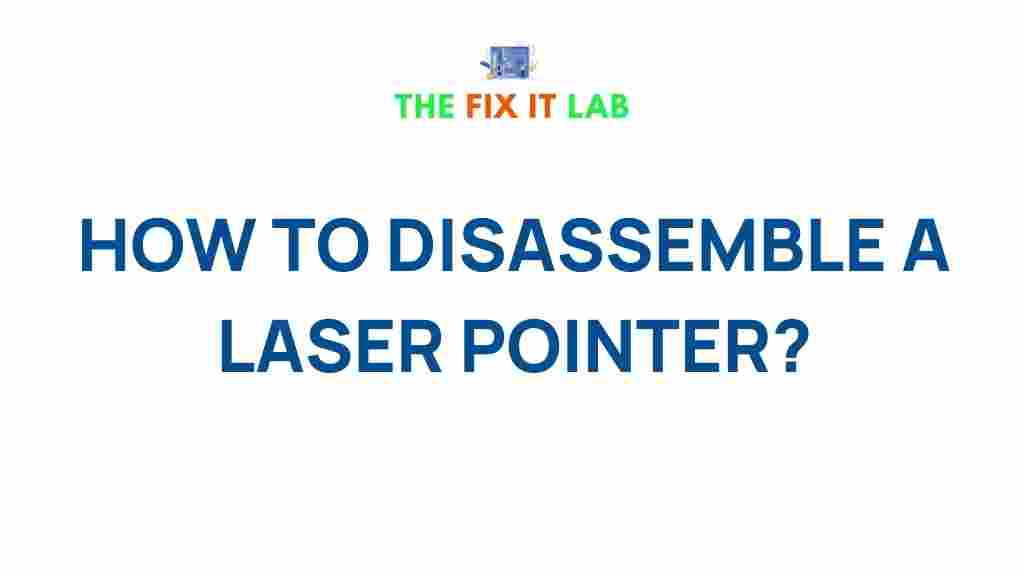Unveiling the Secrets of Laser Pointers: A Step-by-Step Guide
Laser pointers are versatile tools that have become an essential part of presentations, lectures, and even home entertainment systems. These small yet powerful devices have a wide range of uses, but many people are not aware of the various features and safety precautions that come with them. Whether you’re considering purchasing your first laser pointer or you’re already an experienced user looking to refine your knowledge, this step-by-step guide will walk you through everything you need to know.
What Is a Laser Pointer?
A laser pointer is a small, hand-held device that emits a laser beam, typically used to highlight specific points during presentations or lectures. These devices use a laser diode to produce the light, and the resulting beam is visible due to its coherent light waves. Laser pointers are most commonly found in red, green, or blue colors, each offering different visibility levels and power outputs.
Laser pointers are available in different classes, with the most common being Class II (low power) and Class III (medium power). These devices come in various sizes and designs, but their basic function remains the same: they project a highly concentrated, straight light beam to focus attention on specific objects or locations.
Why Do You Need a Laser Pointer?
Laser pointers have a range of applications, and their usefulness extends beyond just professional settings. Some common reasons to use a laser pointer include:
- Presentations: Laser pointers help presenters highlight important details on slides or charts.
- Lectures: Professors and educators often use laser pointers to emphasize points on a whiteboard or screen.
- Star Gazing: Astronomy enthusiasts use laser pointers to point out stars and constellations in the night sky.
- Pet Entertainment: Laser pointers are used in interactive games with pets, particularly cats.
However, to fully understand how to use your laser pointer efficiently and safely, it’s important to delve deeper into how these devices work and what precautions to take.
How a Laser Pointer Works: A Step-by-Step Process
Understanding the mechanics of a laser pointer can help you use it effectively. Below, we break down how a laser pointer works, step by step:
Step 1: Power Source
Most laser pointers are powered by small batteries, typically AAA or rechargeable lithium-ion batteries. The power source is essential because it provides the energy needed to activate the laser diode. When you press the button on your laser pointer, a circuit is completed, allowing the battery to supply power to the laser diode.
Step 2: Laser Diode Activation
The laser pointer uses a semiconductor laser diode to produce the beam. When electrical current flows through the diode, it generates photons. These photons bounce back and forth inside the laser cavity, creating a coherent light wave that is then emitted as the laser beam. The color of the laser depends on the specific wavelength of the light emitted by the diode. For example:
- Red Laser Pointers: Typically emit light at 650 nanometers, producing a red beam.
- Green Laser Pointers: Emit light at 532 nanometers, often appearing brighter to the human eye.
- Blue Laser Pointers: Emit light at around 445 nanometers, often used in higher-powered devices.
Step 3: Beam Direction
Once the light is produced, it travels through an optical lens system that focuses the beam and projects it straight ahead. Most laser pointers have a small, built-in lens that allows you to adjust the focus of the beam. Some models also come with a switch to change the beam size or pattern.
Step 4: Output
The final output is the visible beam of light that is emitted from the front of the laser pointer. The strength and visibility of this beam depend on the class of the laser pointer, the color of the beam, and the power of the laser diode used. Typically, a laser pointer will emit a beam that is visible in low-light environments, making it ideal for presentations or other activities requiring precise focus.
Choosing the Right Laser Pointer for Your Needs
With so many options available, choosing the right laser pointer for your specific needs can be overwhelming. Here are some factors to consider when selecting a laser pointer:
- Power and Class: Make sure you choose a pointer with the appropriate power level. Class II lasers are the most common and are safe for general use, while Class III lasers can be more dangerous and require extra precautions.
- Color: Different colors have different visibility levels. Green laser pointers are the brightest to the human eye, while red lasers are less intense but more affordable.
- Size and Design: Consider the portability of the device. Compact designs are easier to carry, while larger models may offer higher power or additional features.
- Battery Life: Choose a laser pointer with sufficient battery life for your intended usage, especially for long presentations or outdoor activities.
Common Troubleshooting Tips for Laser Pointers
Even with the best quality laser pointers, you may encounter some issues from time to time. Here are some common problems and how to troubleshoot them:
1. The Laser Pointer Is Not Turning On
If your laser pointer fails to turn on, it could be due to a drained battery or a loose connection. Here’s what you can do:
- Check the battery and replace it with a new one if necessary.
- Ensure that the battery is inserted correctly and that the contacts are clean.
- Look for any damage to the switch or wiring that could be preventing the device from activating.
2. The Laser Beam Is Dim
If your laser pointer’s beam seems dim or weak, it may be caused by a weak battery or dirt on the lens. Try these fixes:
- Replace the battery with a fresh one.
- Clean the lens of the laser pointer gently with a microfiber cloth to remove any dust or smudges.
- If the laser is low-powered, consider upgrading to a more powerful model.
3. The Beam Is Not Focused
If the laser pointer is not projecting a sharp, focused beam, try adjusting the focus ring (if available). If there is no focus adjustment, ensure that the lens is clean and free of obstructions. A misaligned lens may also need repair.
Safety Considerations When Using a Laser Pointer
While laser pointers are generally safe, there are certain precautions you should take to avoid accidents:
- Never point the laser at eyes: Direct exposure to the beam can cause serious eye damage, even from relatively low-powered lasers.
- Avoid pointing lasers at moving vehicles or airplanes: This is illegal in many regions and could cause accidents.
- Be mindful of the laser class: Higher-powered lasers require more caution and safety gear to prevent harm.
- Store the device safely: Keep your laser pointer out of reach of children and pets to prevent accidental exposure to the beam.
For additional safety information, refer to this official guide on laser product safety.
Conclusion
Laser pointers are simple yet powerful tools that can enhance presentations, lectures, and recreational activities. By understanding how they work, how to choose the right one, and the proper maintenance and safety precautions, you can make the most of your laser pointer. Whether you’re highlighting key points during a presentation or playing with your pet, these devices offer great functionality and convenience.
Remember, always use your laser pointer responsibly. Follow the steps and tips outlined in this guide to ensure both your safety and the optimal performance of your device. Happy pointing!
This article is in the category Guides & Tutorials and created by TheFixitLab Team