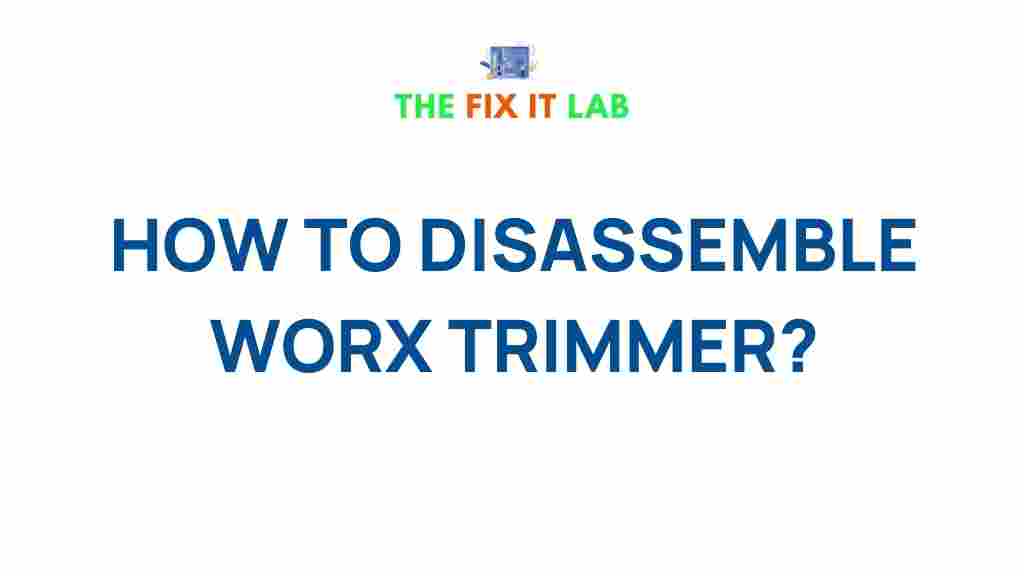Unveiling the Secrets of Disassembling a Worx Trimmer
Worx trimmers have become a popular choice among homeowners and gardening enthusiasts due to their efficiency and ease of use. However, just like any other tool, there may come a time when you need to disassemble and maintain your Worx trimmer. Whether it’s for cleaning, troubleshooting, or replacing parts, understanding how to disassemble your trimmer properly can extend its lifespan and ensure optimal performance. In this article, we’ll guide you through the step-by-step process of disassembling your Worx trimmer, offering helpful tips along the way.
Why Disassemble Your Worx Trimmer?
Disassembling your Worx trimmer is not something you need to do often, but it’s an essential skill for maintaining the trimmer in good condition. Here are a few reasons why you might need to disassemble it:
- Cleaning: Regular cleaning can prevent dirt and debris from accumulating in the trimmer’s parts, which could reduce its effectiveness.
- Replacing Parts: Over time, certain parts of your trimmer, like the string, motor, or spool, may need replacing due to wear and tear.
- Troubleshooting: If your trimmer is malfunctioning, disassembling it allows you to locate and fix the issue.
Essential Tools You’ll Need
Before you begin the disassembly process, ensure you have the following tools handy:
- Phillips screwdriver
- Flathead screwdriver
- Needle-nose pliers
- Replacement parts (if applicable)
- Clean cloths or rags
- Protective gloves (optional)
Step-by-Step Guide to Disassembling a Worx Trimmer
Now, let’s break down the process of disassembling your Worx trimmer into clear and easy steps:
Step 1: Power Off and Disconnect the Battery
Always ensure that your Worx trimmer is turned off, and if it’s a battery-operated model, remove the battery. This is crucial for safety, as it prevents the trimmer from turning on unexpectedly during disassembly.
Step 2: Remove the Cutting Head
The cutting head is where the string or blade is located. To begin, locate the screws that hold the cutting head in place. Using your Phillips screwdriver, remove these screws carefully. Once removed, gently pull the cutting head off the trimmer shaft. You may need to wiggle it slightly to loosen it if it’s stuck due to debris or built-up grass.
Step 3: Take Off the Spool and String
Once the cutting head is removed, the next step is to detach the spool and string. Simply pull the spool out of the cutting head. You can replace the string or clean the spool before reassembling it later. If the string is worn out or tangled, it’s the perfect time to replace it with a new one.
Step 4: Disassemble the Trimmer Shaft
The next step involves disassembling the trimmer shaft, which might require loosening a few screws or bolts. Using your flathead screwdriver or wrench, remove the bolts that secure the shaft to the motor. Once the bolts are removed, gently slide the shaft off the motor unit. Be careful not to damage the shaft or internal wires during this process.
Step 5: Accessing the Motor Unit
With the shaft removed, you now have access to the motor unit. If you need to troubleshoot or clean the motor, you can carefully unscrew any additional screws that secure the motor casing. Be sure to keep track of each screw’s position, as they may vary in size.
Step 6: Inspecting and Cleaning the Internal Parts
Once you’ve accessed the motor unit and internal parts, inspect for any visible wear, damage, or dirt buildup. You can use a clean cloth to wipe down the motor and other internal components. If there’s any debris or grass clippings stuck in tight spaces, use a brush or compressed air to clean it out.
Step 7: Reassembling the Trimmer
Once you’ve completed any maintenance or part replacements, the reassembly process is the reverse of disassembly. Start by carefully reattaching the motor unit, followed by the trimmer shaft. Ensure that all screws are tightened properly to avoid any loose components. Next, replace the spool and string, and then reattach the cutting head.
Troubleshooting Tips for Your Worx Trimmer
If you’re disassembling your Worx trimmer because of a malfunction, it’s helpful to know some common issues and how to troubleshoot them:
- Trimmer Won’t Start: Ensure that the battery is fully charged. If the battery is charged but the trimmer still won’t start, check for any internal wiring issues.
- String Keeps Breaking: If the string breaks frequently, check the spool for tangles or damage. A worn-out spool might cause excessive wear on the string, leading to breakage.
- Motor Overheats: If the motor becomes excessively hot, ensure that the motor vents are clean and not clogged. Overheating can occur if the trimmer has been used for long periods without rest.
Replacing Common Parts of the Worx Trimmer
During disassembly, you might come across worn or damaged parts that need replacing. Here are some common parts you may need to replace:
- Trimmer Line: The string that cuts the grass can wear out quickly, especially if you use the trimmer frequently. You can buy replacement trimmer lines from Worx official website or a local hardware store.
- Cutting Head: If your cutting head is cracked or damaged, it’s essential to replace it with a new one to ensure smooth operation.
- Battery: If the trimmer is battery-operated and the battery is no longer holding a charge, replacing it with a new one is necessary.
Maintaining Your Worx Trimmer for Longevity
Once your Worx trimmer is reassembled and functioning properly, you should follow some maintenance practices to ensure it lasts for years:
- Store the trimmer in a dry place to avoid rusting.
- Clean the trimmer after each use to prevent debris buildup.
- Regularly check the string and replace it as needed to maintain optimal cutting performance.
- Ensure that the motor vents are clear of dust or dirt.
- Charge the battery fully before storing it for an extended period to prevent battery degradation.
Conclusion
Disassembling your Worx trimmer may seem like a daunting task at first, but with the right tools and a clear process, it becomes a straightforward procedure. By following the steps outlined in this guide, you can keep your trimmer in top shape and ensure that it continues to provide excellent performance throughout the gardening season. Remember, regular maintenance and proper handling of your Worx trimmer can extend its lifespan and improve the quality of your lawn care tasks.
For more information on troubleshooting and maintenance, you can refer to the Worx official website for manuals and additional resources. Happy trimming!
This article is in the category Guides & Tutorials and created by TheFixitLab Team