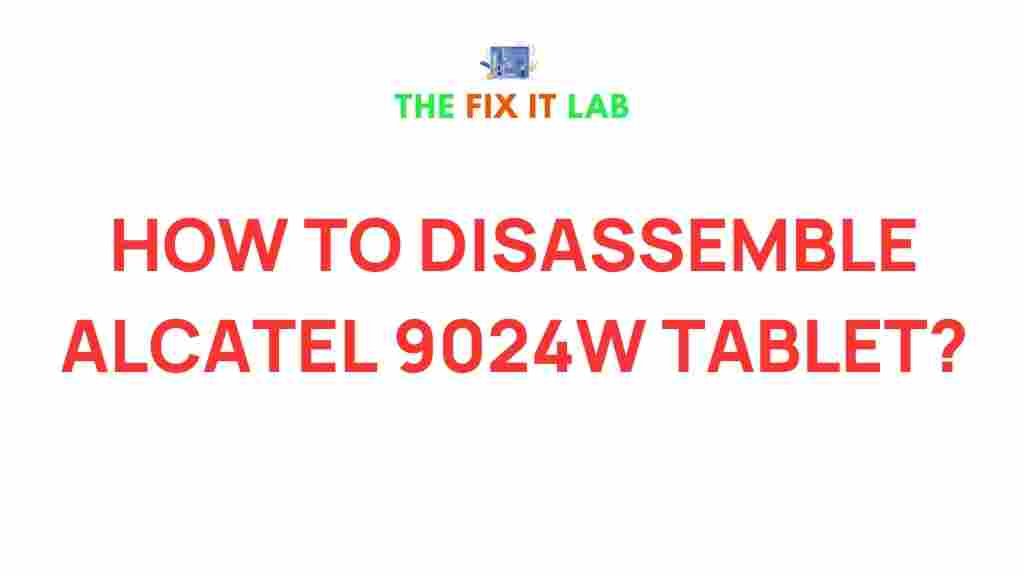Unveiling the Secrets of Disassembling the Alcatel 9024W Tablet
Disassembling a tablet can seem like a daunting task, especially for a device like the Alcatel 9024W. Whether you’re looking to repair a malfunction, replace components, or explore its internal design, having a reliable guide makes all the difference. This article will walk you through every step of the process, provide essential troubleshooting tips, and ensure you disassemble your Alcatel 9024W tablet safely and effectively.
Why Disassemble the Alcatel 9024W?
Understanding why you need to disassemble your tablet is the first step. Common reasons include:
- Fixing a damaged screen or battery.
- Cleaning internal components for better performance.
- Upgrading specific parts.
- Diagnosing hardware issues.
Whatever your goal, this guide ensures you have the knowledge to handle the process efficiently.
Tools You’ll Need
Before starting, gather the following tools:
- Plastic prying tools or spudger.
- Small Phillips-head screwdriver.
- Anti-static wrist strap (optional but recommended).
- A soft, clean workspace.
Using appropriate tools prevents accidental damage to delicate components, ensuring a smooth disassembly process.
Preparing for the Disassembly
Preparation is key to a successful disassembly. Follow these initial steps:
- Backup Your Data: If your Alcatel 9024W is operational, back up all essential data to avoid loss during repairs.
- Power Off: Ensure the tablet is completely powered off.
- Remove External Accessories: Detach any memory cards, SIM cards, or cases to simplify the process.
- Work in a Static-Free Environment: Avoid working on surfaces prone to static electricity to protect internal components.
Step-by-Step Guide to Disassembling the Alcatel 9024W
1. Removing the Back Cover
The back cover is the gateway to the internal components of the Alcatel 9024W. Follow these steps:
- Insert a plastic prying tool into the seam between the back cover and the tablet’s frame.
- Gently work around the edges to release the clips holding the cover in place.
- Once loosened, carefully remove the back cover to reveal the internal hardware.
2. Disconnecting the Battery
For safety, disconnect the battery before proceeding:
- Locate the battery connector on the motherboard.
- Use a plastic tool to gently lift and disconnect it.
- Never use metal tools, as they can cause short circuits.
3. Accessing Key Components
Now that the back cover is off, you can access components like the motherboard, speakers, and cameras. Here’s how:
- Screen: Unscrew the securing screws and carefully disconnect the ribbon cable.
- Battery: If replacing, remove adhesive strips holding it in place and lift it out gently.
- Motherboard: Unscrew and detach any connected cables for complete access.
Troubleshooting Tips
If you encounter challenges during the disassembly of your Alcatel 9024W, here are some tips:
- Stubborn Adhesive: Use a hairdryer or heat gun on a low setting to soften adhesive.
- Loose Screws: Keep screws organized to avoid losing or mixing them.
- Ribbon Cables: Handle ribbon cables with care to prevent tearing or damage.
For additional help, visit iFixit, a resourceful site for repair guides.
Reassembling the Alcatel 9024W
Once repairs are complete, reverse the disassembly steps to reassemble your device:
- Reconnect all cables and ensure they are securely in place.
- Place the battery back and reconnect it to the motherboard.
- Snap the back cover into position, ensuring all clips are secured.
- Power on the device to verify functionality before sealing it completely.
Precautions During Reassembly
While reassembling, consider the following:
- Double-check connections to ensure no components are left loose.
- Test the tablet before securing the back cover fully.
- Use the correct screws for each location to prevent threading issues.
If you’re unsure about a step, refer to our troubleshooting section for detailed guidance.
Conclusion
Disassembling the Alcatel 9024W tablet is a manageable task with the right tools and guidance. Whether you’re repairing, upgrading, or exploring, this step-by-step guide ensures you approach the process safely and effectively. Remember to work patiently, organize your components, and refer to resources like repair communities for additional support. Armed with this knowledge, you’re ready to take on the challenge with confidence!
This article is in the category Guides & Tutorials and created by TheFixitLab Team