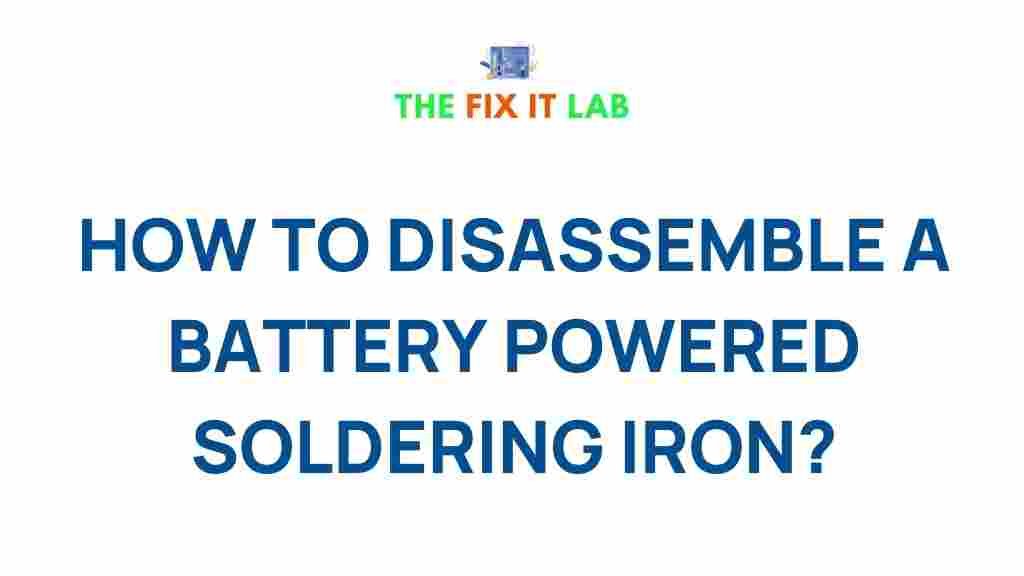Unveiling the Secrets of Battery-Powered Soldering Iron Disassembly
Battery-powered soldering irons have become an indispensable tool for DIY enthusiasts, hobbyists, and professional electricians alike. With their portability and convenience, they offer a level of flexibility that traditional soldering irons can’t match. However, like any device, these tools can sometimes require maintenance, and knowing how to properly disassemble and reassemble a battery-powered soldering iron is crucial. In this article, we will explore the process of disassembling a battery-powered soldering iron, common troubleshooting tips, and how to ensure the longevity of your tool.
Understanding the Basics of Battery-Powered Soldering Irons
Before diving into the disassembly process, it’s essential to understand the components that make up a typical battery-powered soldering iron. These tools operate on rechargeable batteries, allowing users to solder components without the need for an external power source. The main components of a battery-powered soldering iron include:
- Battery Pack: Typically lithium-ion, providing the necessary power for the tool.
- Heating Element: Converts electrical energy from the battery into heat.
- Tip: The part that heats up and is used for soldering.
- Control Circuit: Manages power distribution and temperature control.
- Body: The housing that protects the internal components.
Each of these components is crucial for the efficient operation of the soldering iron. Understanding their role will help you navigate the disassembly process effectively.
Step-by-Step Guide to Disassembling a Battery-Powered Soldering Iron
Now that you know the basic components, let’s go over a detailed step-by-step guide to disassembling your battery-powered soldering iron. It’s essential to work carefully and methodically to avoid damaging any parts of the tool.
Step 1: Gather the Necessary Tools
Before starting the disassembly, gather the following tools:
- Small screwdriver (preferably a precision screwdriver set)
- Plastic prying tools
- Multimeter (for checking battery voltage)
- Tweezers (for handling small components)
- Soft cloth or mat (to prevent scratches on the soldering iron)
Step 2: Turn Off and Disconnect the Battery
Safety is paramount, so always make sure the soldering iron is turned off and disconnected from any power source before beginning disassembly. If your device has a removable battery, carefully take it out. If the battery is internal, ensure that the soldering iron is powered down to avoid any short circuits.
Step 3: Remove the Tip and Heating Element
The next step is to remove the tip of the soldering iron. This part typically twists off or can be unscrewed, depending on the model. After the tip is removed, you will need to detach the heating element. Some soldering irons have the heating element secured with screws, while others might use clips or adhesive. Be sure to keep track of any small screws or clips during this process.
Step 4: Unscrew the Body and Remove the Internal Components
With the tip and heating element out of the way, it’s time to disassemble the body. Use a small screwdriver to remove any screws holding the casing together. Carefully open the housing to reveal the internal components, such as the battery pack and control circuit. If you notice any dust or debris, gently clean the area with a soft cloth.
Step 5: Remove the Battery
At this stage, you should have access to the battery. If it is connected to the circuit board via wires, carefully disconnect them using a pair of tweezers. Be cautious not to damage any of the wiring or the battery terminals. If you’re planning to replace the battery, ensure you use a compatible model that matches the specifications of your original battery-powered soldering iron.
Step 6: Inspect the Circuit Board
With the battery removed, take a moment to inspect the circuit board for any signs of wear or damage. Look for burnt components, loose connections, or any other issues that may prevent the soldering iron from working properly. If necessary, you can use a multimeter to check the functionality of different components.
Step 7: Reassemble the Soldering Iron
Once you have completed any necessary repairs or maintenance, you can begin reassembling the soldering iron. Start by reconnecting the battery and carefully fitting the internal components back into the housing. Be sure to screw everything back into place securely and reattach the tip and heating element.
Step 8: Test the Soldering Iron
After reassembly, it’s time to test the soldering iron. Ensure that the tip heats up properly and that the battery is holding a charge. If the soldering iron isn’t functioning as expected, recheck the connections and inspect the components again for any issues.
Troubleshooting Common Issues with Battery-Powered Soldering Irons
Even after performing a thorough disassembly and reassembly, your battery-powered soldering iron might still face issues. Here are some common problems and their potential solutions:
1. Soldering Iron Won’t Heat Up
If your soldering iron isn’t heating up, the most likely cause is a problem with the heating element or the battery. First, check the battery voltage using a multimeter. If the battery is fine, inspect the heating element for any damage or loose connections. If necessary, replace the heating element.
2. Soldering Iron Is Not Holding a Charge
If your soldering iron isn’t holding a charge, the battery might be at the end of its life. Consider replacing the battery with a new, compatible one. If the battery seems fine, check the charging port and ensure there are no obstructions or debris preventing proper contact with the charger.
3. Soldering Iron Is Overheating
If the soldering iron is overheating, the temperature control circuit might be malfunctioning. Check the circuit board for any burnt components or damaged solder joints. If you find any issues, consider repairing or replacing the control board.
4. Loose Tip
If the tip is loose or falling off, check the screws or clips holding the tip in place. Tighten any loose screws and ensure that the tip is securely attached to the heating element.
Maintenance Tips to Extend the Life of Your Battery-Powered Soldering Iron
Proper maintenance can significantly extend the life of your battery-powered soldering iron. Here are some tips to keep your tool in top condition:
- Clean the tip regularly: A clean tip ensures better heat transfer and longer-lasting performance. Use a wet sponge or brass cleaner to keep the tip free of solder residue.
- Store properly: When not in use, store your soldering iron in a dry, cool place. Avoid leaving it exposed to extreme temperatures.
- Replace worn-out parts: If you notice any signs of wear on the tip or heating element, replace them promptly to prevent damage to the tool.
- Charge correctly: Avoid overcharging the battery, as this can reduce its lifespan. Always use the recommended charger for your device.
Conclusion
Disassembling and maintaining a battery-powered soldering iron may seem daunting at first, but with the right tools and knowledge, it’s a manageable task that can save you time and money in the long run. By following the step-by-step guide and troubleshooting common issues, you can keep your tool in top shape and extend its lifespan. Remember, always use the proper techniques when handling the internal components, and don’t hesitate to replace faulty parts when necessary. With the right care, your battery-powered soldering iron will continue to serve you well for many projects to come.
For more information on maintaining electronic tools, check out this guide on tool maintenance or visit this article for expert advice.
This article is in the category Guides & Tutorials and created by TheFixitLab Team