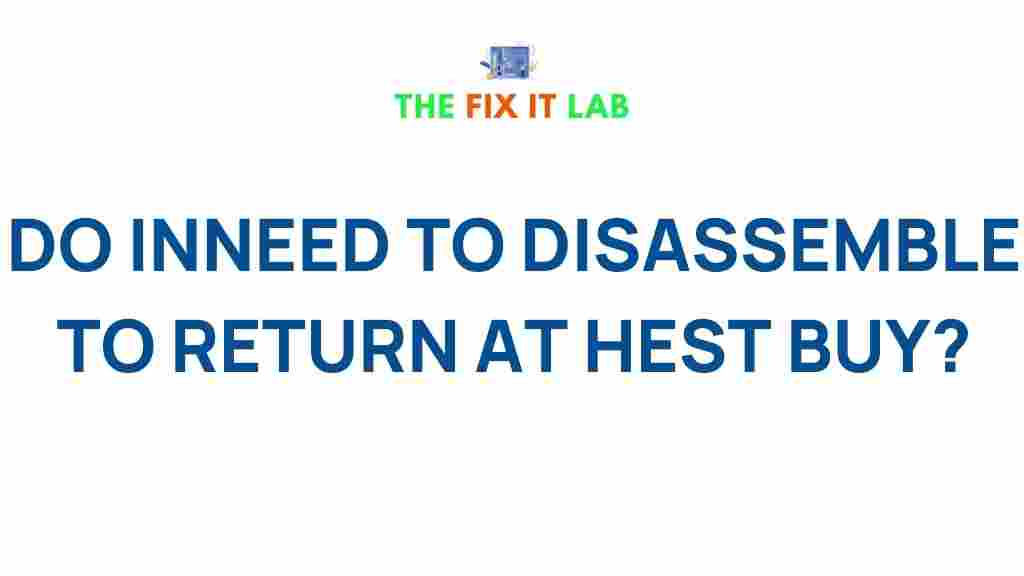Unveiling the Secrets of Returning Electronics at Best Buy
Returning electronics can sometimes feel overwhelming, especially if you’re unsure about policies or processes. Best Buy, one of the largest electronics retailers, offers a user-friendly return policy to ensure customer satisfaction. In this guide, we’ll explore the secrets to returning electronics at Best Buy efficiently and stress-free.
Understanding Best Buy’s Return Policy
Best Buy’s return policy is designed to give customers flexibility while protecting the company from potential abuse. Here are some key highlights:
- Return Window: Most items, including electronics, can be returned within 15 days of purchase for standard customers. My Best Buy Elite and Elite Plus members enjoy extended windows of 30 and 45 days respectively.
- Receipt Requirement: Proof of purchase is mandatory for all returns. This can be the original receipt, a gift receipt, or an order confirmation email.
- Condition of Items: Products must be in their original condition with all included accessories. Open-box returns may be subject to restocking fees.
For more detailed policy specifics, check Best Buy’s official website.
Step-by-Step Guide to Returning Electronics at Best Buy
Follow these steps to make the process smooth:
Step 1: Verify Eligibility
Before heading to the store, confirm that your electronics are eligible for return. Check the return window and condition of the product. Ensure you have the necessary receipt or proof of purchase.
Step 2: Gather All Components
Pack the product with all original accessories, packaging, and documentation. Missing items can result in deductions or denial of your return.
Step 3: Visit a Best Buy Store or Ship the Item
For in-store returns, locate the nearest Best Buy using their store locator. If you purchased online, you can also ship the item back by following the instructions in your order confirmation email.
Step 4: Bring a Valid ID
Bring a government-issued ID to confirm your identity during the return process. This helps prevent fraudulent returns.
Step 5: Process Your Return
Speak with a customer service representative. They will inspect the item and process your return or exchange. Refunds are typically issued to the original payment method.
Troubleshooting Common Return Issues
Even with a clear return policy, you might encounter hurdles. Here’s how to address them:
Missing Receipt
If you’ve lost your receipt, Best Buy may still process the return if you used a membership or credit card tied to the purchase.
Restocking Fees
Restocking fees apply to certain electronics like drones or cameras. Be aware of these charges before initiating a return. For more details, consult the return policy page on Best Buy’s website.
Gift Returns
Returning a gift? Ensure you have the gift receipt. Refunds for gifts are typically issued as store credit.
Pro Tips for a Seamless Return Experience
Here are a few insider tips to make returning electronics a breeze:
- Always keep the original packaging for at least the duration of the return window.
- Consider purchasing My Best Buy membership for extended return windows.
- Check the condition of open-box items carefully before purchasing to avoid unnecessary returns.
Conclusion
Returning electronics at Best Buy doesn’t have to be a hassle. By understanding the return policy, following the step-by-step process, and preparing in advance, you can ensure a smooth experience. Whether you’re returning a product due to a defect or simply changing your mind, Best Buy’s customer-focused policies make it straightforward.
For further guidance, visit your local Best Buy or explore additional tips on our resources page.
This article is in the category Guides & Tutorials and created by TheFixitLab Team