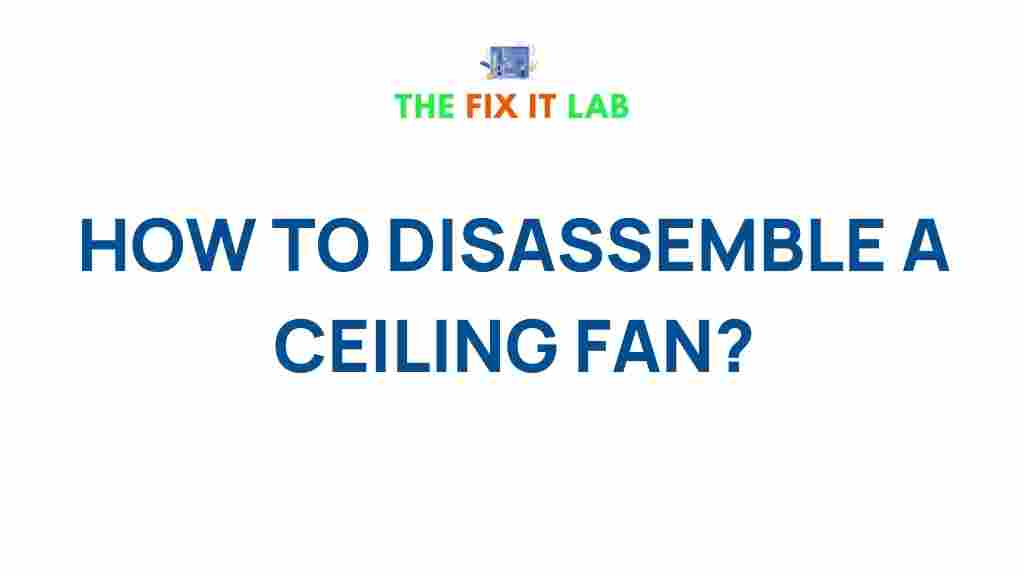Uncovering the Secrets of Ceiling Fan Disassembly
Ceiling fans are an essential part of many homes, offering comfort during hot weather and providing a stylish, functional addition to a room’s décor. Over time, however, your ceiling fan may need maintenance, such as cleaning, repairs, or even full disassembly for more extensive work. Whether you’re attempting to troubleshoot an issue or simply giving your fan a thorough cleaning, understanding how to properly disassemble a ceiling fan is crucial to avoiding damage and ensuring its longevity.
This article will guide you through the step-by-step process of ceiling fan disassembly, troubleshooting tips, and how to maintain your fan after taking it apart. If you’re looking to keep your ceiling fan in top condition, this is the guide you need.
Why Disassemble a Ceiling Fan?
There are several reasons why you might need to disassemble your ceiling fan:
- Cleaning – Dust and grime can accumulate on the blades, motor, and other parts of the fan, reducing its performance and increasing noise.
- Repairs – Whether it’s a broken blade, faulty motor, or issues with the wiring, disassembly might be necessary for repairs.
- Upgrade or Replacement – You may want to replace or upgrade the fan’s motor, blades, or lighting fixture.
- Repositioning or Moving – If you’re moving or installing the fan in a different location, disassembling it may make transport easier.
Step-by-Step Guide to Ceiling Fan Disassembly
Before beginning the disassembly process, ensure you have the necessary tools. Typically, you’ll need a screwdriver, a ladder, safety goggles, and possibly a wrench, depending on the type of fan you’re working with. Always prioritize safety by turning off the fan and the power to the room at the circuit breaker.
Step 1: Turn Off the Power
Before you begin disassembling your ceiling fan, it’s crucial to cut the power. This can be done by switching off the fan at the wall, but the safest option is to turn off the power at the circuit breaker. This ensures there is no chance of electrocution while you’re working.
Step 2: Remove the Fan Blades
Start by detaching the fan blades. Most ceiling fans will have screws holding the blades in place. Use a screwdriver to remove the screws from the brackets on each blade. Once the screws are removed, gently pull the blades off and set them aside in a safe location. Be careful not to scratch or damage the blades.
Step 3: Detach the Light Kit (if applicable)
If your ceiling fan has a light kit attached, you’ll need to remove this next. Most light kits are attached by screws or small mounting bolts. Depending on the model, the light fixture might also be wired directly into the ceiling fan motor. Once the screws are removed, carefully pull the light kit away from the fan and disconnect the wires. Always remember to note the wiring connections for later reassembly.
Step 4: Remove the Fan’s Motor Cover
The motor cover is often held in place by screws or clips. Use your screwdriver to remove these fasteners and gently lift off the cover. This step may expose additional components like the fan’s motor and wiring, which may need to be disconnected.
Step 5: Disconnect the Wiring
After removing the motor cover, you will likely need to disconnect the fan’s wiring. Depending on the fan’s design, the wires may be attached with wire nuts, clips, or screw terminals. Use caution when disconnecting the wires, and ensure you note the exact wiring setup to make reassembly easier. If you’re unsure, consider taking a photo of the connections before disconnecting.
Step 6: Remove the Ceiling Fan from the Mounting Bracket
Once all wires and connections have been safely detached, it’s time to remove the ceiling fan from the mounting bracket. Ceiling fans are typically secured to a metal bracket that’s attached to the ceiling. Use a wrench or screwdriver to loosen the screws holding the fan in place, and carefully lower the fan from the ceiling. You may need assistance, as some fans can be heavy.
Step 7: Inspect and Clean the Components
With the fan disassembled, take the opportunity to clean the various parts. Dust and debris often accumulate on the motor and fan blades, which can affect performance and even cause the fan to make noise. Use a soft cloth to wipe down the fan blades, motor, and other components. If you find any damage or wear, consider replacing those parts before reassembling the fan.
Troubleshooting Common Ceiling Fan Issues
During disassembly, you may encounter some common issues with your ceiling fan. Here are a few troubleshooting tips:
- Fan Won’t Turn On: If the fan isn’t turning on after reassembly, check the wiring connections. Ensure the wires are securely connected to the motor and the ceiling box. A loose wire can prevent the fan from receiving power.
- Unusual Noise: If your fan is making an unusual noise after disassembly, it could be due to loose parts, such as the blades or the motor. Tighten any loose screws and check that the fan blades are properly aligned and balanced.
- Fan Wobbles: A wobbly fan can be caused by uneven blade installation. Ensure each blade is attached securely and is positioned at the same angle. You may also want to balance the blades with a ceiling fan balancing kit.
- Lights Not Working: If the light kit isn’t working after reassembly, check the wiring connections and ensure the light bulb is functioning. If the wiring appears damaged, you may need to replace the wires or consult an electrician.
Cleaning and Maintaining Your Ceiling Fan
Once your ceiling fan is disassembled and cleaned, regular maintenance is important for ensuring its longevity. Here are some maintenance tips to keep your fan running smoothly:
- Regular Dusting: Even when the fan is not disassembled, regularly dusting the blades can prevent dirt buildup. Use a microfiber cloth or a ceiling fan duster to gently wipe down the blades.
- Lubricate the Motor: Some ceiling fans require lubrication to keep the motor running smoothly. Check the manufacturer’s instructions for lubrication guidelines. Typically, you can apply a few drops of motor oil to the fan’s motor bearings.
- Check the Balance: Over time, fan blades can become unbalanced, leading to wobbling and noise. Regularly check for balance and use a ceiling fan balancing kit to adjust the blades if necessary.
- Replace Worn Parts: If you notice any cracks, breaks, or excessive wear on any fan components, replace them promptly to avoid further damage. This is especially important for the fan blades, which can affect the fan’s overall performance.
Conclusion
Disassembling your ceiling fan is not only an essential step in performing maintenance but also a great way to troubleshoot any problems your fan may be experiencing. By following the step-by-step instructions provided in this guide, you can safely disassemble, clean, and inspect your ceiling fan. Remember to follow safety guidelines, keep track of wiring connections, and always reassemble the fan correctly to ensure its safe operation.
By incorporating regular maintenance, troubleshooting, and care into your routine, you can extend the life of your ceiling fan, keeping it running smoothly for years to come. If you’re ever uncertain about the disassembly process or encounter any issues, it’s always a good idea to consult the manufacturer’s instructions or seek the help of a professional. For more expert tips and guides on ceiling fan maintenance, visit our resources.
For additional ceiling fan care and safety tips, check out this comprehensive guide on ceiling fan repairs.
This article is in the category Guides & Tutorials and created by TheFixitLab Team