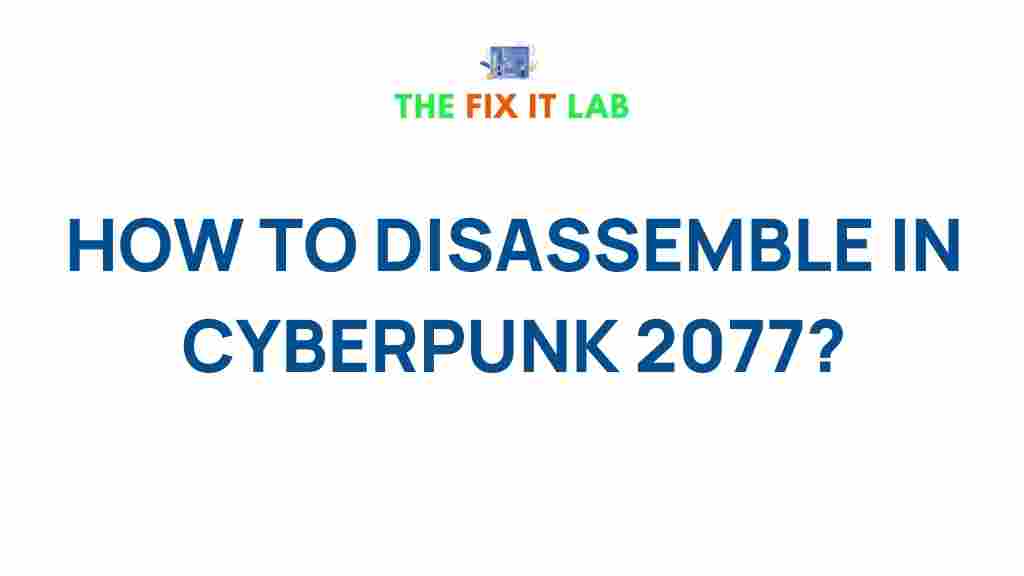Unveiling the Intricacies of Disassembling in Cyberpunk 2077
Cyberpunk 2077 has taken the gaming world by storm with its deep storyline, immersive world-building, and complex gameplay mechanics. One such aspect of the game that players often overlook, yet it is crucial for crafting and progression, is the process of disassembling. This mechanic allows players to break down unnecessary weapons and gear for valuable components and materials. In this article, we will delve deep into the intricacies of disassembling in Cyberpunk 2077, exploring why it’s essential, how to do it effectively, and tips and tricks to maximize the benefits of disassembling items in the game.
Why Disassembling Matters in Cyberpunk 2077
Disassembling items in Cyberpunk 2077 is not just about clearing out your inventory—it’s a crucial part of managing your resources and upgrading your gear. Each item you disassemble yields components such as crafting materials, mods, and other useful resources. These materials can be used to craft new items, upgrade existing gear, or modify weapons and armor to suit your playstyle.
The process of disassembling becomes increasingly important as you progress through the game. As you accumulate more weapons, armor, and tech, it can be easy to become overwhelmed by the sheer amount of loot. Disassembling allows you to free up inventory space, optimize your resources, and create a more streamlined inventory management system.
Step-by-Step Process of Disassembling in Cyberpunk 2077
To get started with disassembling items in Cyberpunk 2077, you’ll need to know where to find your inventory and how to break down your unwanted items. Here’s a simple guide to help you get started:
- Access Your Inventory: Press the appropriate button (depending on your platform) to open your inventory. This is where you’ll find all of your weapons, armor, and items.
- Locate the Item You Want to Disassemble: Browse through your inventory and identify the items that you no longer need or use. These could be low-level weapons, redundant armor, or even tech you’ve outgrown.
- Disassemble the Item: Select the item you wish to disassemble and press the button or key for “Disassemble.” Confirm the action if prompted. This will break down the item into its components, such as crafting materials or mods.
It’s important to note that not every item in the game can be disassembled. Some unique or legendary items may have different rules when it comes to disassembly, and you’ll need to make sure that you’re only disassembling items that you truly no longer need.
Maximizing the Benefits of Disassembling in Cyberpunk 2077
While disassembling is straightforward, it’s essential to be strategic about it. Here are some tips to help you make the most out of your disassembly process:
- Prioritize Low-Quality Items: Always disassemble low-quality or low-tier weapons and armor first. These items will provide you with basic crafting materials, which you can use for crafting and upgrading.
- Look for Rare Materials: Disassembling high-tier items, such as rare or iconic weapons, may provide you with more valuable resources like rare crafting components, which are essential for upgrading or crafting more powerful equipment.
- Upgrade and Modify Weapons: Instead of disassembling every high-tier weapon, consider upgrading and modifying them. With the right materials, you can craft more powerful versions of your existing gear.
- Use the Components for Crafting: The materials you get from disassembling can be used to craft other items, ranging from weapons and armor to health items and grenades. Crafting is an essential aspect of progression in Cyberpunk 2077.
Troubleshooting Common Disassembling Issues in Cyberpunk 2077
Though the disassembling process is relatively simple, there are some issues that players may run into. Here are some common problems and how to resolve them:
- Item Not Disassembling: If you’re unable to disassemble an item, it could be because the item is essential for a quest or has unique attributes. These items are typically marked differently in your inventory and cannot be disassembled.
- Disassembling by Mistake: It’s easy to accidentally disassemble a valuable item or weapon. Always double-check the item you’re selecting before confirming the disassemble action. If you’re unsure, it’s better to hold off on disassembling until you’re certain.
- Not Getting Enough Materials: If you feel like you’re not getting enough materials from disassembling, try focusing on higher-tier weapons or armor. Additionally, upgrading your crafting skills may help you get more out of each disassembly.
If you ever run into a problem or need further guidance on crafting and upgrading, you can always visit helpful resources like Cyberpunk 2077 Wiki for more in-depth tips and tricks.
Disassembling and Crafting Synergy
Disassembling and crafting go hand in hand in Cyberpunk 2077. By carefully disassembling unnecessary gear, you’ll gather the crafting materials needed to create your own customized weapons, armor, and mods. This aspect of gameplay is vital for optimizing your character’s loadout, whether you’re looking to build a stealthy hacker, a tanky brute, or a gunslinger. Here’s a simple way to approach crafting with disassembled materials:
- Crafting New Weapons: You can craft new weapons using materials from disassembled items. This is a great way to get a unique weapon suited to your playstyle. For example, if you find yourself favoring rifles, disassemble old, low-level rifles and use the materials to create a better version.
- Modding Weapons: Mods can be attached to weapons and armor to enhance their abilities. These mods can often be crafted from the materials you get through disassembly, allowing you to boost your existing gear without spending large amounts of in-game currency.
- Upgrading Armor: Disassembling low-level armor pieces will provide the resources necessary for upgrading higher-tier armor. Upgrading allows you to increase the defense value of your gear, which is essential as you face tougher enemies.
Why Disassembling Should Be Part of Your Cyberpunk 2077 Strategy
In Cyberpunk 2077, resources are not infinite, and inventory management is key to maintaining a smooth gameplay experience. Disassembling unwanted items frees up space, provides valuable crafting materials, and allows you to stay focused on your progression. It’s easy to get caught up in the allure of looting everything you find, but learning when and what to disassemble can significantly improve your gameplay and efficiency.
Remember, while disassembling is a great way to get materials, it should be balanced with your other activities in the game. Crafting and upgrading your gear will be a constant process as you move through the game, but keeping a clean inventory and making strategic choices about what to disassemble is just as important. Understanding this balance will ensure you’re ready for anything Night City throws at you.
Conclusion
Disassembling in Cyberpunk 2077 is a key mechanic that many players overlook, but it can greatly enhance your ability to craft, upgrade, and customize your gear. By disassembling low-level and redundant items, you free up inventory space while collecting valuable materials that are essential for upgrading your character’s gear. This process not only helps you stay organized but also allows you to take full advantage of the crafting system in the game. Make sure to incorporate disassembling into your overall gameplay strategy, and you’ll find yourself better prepared for the challenges that lie ahead in the dystopian world of Cyberpunk 2077.
For more tips and guides on how to excel in Cyberpunk 2077, visit official Cyberpunk 2077 forum for the latest updates and player discussions.
This article is in the category Guides & Tutorials and created by TheFixitLab Team