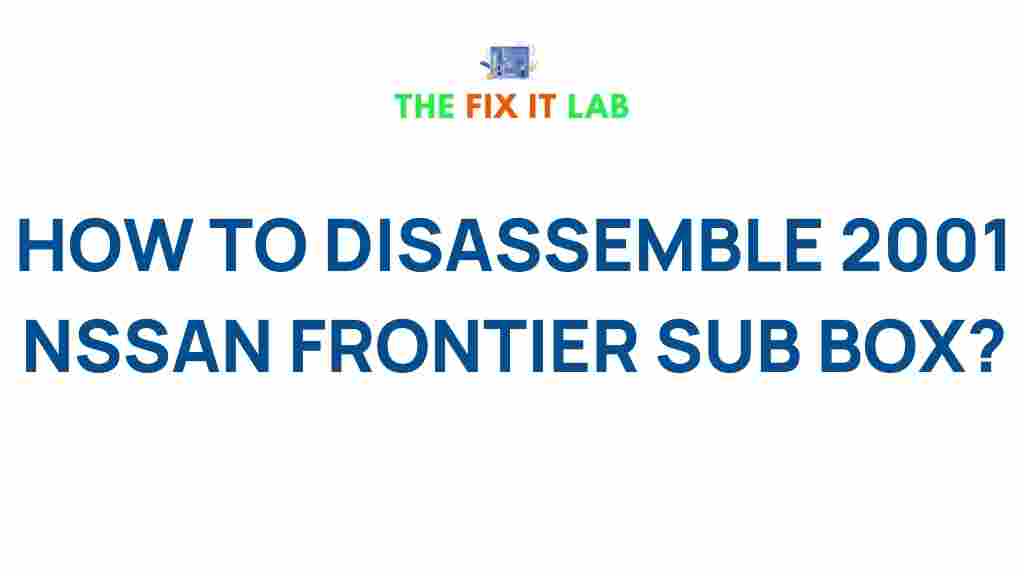Introduction
When it comes to customizing or repairing your 2001 Nissan Frontier, one of the key areas of focus is the sub box. Whether you’re upgrading the sound system, fixing an issue, or simply exploring your vehicle’s components, learning how to disassemble the sub box properly is crucial. In this guide, we’ll walk you through the entire process, step-by-step, ensuring a smooth and hassle-free experience.
How to Disassemble a 2001 Nissan Frontier Sub Box
The sub box, which houses your vehicle’s subwoofer, is integral to your sound system. Before jumping into the disassembly process, ensure you have the necessary tools and a clean workspace. Let’s get started!
Tools Required
- Screwdrivers (flathead and Phillips)
- Socket wrench set
- Panel removal tool
- Rubber mallet (optional)
- Protective gloves
- Plastic bag or container for screws and small components
Step-by-Step Process
Follow these steps to carefully disassemble your 2001 Nissan Frontier sub box:
1. Prepare Your Vehicle
Start by turning off your vehicle and disconnecting the battery. This ensures safety while working with electrical components. Open the vehicle’s rear cab to access the sub box.
2. Locate the Sub Box
The sub box in the 2001 Nissan Frontier is typically located behind or beneath the rear seats. Use your panel removal tool to gently pry off any coverings or panels obstructing the sub box.
3. Remove Mounting Screws
Identify the screws securing the sub box in place. Using the appropriate screwdriver or socket wrench, carefully remove each screw and store them in a safe place.
4. Disconnect Wiring
Before removing the sub box entirely, disconnect the wiring harness attached to the subwoofer. Ensure you handle the wires gently to prevent damage.
5. Extract the Sub Box
Once all screws are removed and wiring is disconnected, carefully lift out the sub box. If it feels stuck, use a rubber mallet to gently tap and loosen it.
6. Open the Sub Box
To access the internal components, remove the screws securing the sub box’s casing. Slowly separate the panels to reveal the subwoofer and other elements.
Tips for a Smooth Disassembly
- Stay Organized: Use a labeled container to keep track of screws and small components.
- Take Photos: Capture images of the wiring and placement before disconnection for easier reassembly.
- Avoid Excessive Force: If a component is stuck, inspect for hidden screws rather than forcing it loose.
Troubleshooting Common Issues
While disassembling the sub box, you might encounter some challenges. Here’s how to address them:
1. Stuck Panels or Screws
Spray a lubricant like WD-40 on stubborn screws. For panels, check for hidden clips or fasteners before applying pressure.
2. Wiring Harness Won’t Disconnect
Inspect for locking tabs on the connectors. Gently press or lift the tab while pulling the connector apart.
3. Difficulty Reassembling
If reassembly becomes challenging, refer to the photos you took during disassembly. Ensure all components are aligned before securing screws.
Why Disassembling the Sub Box is Important
Understanding how to disassemble your 2001 Nissan Frontier sub box empowers you to:
- Upgrade your sound system with ease.
- Repair or replace damaged components.
- Customize your vehicle’s audio setup to suit your preferences.
For further tips on car maintenance, check out our detailed guide to vehicle customization.
Conclusion
Disassembling a 2001 Nissan Frontier sub box may seem daunting at first, but with the right tools, patience, and this step-by-step guide, you can accomplish the task like a pro. Remember to handle components with care and stay organized throughout the process.
For more expert advice, visit Crutchfield, a trusted source for car audio solutions and guidance.
Now that you’ve mastered the art of disassembly, you’re well-equipped to make the most of your 2001 Nissan Frontier’s audio system!
This article is in the category Guides & Tutorials and created by TheFixitLab Team