Amana: Unveiling the Secrets of Disassembling the Amana ALG565SAW Oven
If you’re an avid DIYer or simply looking to repair your Amana ALG565SAW oven, understanding how to safely disassemble it is crucial. Whether you’re troubleshooting an issue or performing a routine maintenance check, taking apart your oven correctly can prevent costly damage and help you identify any underlying problems. In this guide, we will walk you through the steps of disassembling the Amana ALG565SAW oven, offer troubleshooting tips, and provide a final checklist to ensure everything is put back together safely and efficiently.
Why You Might Need to Disassemble Your Amana ALG565SAW Oven
Over time, your oven may experience a variety of issues such as malfunctioning parts, build-up of grease, or electrical faults. In many cases, these problems can be fixed by disassembling the oven to access the components that need repair or cleaning. Some common reasons to disassemble the Amana ALG565SAW oven include:
- Replacing a faulty heating element
- Cleaning accumulated grease or food residue
- Repairing or replacing the thermostat
- Fixing electrical issues, such as a broken wire or malfunctioning switch
- Inspecting the interior for damage or wear
Knowing how to carefully take apart your Amana oven ensures that these tasks are completed without causing damage to sensitive parts or voiding your warranty. Now, let’s dive into the step-by-step process.
Step-by-Step Process of Disassembling the Amana ALG565SAW Oven
Before beginning any disassembly work on your Amana ALG565SAW oven, make sure you have the right tools. You will need:
- Phillips head screwdriver
- Flathead screwdriver
- Socket wrench set
- Multimeter (for checking electrical connections)
- Safety gloves
- Flashlight
- Cleaning supplies (for when you are done)
Once you have your tools ready, follow these steps carefully to disassemble your oven.
1. Disconnect the Power
Safety is the first priority. Before you begin working on the oven, ensure that it is completely powered off. Unplug the oven from the electrical outlet or turn off the circuit breaker that powers the unit. This is crucial to avoid any risk of electrical shock during disassembly.
2. Remove the Oven Door
The next step is to remove the oven door. This is typically the first component that should be removed to give you unobstructed access to the internal parts of the oven. To do this, locate the hinges of the oven door and use a screwdriver to remove any screws holding it in place. Most oven doors are heavy, so ensure you have a safe place to set it down once it’s removed.
3. Detach the Oven Panel
With the oven door removed, it’s time to detach the oven’s outer panel. Start by unscrewing the screws that hold the front panel in place. These screws are usually located around the edges of the panel. Once the screws are removed, gently lift and detach the panel. Be careful not to damage the panel as it may be fragile.
4. Remove the Heating Elements
Heating elements are crucial to your oven’s functionality, and if they are malfunctioning, you may need to remove them for replacement. Typically, the Amana ALG565SAW oven has both an upper and lower heating element. To remove them, locate the screws that secure each element in place. You may need to unscrew them and carefully pull the elements out of their mounting brackets. Use your multimeter to check if the heating elements are functioning properly before replacing them.
5. Disconnect the Thermostat
If you suspect a problem with the thermostat, disassembling the oven will allow you to inspect and replace it. Locate the thermostat, which is usually found near the top of the oven cavity. You may need to remove additional screws or panels to fully access it. Once located, disconnect any wiring attached to the thermostat. Take a note of where the wires are connected, or better yet, take a photo for reference during reassembly.
6. Inspect the Wiring and Other Components
After removing the major components, it’s essential to check the wiring and connections. Look for any signs of wear, burnt wires, or loose connections that could lead to electrical issues. A multimeter can help you test the continuity of the wiring to ensure it is in good condition. If any wires appear frayed or damaged, replace them immediately to avoid further complications.
7. Clean the Interior
While the oven is disassembled, take this opportunity to clean the interior. Use a non-abrasive cleaner and a cloth to wipe away any grease, food residue, or grime that may have accumulated over time. This is a great chance to keep your oven functioning at its best and to maintain its longevity.
8. Reassemble the Oven
Once you’ve completed any necessary repairs or maintenance, it’s time to reassemble the oven. Start by reconnecting the thermostat and wiring. Secure the heating elements in place, followed by the oven panel and finally, the oven door. Double-check all screws to make sure they are properly tightened and ensure that no components are left loose. Power on the oven and test it to confirm everything is functioning properly.
Troubleshooting Tips
If you encounter issues during or after disassembly, here are some troubleshooting tips:
- Problem: The oven isn’t heating properly after reassembly.
Solution: Double-check that the heating elements are correctly installed and securely connected. If the elements appear damaged, replace them. - Problem: The oven door isn’t closing correctly.
Solution: Make sure the hinges are properly aligned and that there is no obstruction preventing the door from closing. - Problem: There is an error with the thermostat.
Solution: Verify that the thermostat wiring is correctly connected and that the part is not faulty. Replace it if necessary. - Problem: A strange noise is coming from the oven.
Solution: Inspect the fan motor for any obstructions or damage. A malfunctioning fan could cause unusual sounds during operation.
For more detailed information about replacing or repairing specific oven parts, you can visit the Amana customer support page.
Conclusion
Disassembling the Amana ALG565SAW oven can seem like a daunting task, but with the right tools, knowledge, and safety precautions, it becomes a manageable process. Whether you’re replacing a faulty heating element, fixing a malfunctioning thermostat, or simply cleaning the oven, following these steps ensures that you maintain your appliance in top condition. Always take your time, double-check connections, and ensure everything is securely put back in place before powering the oven on.
For additional help with repairs and maintenance, refer to your Amana oven manual or consult a professional technician if you’re uncertain about any part of the disassembly process.
This article is in the category Guides & Tutorials and created by TheFixitLab Team
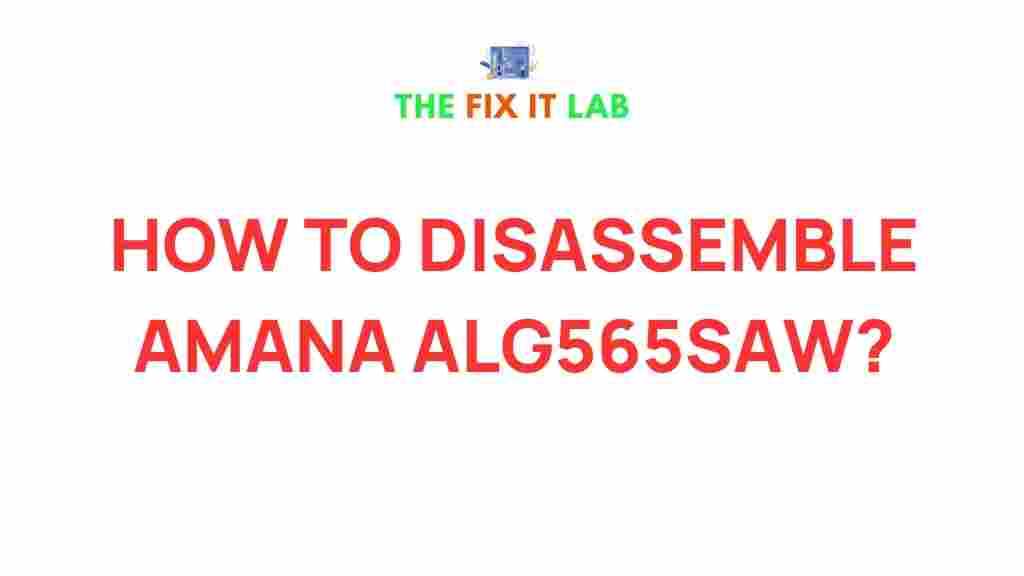
1 thought on “Unveiling the Secrets of Disassembling the Amana ALG565SAW Oven”