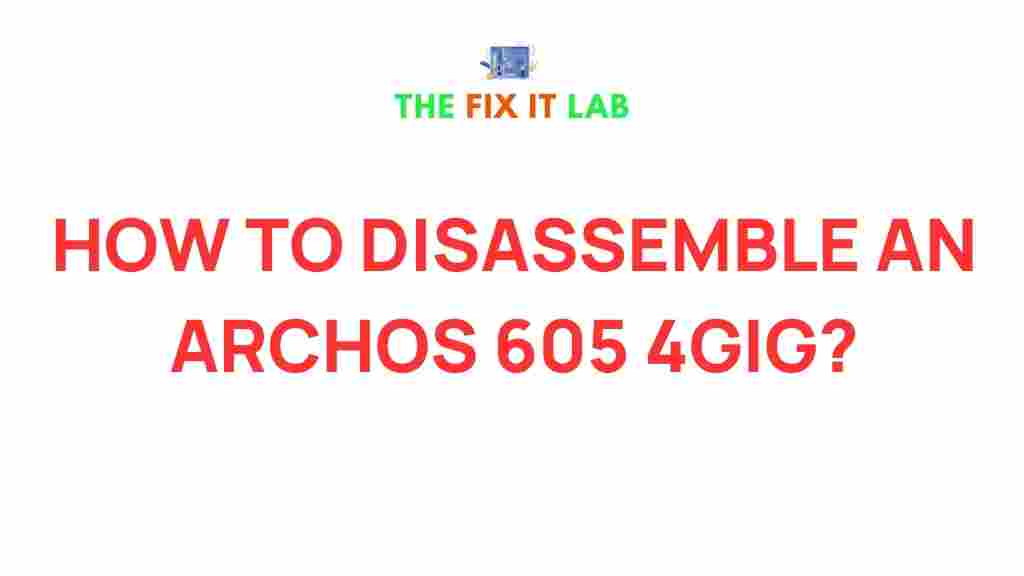How to Disassemble the Archos 605 4Gig: A Comprehensive Guide
The Archos 605 4Gig is a popular portable media player known for its versatility and portability. Whether you’re looking to repair, upgrade, or simply explore the internal components of your device, disassembling the Archos 605 can be a rewarding yet intricate process. In this guide, we will take you through the step-by-step procedure to carefully disassemble your Archos 605 4Gig, while providing troubleshooting tips and ensuring that the device can be reassembled with ease.
Why Disassemble the Archos 605 4Gig?
There are several reasons you may need to disassemble your Archos 605 4Gig:
- Repairing malfunctioning components: If your screen is cracked, the battery is failing, or there is a problem with the buttons, disassembling the device may be the first step toward fixing it.
- Upgrading internal parts: You may wish to upgrade the storage, replace the battery, or enhance the device in other ways.
- Understanding its inner workings: If you’re curious about how the device functions or are interested in learning more about electronics, taking apart the Archos 605 can provide valuable insights.
Regardless of your reason, disassembling the Archos 605 requires precision, patience, and the right tools. In this guide, we’ll walk you through the entire process to help ensure a successful disassembly.
Tools and Materials You Will Need
Before diving into the disassembly, it’s essential to gather all the necessary tools. Here’s a list of what you’ll need:
- Small Phillips screwdriver: This will be used to remove screws from the device.
- Plastic opening tools: These are gentle tools that help you open the device without damaging the casing.
- Anti-static wrist strap: This will protect your device from static electricity, which can damage the internal components.
- Flathead screwdriver: You may need this to gently pry open components that are held together tightly.
- Tweezers: For handling small components like screws and connectors.
Having these tools at hand will help streamline the disassembly process, ensuring that no part of the Archos 605 is damaged during the procedure.
Step-by-Step Process to Disassemble the Archos 605 4Gig
Now, let’s dive into the actual steps of disassembling the Archos 605 4Gig. Follow these instructions carefully to avoid any mishaps during the process.
Step 1: Power Off and Remove Any External Components
Before you begin disassembling your Archos 605 4Gig, make sure the device is powered off. If the device is turned on, press and hold the power button until it shuts off completely. Also, remove any external components, such as memory cards or headphones, to avoid damaging these parts during disassembly.
Step 2: Remove the Screws
The next step is to remove the screws that hold the device together. Use your small Phillips screwdriver to unscrew all visible screws around the perimeter of the Archos 605. These screws are typically located on the back panel, but some may be hidden under stickers or rubber feet.
Be sure to keep the screws in a safe place, such as a small container or a magnetic mat, to avoid losing them. You can also take a photo of the screws’ placement to make reassembly easier later on.
Step 3: Open the Casing
Once the screws are removed, use a plastic opening tool to gently pry open the casing. Start at a corner and work your way around the device, slowly separating the two halves. If the casing doesn’t come apart easily, check for any remaining screws or components that may still be holding it together. Applying too much force can damage the casing, so be patient during this step.
Step 4: Disconnect the Battery
With the casing open, the first thing you should do is disconnect the battery. This is an essential step to prevent electrical shorts or damage while you continue working on the device. Gently detach the battery connector and remove the battery from its compartment.
Be cautious during this step, as the battery may still have some charge. If possible, discharge the battery fully before beginning the disassembly process.
Step 5: Remove the Internal Components
Now that you have access to the internal components of the Archos 605, you can begin removing the various parts. Start with the screen. Depending on your model, the screen may be attached with screws or adhesive. Use your plastic tools to detach it carefully.
Next, you can remove any other internal components, such as the motherboard or hard drive. These parts are often secured with screws and connectors, so take your time to safely disconnect everything without causing damage.
Step 6: Inspect and Repair or Upgrade
Once the Archos 605 is fully disassembled, you can inspect the internal components for any damage or wear. If you are performing repairs, now is the time to replace the faulty parts with new ones. Whether it’s swapping out the hard drive, replacing the battery, or cleaning the components, take care to handle everything with care.
If you plan on upgrading the device, ensure that any replacement parts are compatible with the Archos 605 4Gig. Consult Archos’ official website for compatibility information and replacement parts.
Troubleshooting Tips During the Disassembly Process
Disassembling your Archos 605 4Gig can be tricky, and it’s common to encounter some challenges along the way. Here are a few troubleshooting tips to help you overcome any issues:
- Parts won’t budge: If you find that components won’t come apart, double-check to ensure all screws have been removed. Sometimes parts can become stuck due to adhesives or small clips.
- Lost screws: If you’ve misplaced any screws, try searching around the work area or retracing your steps. Using a magnetic screw holder can help you keep track of tiny screws during the disassembly process.
- Disconnected connectors: If you have trouble reconnecting components during reassembly, refer to the manual or online guides for the correct connection sequence.
Reassembling the Archos 605 4Gig
Once you’ve completed any repairs or upgrades, it’s time to reassemble the Archos 605 4Gig. Carefully reverse the steps you followed during disassembly. Reconnect all components, ensuring that each connection is secure. Reattach the battery last to prevent accidental short-circuits.
Once everything is back in place, align the casing and screw it back together. Test the device to ensure that all functions are working properly, and that the screen, buttons, and other components are responsive.
Conclusion: Proceed with Caution
Disassembling the Archos 605 4Gig can be a challenging but rewarding task. Whether you’re repairing a broken device, upgrading its components, or simply exploring its inner workings, understanding how to safely disassemble it is crucial. By following the steps outlined in this guide and using the right tools, you’ll be able to disassemble your Archos 605 4Gig with confidence and care.
Always proceed cautiously during the disassembly process to avoid damaging delicate components. If you’re uncertain about any steps, you can refer to detailed disassembly guides or seek professional help if necessary.
With patience and the right tools, you’ll have your Archos 605 4Gig fully disassembled and back in action in no time!
This article is in the category Guides & Tutorials and created by TheFixitLab Team