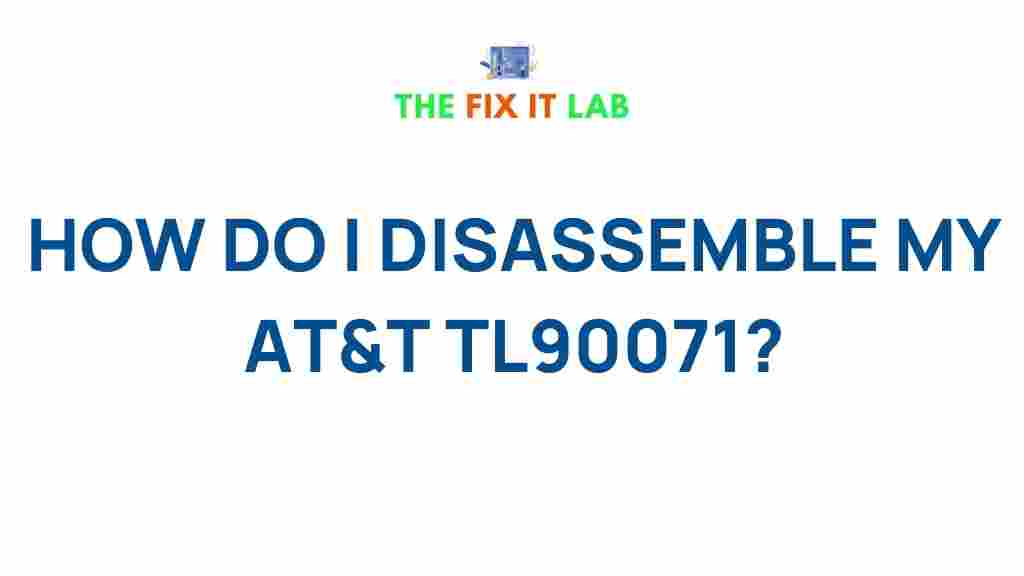How to Disassemble the AT&T TL90071 Phone
The AT&T TL90071 phone is a reliable device that combines practicality with modern functionality. However, like all devices, it may require maintenance or repair. Learning to disassemble your AT&T TL90071 can save you time and money. Whether you’re fixing a minor issue or replacing a component, this guide will help you confidently navigate the process.
This article will provide a step-by-step process, troubleshooting tips, and essential precautions to ensure the task is handled smoothly. Make sure you gather the necessary tools and follow these instructions carefully to avoid damage.
Why You Might Need to Disassemble the AT&T TL90071
Disassembling your AT&T TL90071 phone might be necessary for several reasons:
- To replace the battery or another faulty component.
- To address issues such as a stuck button or speaker malfunction.
- To perform a thorough cleaning of internal parts affected by dust or moisture.
- To understand the internal structure for learning or troubleshooting purposes.
Before starting, ensure that you have the right tools, a clean workspace, and a plan to reassemble the phone correctly.
Step-by-Step Guide to Disassemble the AT&T TL90071 Phone
Step 1: Gather Your Tools
Before you begin, collect the following tools:
- Small Phillips and flathead screwdrivers
- Plastic opening tools or spudgers
- Antistatic wrist strap
- Tweezers
- A soft microfiber cloth
Having the right tools ensures a safe and efficient disassembly process.
Step 2: Power Off and Remove the Battery
To ensure safety:
- Turn off the phone to prevent short circuits.
- Remove the battery cover and detach the battery gently using a plastic spudger.
Step 3: Remove Screws
Look for screws on the back panel. Use a small Phillips screwdriver to unscrew them. Keep the screws in a secure container to avoid misplacement.
Step 4: Open the Phone Case
Use a plastic opening tool to gently pry apart the phone’s casing. Start at a corner and move along the edges. Avoid using excessive force to prevent damage to the clips or the casing.
Step 5: Disconnect Internal Components
Once inside, disconnect the following components carefully:
- The display cable
- The speaker and microphone connectors
- Any additional modular parts
Use tweezers for delicate parts and document their positions for reassembly.
Step 6: Remove the Circuit Board
Gently unscrew and lift the circuit board. Be cautious, as it’s the most delicate part of the phone. Place it on a soft cloth to avoid scratches or static damage.
Step 7: Inspect or Replace Components
With the phone disassembled, you can inspect for damages or clean components. Replace faulty parts like buttons, screens, or speakers with new ones.
Step 8: Reassemble the Phone
After completing repairs:
- Reconnect the components in reverse order.
- Ensure all connections are secure.
- Snap the casing back and reinsert screws.
- Reattach the battery and power on the phone to test functionality.
Troubleshooting Tips During Disassembly
Encountering issues during disassembly? Here are some troubleshooting tips:
- Stuck screws: Use precision tools and apply minimal pressure to avoid stripping the screws.
- Clips won’t release: Apply gentle, consistent pressure along the edges using a plastic tool.
- Loose components: Use tape or labels to secure small parts and keep track of their positions.
- Static electricity: Always wear an antistatic wrist strap to protect sensitive components.
For additional troubleshooting assistance, consider consulting the user manual or an online repair community.
Conclusion
Learning how to disassemble the AT&T TL90071 phone can be a rewarding experience, empowering you to perform minor repairs and maintenance at home. By following the detailed steps provided, you can approach the task with confidence and precision. Remember, preparation and caution are key to a successful disassembly.
If you encounter significant challenges, professional help is always an option. Check out this comprehensive repair guide for additional insights or consider reaching out to an expert.
Take care to handle the components with care and enjoy the satisfaction of a job well done!
This article is in the category Guides & Tutorials and created by TheFixitLab Team