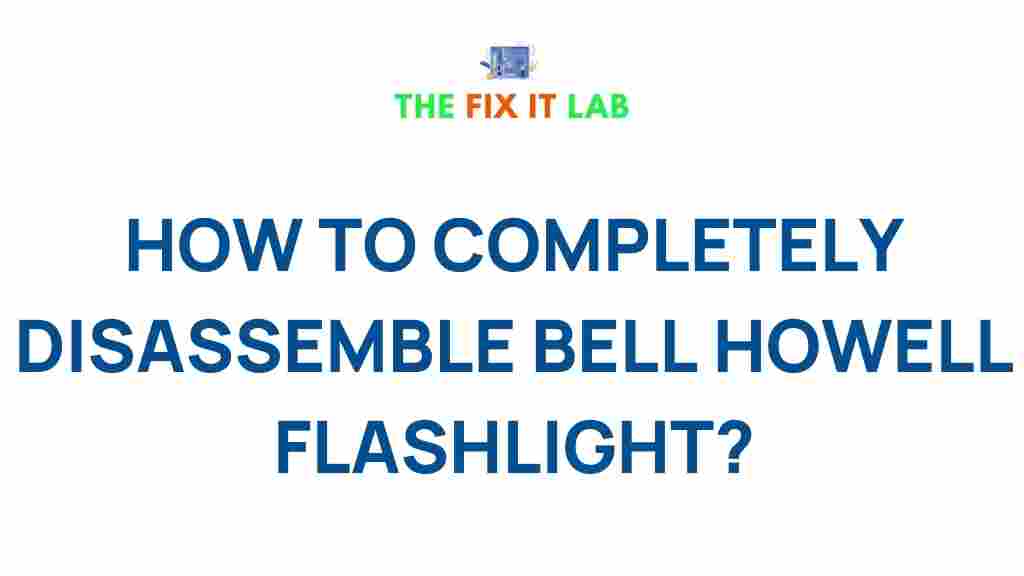How to Disassemble a Bell Howell Flashlight: Step-by-Step Guide
If you’re looking to learn how to disassemble a Bell Howell flashlight, you’ve come to the right place! Whether you’re repairing, cleaning, or just curious about how these powerful devices work inside, this guide will walk you through the process in a clear and straightforward way. By following these steps, you’ll be able to carefully and effectively disassemble your flashlight, ensuring it’s in top working condition for years to come.
Why You Might Need to Disassemble Your Flashlight
There are several reasons why you might need to disassemble a Bell Howell flashlight:
- Battery replacement: Flashlight batteries tend to wear out over time and may need to be replaced.
- Cleaning: Dust and debris can get trapped inside, affecting the performance of the light.
- Repairs: If your flashlight isn’t working as it should, disassembling it allows you to locate and fix issues.
- Upgrading components: Sometimes, you may want to upgrade the LED bulb or the switch for improved performance.
Essential Tools You’ll Need
Before you begin the process of disassembling your Bell Howell flashlight, it’s important to gather the necessary tools to ensure the job goes smoothly. Here’s a list of items you may need:
- Small screwdriver set (preferably with precision tips)
- Needle-nose pliers
- Non-abrasive cloth for cleaning
- Replacement batteries
- Lubricating oil or grease (optional for reassembly)
Step-by-Step Guide to Disassemble a Bell Howell Flashlight
Now that you’re ready, let’s dive into the disassembly process. We’ll walk you through the steps, ensuring you handle each part carefully.
Step 1: Prepare Your Workspace
Choose a clean, well-lit area to work in. Make sure you have all the necessary tools and a flat surface to place the flashlight. It’s also a good idea to have a small container or tray where you can place small screws or parts to avoid losing them.
Step 2: Remove the Battery
Before you begin taking the flashlight apart, ensure that the power is off. Unscrew the back or base of the flashlight (depending on your model) to access the battery compartment. Remove the batteries carefully, taking note of their orientation, as this will be important when reassembling the flashlight.
Step 3: Unscrew the Head or Lens
Depending on the design of your Bell Howell flashlight, the head or lens of the flashlight will need to be unscrewed. Use your small screwdriver or a coin to loosen and remove the bezel or the front cover of the flashlight. Keep the lens in a safe place to avoid scratching or damaging it.
Step 4: Disconnect the Internal Components
Inside the flashlight, you’ll typically find a set of wires, connectors, and possibly the LED light source. If you need to replace or repair any of these components, gently disconnect the wiring using your needle-nose pliers or screwdriver. Take care not to damage any delicate parts during this step.
Step 5: Inspect the Internal Components
Once you’ve removed the internal parts, take a moment to inspect everything carefully. Check for signs of wear, corrosion, or any damaged components. If you’re cleaning, use a soft cloth to wipe away any dirt or grime. You may also want to lubricate the moving parts lightly with a small amount of grease to ensure smooth operation when reassembling.
Step 6: Reassemble the Flashlight
Now that you’ve finished your inspection or repairs, it’s time to disassemble everything in reverse order to put the flashlight back together. First, reconnect any wires or internal components, ensuring they are firmly in place. Then, reattach the lens or bezel by screwing it back into position. Don’t forget to place the batteries back in their proper orientation and screw the back cap on securely.
Troubleshooting Tips for Common Flashlight Problems
If your Bell Howell flashlight isn’t working properly after reassembly, don’t worry! Here are some troubleshooting tips to help you fix common issues:
1. Flashlight Doesn’t Turn On
If your flashlight isn’t turning on after you’ve replaced the batteries, check the following:
- Ensure that the batteries are inserted correctly, with the positive and negative terminals aligned properly.
- Inspect the contacts inside the flashlight for corrosion or dirt. If necessary, clean them with a small amount of rubbing alcohol.
- Test the switch to make sure it is functioning correctly. If it seems faulty, it might need to be replaced.
2. Flickering Light
If your flashlight is flickering, the issue could be due to a loose connection or damaged internal component. Try the following:
- Check the battery contacts to ensure they’re secure.
- Inspect the LED bulb to see if it is loose or damaged.
- Test the internal wiring for any frayed or broken connections.
3. Weak Beam
If your flashlight’s beam is weak, the LED may be starting to wear out or the batteries may not be fully charged. To address this:
- Replace the batteries with fresh ones, ensuring they’re the right type for your model.
- If the LED bulb seems dim, consider replacing it with a higher-quality or upgraded version.
When to Seek Professional Help
While disassembling a Bell Howell flashlight is something that most people can do themselves with the right tools and knowledge, there are instances where it’s best to seek professional assistance. If you encounter a problem that you can’t fix or if you feel unsure about handling electrical components, it’s a good idea to consult a flashlight repair expert or contact Bell Howell customer service for support.
For more information on how to repair or upgrade your flashlight, visit this helpful guide on flashlight maintenance.
Conclusion
Disassembling a Bell Howell flashlight is a manageable task with the right preparation and attention to detail. By following the steps outlined in this guide, you can keep your flashlight in top working order, whether you’re replacing batteries, cleaning, or performing repairs. Remember, patience and care are key when handling delicate components, and always make sure to check everything before reassembling. With a little effort, your Bell Howell flashlight will be ready to shine brightly again!
If you have any questions or need further assistance, don’t hesitate to reach out to the manufacturer or consult with a professional. Good luck with your disassembly project!
For more tips and tricks on flashlight maintenance, visit our resources page.
This article is in the category Guides & Tutorials and created by TheFixitLab Team