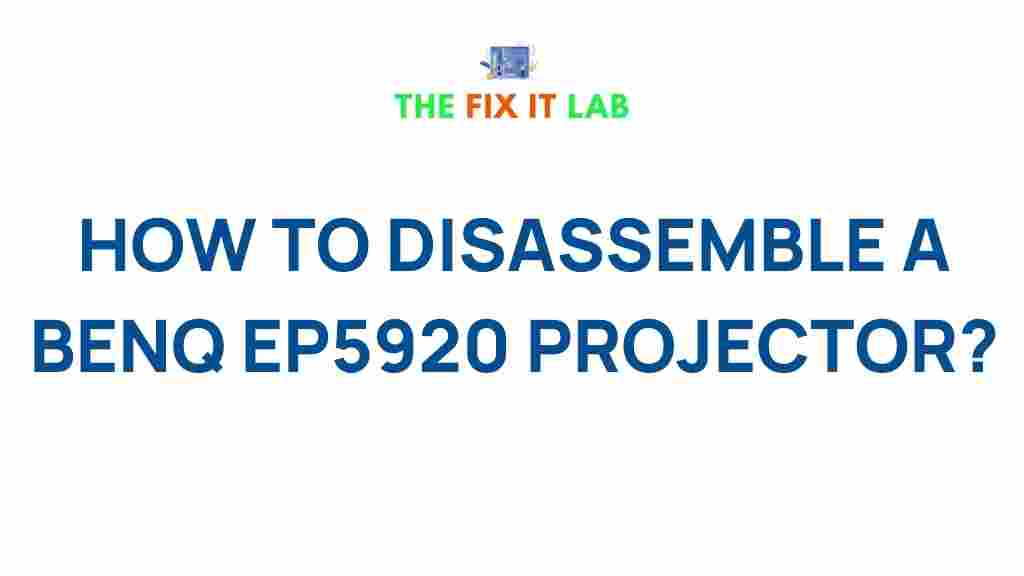How to Disassemble a BenQ EP5920 Projector: A Step-by-Step Guide
The BenQ EP5920 projector is a reliable and efficient device commonly used for both home and professional settings. However, there may come a time when you need to disassemble the projector, either for repairs, cleaning, or to replace faulty components. Disassembling the BenQ EP5920 projector requires precision, patience, and a basic understanding of its internal components. In this guide, we’ll walk you through the process of disassembling a BenQ EP5920 projector safely and efficiently. Whether you’re troubleshooting a malfunctioning unit or performing routine maintenance, this article will provide the necessary steps and tips to make the task easier.
Before you begin the disassembly process, make sure you have all the tools you need and follow the instructions carefully to avoid damaging any parts. Also, ensure that the projector is turned off, unplugged, and has cooled down completely to prevent any electrical accidents or burns.
Tools You Will Need
- Screwdrivers (Phillips and flathead)
- Plastic pry tools
- Anti-static wrist strap
- Small container for screws
- Compressed air (optional, for cleaning)
- Flashlight (optional, for better visibility inside the unit)
Disassemble the BenQ EP5920 Projector: Step-by-Step
Now, let’s dive into the actual process of disassembling your BenQ EP5920 projector. Follow the steps below to ensure a safe and efficient disassembly.
Step 1: Prepare Your Workspace
Before you begin disassembling your projector, it’s important to set up your workspace. Choose a clean, well-lit area free of distractions. Spread out a soft cloth or mat to protect the projector’s surface and any parts that may be removed during the disassembly.
It’s a good idea to organize your screws and small parts in labeled containers to avoid losing them during the process.
Step 2: Disconnect the Power and Unplug the Projector
Make sure the projector is turned off, then disconnect it from any power source. Remove the power cable and any other connected cables such as HDMI or VGA. Let the projector cool down for at least 15-30 minutes before starting the disassembly. This will reduce the risk of burning yourself or damaging internal components due to heat buildup.
Step 3: Remove the Projector’s Outer Casing
The next step involves removing the outer casing of the BenQ EP5920. Typically, the casing is held in place by several screws located on the bottom and sides of the projector. Use a screwdriver to carefully unscrew and remove these fasteners.
Once the screws are removed, gently pry open the casing using a plastic pry tool. Be cautious not to force the casing off, as doing so may cause damage. Work your way around the edges, carefully releasing any plastic clips that may be holding the casing in place. If you encounter resistance, check for any screws or clips that you may have missed.
Step 4: Disconnect the Internal Cables
With the outer casing removed, you will have access to the internal components of the projector. Before proceeding, make sure to wear an anti-static wrist strap to protect sensitive electronics from electrostatic discharge.
Next, identify and disconnect any internal cables connecting the power supply, cooling fans, lamp assembly, or other components. These cables may have locking mechanisms or small connectors that you will need to carefully disengage.
Take note of where each cable connects so that you can easily reconnect them when reassembling the projector. A good practice is to take a photo of the internal setup for reference later.
Step 5: Remove the Cooling Fan Assembly
The cooling fan is a crucial component of the projector, and removing it is necessary for accessing other internal parts. Most projectors, including the BenQ EP5920, have a fan secured with screws. Use a screwdriver to remove the screws and carefully take out the fan assembly.
Once the fan is removed, you can use compressed air to clean off any accumulated dust or debris. This will help improve airflow and prevent overheating when you reassemble the projector.
Step 6: Remove the Lamp and Lamp Housing
The lamp is one of the most important parts of the projector. It’s usually secured inside a protective housing that needs to be removed before the lamp itself can be taken out. To begin, locate the lamp housing, which is typically near the center of the projector.
Remove the screws holding the lamp housing in place and carefully lift it out of the projector. Once the housing is removed, unscrew the lamp from the housing and set it aside. If you are replacing the lamp, make sure to handle the new one with care, avoiding contact with your fingers to prevent oil stains.
Step 7: Inspect and Clean the Internal Components
With most major components removed, you now have access to the internal circuitry and lens assembly. Take this opportunity to inspect any signs of wear or damage. If necessary, clean the internal parts using a soft brush or compressed air to remove dust buildup.
Pay special attention to the lens area, as dust and dirt can cause image distortion. You can use a lens cleaning solution and a microfiber cloth to gently clean the lens, but avoid applying excessive pressure.
Step 8: Reassemble the Projector
Once you’ve completed any necessary repairs, cleaning, or part replacement, it’s time to reassemble your BenQ EP5920 projector. Follow the steps in reverse order, starting with the lamp housing and fan assembly. Ensure that all internal cables are securely reconnected and that the components are properly aligned before closing the outer casing.
After the projector is fully reassembled, plug it back in and test it to make sure everything is functioning correctly.
Troubleshooting Tips During Disassembly
While disassembling your BenQ EP5920 projector, you might encounter some issues. Here are a few troubleshooting tips to help you through the process:
- Problem: Screws Are Stuck or Difficult to Remove
If you encounter screws that are stuck or difficult to remove, try applying a small amount of penetrating oil to loosen them. Give it a few minutes to work and then gently try unscrewing again. - Problem: Cables Won’t Disconnect
If internal cables seem stuck, don’t force them. Check for any locking mechanisms or connectors that may be preventing disconnection. Using a small flathead screwdriver can help gently pry them loose. - Problem: Internal Components Are Dusty
Use compressed air to blow out dust from the internal components. Hold the can upright to avoid propelling liquid into the projector. Clean the lens and other sensitive areas with a microfiber cloth.
Conclusion: Disassembling Your BenQ EP5920 Projector
Disassembling your BenQ EP5920 projector can seem like a daunting task, but with the right tools and careful attention to detail, it can be a manageable project. Whether you’re replacing the lamp, cleaning internal components, or diagnosing a malfunction, understanding the internal structure and following a step-by-step process is key to a successful disassembly.
By following the steps outlined above, you can not only disassemble your projector but also take the opportunity to clean and maintain it, ensuring optimal performance for years to come. If you’re uncertain about any of the steps or encounter difficulties, consider consulting an expert or referring to the manufacturer’s manual for additional guidance.
For more information on projector maintenance, check out this external link to keep your device in top shape.
If you’re looking for more helpful tips on projector repairs, don’t hesitate to check out our detailed troubleshooting guide to resolve common projector issues.
This article is in the category Guides & Tutorials and created by TheFixitLab Team