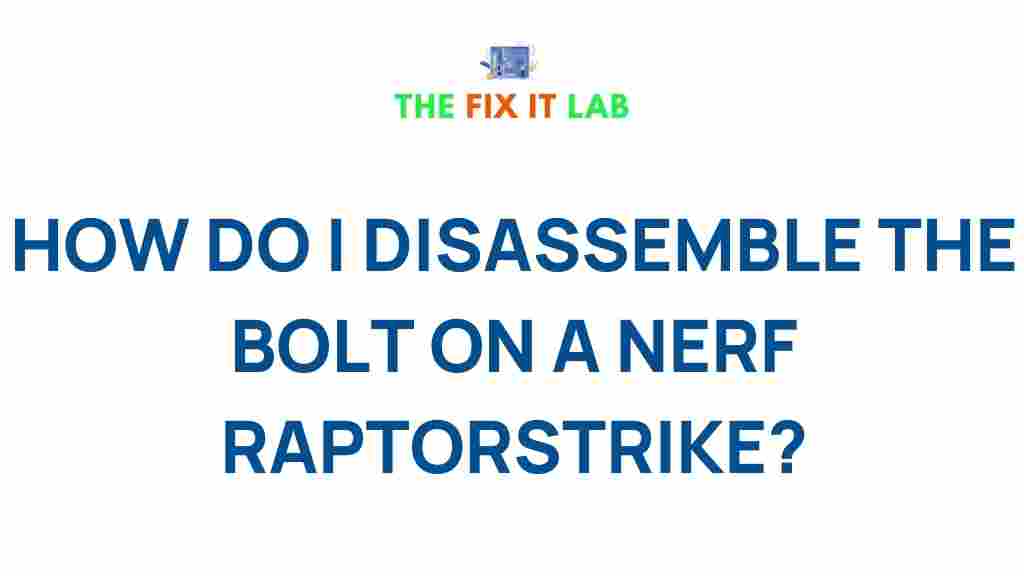Welcome! If you’re looking to enhance your Nerf blaster maintenance skills, this guide will walk you through the fascinating process of how to disassemble the bolt on a Nerf Raptorstrike with ease.
How to Disassemble the Bolt on a Nerf Raptorstrike
The Nerf Raptorstrike is a popular choice among Nerf enthusiasts for its sleek design and sniper-like features. However, like any mechanical device, it may require occasional disassembly for maintenance or upgrades. This guide focuses on disassembling the bolt, a crucial component for ensuring smooth operation.
Why Disassemble the Bolt?
Understanding why you might need to disassemble the bolt is essential. Here are some common reasons:
- Cleaning: Dust and debris can accumulate in the bolt mechanism, affecting performance.
- Repair: Fixing jams or replacing broken parts requires access to the bolt assembly.
- Upgrades: Many enthusiasts disassemble the bolt to install custom modifications for enhanced functionality.
Preparation Before Disassembly
Before diving into the disassembly process, gather the necessary tools and follow these preparatory steps:
- Tools Needed: A Phillips screwdriver, a flathead screwdriver, and a soft cloth.
- Workspace: Choose a well-lit, clutter-free area to avoid losing small parts.
- Safety: Ensure the Nerf blaster is unloaded to prevent accidental firing during the process.
Step-by-Step Guide to Disassemble the Bolt
Follow these steps to safely and effectively disassemble the bolt on your Nerf Raptorstrike:
- Remove the Screws: Use a Phillips screwdriver to unscrew the blaster casing. Be mindful of the screw placement for reassembly later.
- Open the Blaster Shell: Carefully pry open the shell using a flathead screwdriver. Start at one end and work your way around to avoid damaging the plastic.
- Locate the Bolt: Inside the shell, locate the bolt assembly. It’s typically connected to the priming handle and firing mechanism.
- Detach the Bolt: Remove the screws or clips holding the bolt in place. Gently lift it out, ensuring you don’t force any components.
- Inspect and Clean: Examine the bolt for wear and tear. Clean it using a soft cloth to remove dirt and debris.
- Reassemble the Blaster: After cleaning or replacing parts, reinsert the bolt and secure it with screws or clips. Close the shell and tighten all screws.
Troubleshooting Common Issues
Disassembling a Nerf Raptorstrike bolt can sometimes lead to unexpected challenges. Here are some common issues and how to resolve them:
- Stuck Screws: Apply gentle pressure and use a quality screwdriver to avoid stripping the screws.
- Misaligned Parts: Ensure all components are properly aligned before securing the blaster shell.
- Lost Screws or Clips: Keep a small container handy to store screws and clips during disassembly.
Pro Tips for a Smooth Disassembly
Make your disassembly process seamless with these expert tips:
- Photograph the Process: Take pictures at each step to use as a reference during reassembly.
- Label Parts: Use small labels to identify screws and components, especially if they vary in size.
- Test Before Fully Closing: After reassembly, test the blaster to ensure it functions correctly before securing all screws.
Learn More About Nerf Maintenance
Maintaining your Nerf Raptorstrike ensures long-lasting performance. Check out our comprehensive guide to Nerf blaster maintenance for more tips and tricks. For additional resources, visit the official Nerf website.
Conclusion
Disassembling the bolt on a Nerf Raptorstrike is an essential skill for enthusiasts aiming to maintain, repair, or upgrade their blasters. By following this guide, you can confidently navigate the disassembly process and ensure your blaster performs at its best. Remember to work carefully, stay organized, and enjoy the rewarding experience of enhancing your Nerf skills!
This article is in the category Guides & Tutorials and created by TheFixitLab Team