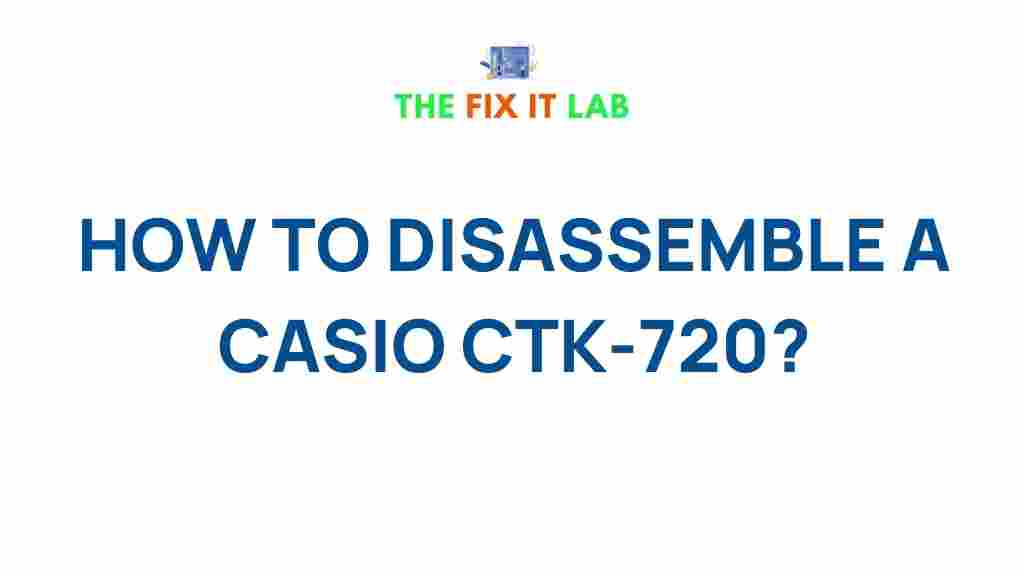How to Disassemble a Casio CTK-720 Keyboard
The Casio CTK-720 is a versatile and popular electronic keyboard that has brought music to countless homes. However, like any piece of equipment, it may require maintenance or repair over time. Whether you’re fixing a sticky key, cleaning internal components, or simply curious about its inner workings, knowing how to disassemble this keyboard is essential. In this article, we’ll guide you through a detailed process to safely and effectively disassemble your Casio CTK-720 keyboard.
Why Disassemble Your Casio CTK-720 Keyboard?
There are many reasons why you might need to disassemble your keyboard:
- Cleaning: Dust and debris can accumulate inside, affecting performance.
- Repairs: Fixing stuck keys, faulty circuits, or broken buttons.
- Exploration: Understanding the design and functionality of the instrument.
Before diving in, it’s important to gather the necessary tools and prepare your workspace. Proceeding methodically will ensure a smooth disassembly process.
Tools You’ll Need
- A set of Phillips and flathead screwdrivers
- A small bowl or magnetic tray to hold screws
- A soft cloth for cleaning
- Compressed air (optional)
- An antistatic wrist strap to prevent static damage to components
Preparing Your Workspace
Choose a clean, flat surface to work on. Ensure you have good lighting and enough space to lay out the keyboard and its components. Disconnect the keyboard from any power source and remove batteries to prevent electrical shock.
Step-by-Step Guide to Disassemble a Casio CTK-720
Step 1: Remove the Back Cover
Turn the keyboard upside down and locate the screws securing the back panel. Use a Phillips screwdriver to carefully remove all screws and place them in your container. Gently lift the back cover to expose the internal components.
Step 2: Identify Key Components
Inside the keyboard, you’ll find key components such as the circuit board, keybed, and speaker assembly. Take a moment to familiarize yourself with their layout. If needed, take photos for reference during reassembly.
Step 3: Disconnect the Wiring
Carefully disconnect any wiring harnesses or ribbon cables connecting the keybed and circuit board. Pull the connectors gently to avoid damage. Use an antistatic wrist strap during this step to protect sensitive electronics.
Step 4: Remove the Keybed
The keybed is the assembly where the keys are mounted. Unscrew the screws holding it in place and lift it out of the housing. This provides access to individual keys and springs, allowing you to clean or replace them as necessary.
Step 5: Clean or Replace Components
Use a soft cloth and compressed air to clean dust and debris from internal parts. If any keys are broken or springs are damaged, replace them with compatible parts. For cleaning circuit boards, consider using isopropyl alcohol.
Step 6: Reassemble the Keyboard
Once cleaning and repairs are complete, reassemble the keyboard by reversing the steps. Reattach the keybed, reconnect the wiring, and secure the back panel. Double-check that all screws are tightened and components are properly aligned.
Troubleshooting Tips
During or after disassembly, you may encounter some challenges. Here are a few troubleshooting tips:
- Lost screws: Keep all screws in a magnetic tray or labeled container to avoid losing them.
- Wiring issues: Ensure all connectors are properly aligned and firmly attached.
- Sticky keys: Check for obstructions or misaligned springs that may cause keys to stick.
For additional repair tips, consider visiting Casio’s official support page for model-specific guidance.
FAQs About Casio CTK-720 Disassembly
Q: Is it safe to disassemble my Casio CTK-720 keyboard?
A: Yes, as long as you follow proper safety precautions, such as disconnecting power sources and using the right tools.
Q: Where can I find replacement parts?
A: Replacement parts can be sourced from authorized dealers or online marketplaces. Check for compatibility with the CTK-720 model.
Q: Can I clean the keys without disassembling the keyboard?
A: While surface cleaning is possible, deep cleaning or repairs require disassembly to access internal components.
Additional Resources
If you’d like to learn more about maintaining your electronic keyboard, check out our comprehensive guide on keyboard maintenance and care. Staying proactive can extend the life of your instrument and ensure consistent performance.
Conclusion
Disassembling a Casio CTK-720 keyboard can seem daunting at first, but with the right tools and approach, it’s entirely manageable. Whether you’re cleaning, repairing, or exploring its design, this step-by-step guide equips you with the knowledge to succeed. Remember to work patiently and document your progress for smooth reassembly. Happy repairing!
This article is in the category Guides & Tutorials and created by TheFixitLab Team