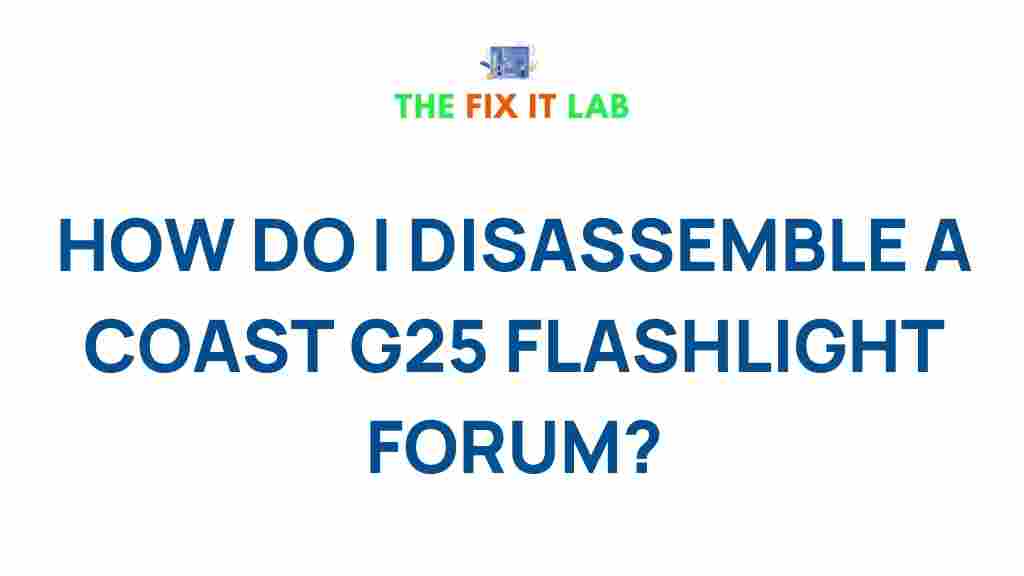How to Disassemble a Coast G25 Flashlight: A Step-by-Step Guide
If you own a Coast G25 flashlight, you might find yourself needing to disassemble it for maintenance, repairs, or to simply inspect its internal components. Whether you’re troubleshooting an issue, replacing parts, or cleaning the flashlight, understanding how to carefully disassemble it is crucial to avoid damage. In this article, we’ll guide you through the entire process of disassembling your Coast G25 flashlight, step by step, and offer some useful troubleshooting tips along the way.
Why You Might Need to Disassemble Your Coast G25 Flashlight
The Coast G25 flashlight is a durable, high-performance tool built to withstand tough conditions. However, like any piece of equipment, it may require some maintenance over time. Some common reasons to disassemble your flashlight include:
- Replacing the batteries
- Cleaning the internal components
- Repairing or replacing the lens or reflector
- Fixing electrical or switch malfunctions
- Inspecting for damage or wear and tear
By understanding how to disassemble the Coast G25, you can keep your flashlight in top condition and ensure that it functions properly for years to come.
Essential Tools Needed to Disassemble the Coast G25 Flashlight
Before you begin disassembling your Coast G25 flashlight, you’ll need a few tools to make the process easier. Most of these tools are household items or can be found in a basic tool kit.
- Screwdrivers: A small Phillips or flathead screwdriver will be essential for removing any screws.
- Rubber Gloves: Wearing gloves can help protect the flashlight from oils or dirt on your hands.
- Small Plastic Pry Tools: These will help gently separate any parts without causing damage.
- Lubricant: A small amount of lubricant can be helpful for reassembling the flashlight parts smoothly.
- Cleaning Cloth: Use a soft cloth to clean parts like the lens, reflector, and battery compartment.
Step-by-Step Guide to Disassemble Your Coast G25 Flashlight
Now that you have the necessary tools, it’s time to begin the disassembly process. Follow the steps below carefully to ensure that you do not damage your flashlight during disassembly.
Step 1: Power Off the Flashlight
Before you begin disassembling your Coast G25, make sure that the flashlight is turned off completely. If the flashlight has been recently used, allow it to cool down before handling it. This will prevent burns from the heat generated by the bulb or components.
Step 2: Remove the Battery Cap
Start by twisting the battery cap off of the flashlight. This is typically located at the tail end of the flashlight. Most models have a rubber O-ring to seal the battery compartment, so you may need to use a bit of force to remove the cap. Be cautious not to damage the O-ring as it is essential for maintaining water resistance.
Step 3: Take Out the Batteries
Once the battery cap is removed, take out the batteries. Note the orientation of the batteries before removing them, as you will need to place them back in the same configuration during reassembly. It’s a good idea to check the condition of the batteries while you have the compartment open. If the batteries are leaking or corroded, replace them immediately to avoid further damage to the flashlight’s internal components.
Step 4: Remove the Head of the Flashlight
To access the lens, reflector, and other internal parts, you’ll need to remove the head of the flashlight. Most Coast flashlights, including the G25, feature a threaded design. Twist the head counterclockwise to unscrew it from the main body of the flashlight. Be mindful of the O-rings and gaskets that provide water resistance—they should stay in place during disassembly.
Step 5: Detach the Reflector and Lens
Once the head is removed, you should be able to see the reflector and lens. Depending on the model, these parts may be held in place by small screws or a retaining ring. Use a small screwdriver or pry tool to carefully remove the reflector, and then gently take out the lens. Be cautious when handling these components, as the lens is often made of glass or plastic that can break if not handled properly.
Step 6: Disassemble the Switch and Internal Components
If you need to access the internal switch or wiring for repairs, you can further disassemble the body of the flashlight. The switch assembly is usually held in place with screws or clips. Remove the screws carefully, and note the order of assembly to make reassembly easier. Take extra care not to lose any small components such as springs or O-rings during this stage.
Common Troubleshooting Tips When Disassembling Your Coast G25 Flashlight
While disassembling your Coast G25 flashlight, you may encounter some issues that require troubleshooting. Here are some common problems and solutions:
- Battery Corrosion: If you notice corrosion inside the battery compartment, clean it gently with a mixture of baking soda and water, using a soft cloth. Be sure the compartment is completely dry before inserting new batteries.
- O-Ring Damage: If the O-rings appear cracked or damaged, replace them immediately. These rings are essential for maintaining the waterproof seal of the flashlight.
- Loose Components: If parts inside the flashlight feel loose after disassembly, check for any missing screws or retaining clips. Ensure that all components are tightly secured before reassembling the flashlight.
- Dirty Lens: If the lens appears dirty, clean it with a microfiber cloth and avoid using any abrasive materials that could scratch the surface.
For additional troubleshooting and repairs, consider checking the manufacturer’s website or visiting a dedicated flashlight forum for expert advice. You can also find replacement parts and accessories through the official Coast Flashlights website.
Reassembling Your Coast G25 Flashlight
Once you’ve completed any necessary repairs, maintenance, or cleaning, you’re ready to reassemble your Coast G25 flashlight. The reassembly process is essentially the reverse of disassembly, but it’s important to follow these guidelines to ensure everything is put back correctly:
- Start by carefully reinserting the lens and reflector, making sure they are securely in place.
- Reattach the head of the flashlight, ensuring that the O-rings are correctly positioned and that everything is tightly screwed back into place.
- Insert fresh batteries into the battery compartment, taking note of the correct orientation.
- Twist the battery cap back on securely, making sure the O-ring remains intact for a watertight seal.
Once reassembled, test the flashlight to ensure that it’s working properly. Turn it on and off, check the brightness, and confirm that all features are functioning as expected.
Conclusion: Keep Your Coast G25 Flashlight in Top Condition
Disassembling your Coast G25 flashlight is a straightforward process when you follow the steps carefully and use the right tools. Whether you’re performing routine maintenance, troubleshooting an issue, or replacing damaged parts, disassembling your flashlight allows you to keep it functioning at its best. Regular care and inspection can extend the life of your Coast G25, ensuring that it remains a reliable and effective tool for all your lighting needs.
For more tips and in-depth articles on maintaining your tools and equipment, visit our tool maintenance section.
This article is in the category Guides & Tutorials and created by TheFixitLab Team