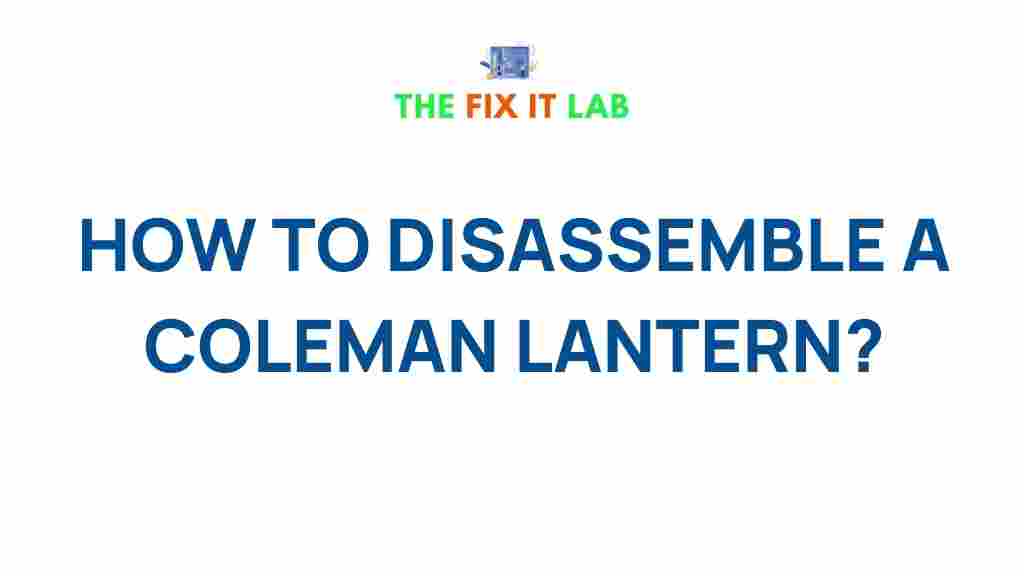Coleman Lantern: Unveiling the Secrets of Disassembling and Maintaining Your Lantern
The Coleman lantern has long been a staple in outdoor adventures, providing reliable light for campers, hikers, and survivalists. Whether you’re an experienced adventurer or just getting started, understanding how to disassemble and maintain your Coleman lantern is crucial for ensuring it operates efficiently for years to come. In this comprehensive guide, we will explore the step-by-step process of disassembling a Coleman lantern, troubleshooting common issues, and offering some essential maintenance tips.
Why Disassemble Your Coleman Lantern?
Regular maintenance and cleaning are essential to keep your Coleman lantern working at its best. Over time, dirt, dust, and fuel residue can build up, leading to inefficient operation or even failure. Disassembling your lantern allows you to clean and inspect its components, ensuring it remains in top condition.
Additionally, disassembling the lantern helps identify any worn-out parts, which can be replaced promptly to avoid unexpected failures during your outdoor trips. Let’s take a closer look at the essential steps involved in disassembling your Coleman lantern.
Step-by-Step Process: How to Disassemble Your Coleman Lantern
Before starting, ensure that you have all necessary tools and safety equipment. A typical Coleman lantern will require basic tools like a screwdriver, wrench, and perhaps some lubrication oil. Below are the steps for disassembling your Coleman lantern.
Step 1: Empty the Fuel Tank
Before working on your Coleman lantern, it is important to ensure that the fuel tank is completely empty. If your lantern is fuel-powered, the tank will contain either white gas or unleaded gasoline. Follow these steps:
- Place your lantern on a flat surface, preferably outdoors, to avoid any fuel spills indoors.
- Turn the lantern off and allow it to cool if it was recently used.
- Carefully unscrew the fuel cap and empty any remaining fuel into an approved fuel container.
Properly dispose of any remaining fuel as per local safety regulations.
Step 2: Remove the Globe and Mantle
Next, remove the glass globe and the mantle. The globe protects the flame, while the mantle creates the bright light. To remove them:
- Carefully unscrew the globe frame, if applicable, to loosen the globe.
- Remove the globe by gently pulling it away from the lantern body.
- Remove the mantle by gently pulling it off the burner assembly. Be cautious, as mantles are often fragile.
If your mantle is worn out or damaged, this is a good time to replace it with a new one to ensure optimal performance.
Step 3: Detach the Burner Assembly
Now that the globe and mantle are removed, you can focus on disassembling the burner assembly. The burner is the heart of your Coleman lantern, and cleaning it thoroughly is vital for smooth operation.
- Use a screwdriver or wrench to detach the burner from the lantern’s frame.
- Be sure to keep track of any screws, bolts, or washers as you go.
- Inspect the burner for any blockages or buildup, which could obstruct the flow of fuel.
If you notice any issues, clean the burner with a wire brush or compressed air to remove debris.
Step 4: Clean and Inspect the Fuel System
Once the burner assembly is removed, you can inspect and clean the fuel system, including the pump and fuel tank.
- Remove the pump from the fuel tank by unscrewing it carefully.
- Check the pump for damage and clean it with a cloth or brush to remove any dirt or old fuel residue.
- Inspect the fuel tank for cracks or rust. If any issues are found, consider replacing the tank.
Lubricate the pump and other moving parts with appropriate lubricant to ensure smooth operation during future use.
Step 5: Reassemble the Coleman Lantern
Once all parts have been cleaned and inspected, it’s time to reassemble your Coleman lantern. Follow these steps:
- Carefully reattach the burner assembly and ensure all screws are tightly secured.
- Replace the mantle and gently reattach the globe to the frame.
- Reconnect the fuel tank and pump assembly. Ensure that all seals are tight to avoid fuel leaks.
After reassembling, give your lantern a test run to ensure that it lights correctly and operates smoothly.
Troubleshooting Common Coleman Lantern Issues
While your Coleman lantern is a durable piece of equipment, you may run into issues from time to time. Here are some common problems and their solutions:
1. Lantern Won’t Light
- Check the fuel level: Ensure there is enough fuel in the tank.
- Inspect the mantle: If the mantle is damaged or improperly installed, it may prevent ignition.
- Ensure the fuel is reaching the burner: If the fuel line is clogged, clean it using a needle or small wire.
2. Flickering or Weak Flame
- Check the fuel pressure: Ensure the pump is working correctly, and the fuel tank is pressurized.
- Clean the burner assembly: Debris or soot buildup may be restricting the fuel flow.
- Replace the mantle: A broken or worn-out mantle can lead to weak lighting.
3. Leaking Fuel
- Inspect the fuel cap and seals: Ensure there are no cracks or damage.
- Check the pump and fuel tank connections: Tighten any loose parts to prevent leakage.
For more advanced troubleshooting, you can refer to the Coleman official website for more detailed product guides and repair advice.
Conclusion: Keeping Your Coleman Lantern in Prime Condition
Disassembling and maintaining your Coleman lantern is essential for keeping it working efficiently and safely. By following the steps outlined in this guide, you can extend the life of your lantern and ensure you’re always ready for your next outdoor adventure. Regular cleaning, proper storage, and troubleshooting are key components of lantern maintenance.
Remember, if you encounter persistent issues that you can’t resolve, don’t hesitate to seek professional assistance. For additional tips on camping gear maintenance, visit our Camping Gear Maintenance Guide.
With proper care, your Coleman lantern will continue to provide reliable light, whether you’re camping in the wilderness or simply enjoying a night in the backyard.
This article is in the category Guides & Tutorials and created by TheFixitLab Team