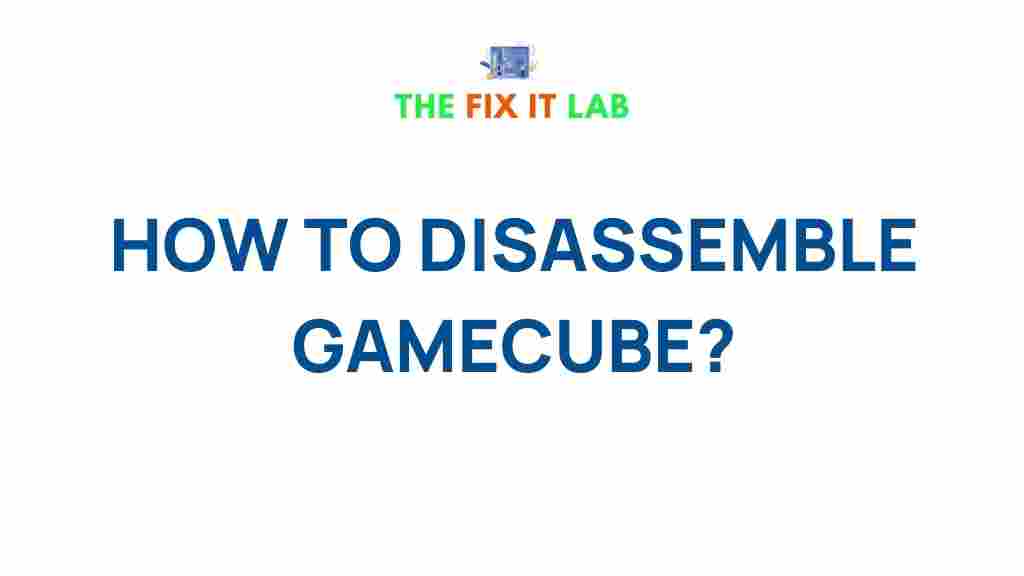GameCube: Unveiling the Intriguing Process of Disassembling a GameCube
The GameCube is an iconic console that holds a special place in the hearts of many gaming enthusiasts. Whether you’re looking to repair a malfunctioning unit, clean it thoroughly, or simply satisfy your curiosity, disassembling a GameCube can be a rewarding and educational experience. In this guide, we will walk you through the process of taking apart your GameCube, step-by-step, while providing tips, troubleshooting advice, and additional insights along the way.
Why Disassemble a GameCube?
Before diving into the process, it’s important to understand why someone might want to disassemble their GameCube. Here are some common reasons:
- Cleaning: Over time, dust and grime can accumulate inside the console, causing it to overheat or perform poorly. Disassembling it allows for a thorough cleaning.
- Repairs: If your GameCube is not working correctly, disassembly can help you identify and fix any internal issues.
- Upgrades: For avid modders, opening up the GameCube might be necessary for adding custom parts or upgrading the hardware.
- Curiosity: Some people simply want to understand how their GameCube works on the inside and learn about the different components.
Preparing for the Disassembly
Before you begin the process of disassembling your GameCube, you’ll need to gather a few tools and take a few preparatory steps. Having everything ready beforehand can make the process smoother and more efficient.
Essential Tools
To safely disassemble your GameCube, you will need the following tools:
- Phillips head screwdriver: Most of the screws on the GameCube are standard Phillips head screws.
- Tri-wing screwdriver: Some internal screws, such as those around the GameCube’s casing, require a special tri-wing screwdriver.
- Plastic prying tool: A plastic prying tool can help you avoid damaging or scratching the plastic casing while opening the console.
- Anti-static wrist strap: To protect your GameCube’s internal components from static electricity, it’s advisable to use an anti-static wrist strap.
- Container for screws: Make sure to have a small container or tray to keep the screws organized during the disassembly process.
Safety Precautions
It’s always important to be cautious when handling electronic devices. Follow these safety tips:
- Unplug the GameCube: Before starting, ensure that your GameCube is powered off and unplugged from any power sources or cables.
- Work in a clean, well-lit area: A tidy, bright workspace will help you avoid losing small screws and provide a clear view of the internal components.
- Ground yourself: Wear an anti-static wrist strap to prevent static buildup from damaging the sensitive internal parts of the GameCube.
The Step-by-Step Process of Disassembling a GameCube
Now that you’re prepared, let’s dive into the disassembly process. Follow these steps carefully to ensure a smooth and safe disassembly of your GameCube.
Step 1: Remove the GameCube’s Outer Screws
The first step in disassembling your GameCube is to remove all the screws from the outer casing. To begin, you’ll need to:
- Flip the GameCube upside down and locate the screws on the bottom. There are typically four screws along the corners of the base.
- Use your Phillips head screwdriver to remove the screws. Be sure to store them in a safe container to avoid losing them.
- Once all the screws are removed, carefully use a plastic prying tool to separate the bottom plate from the main body of the GameCube.
At this point, you should have access to the interior of the console.
Step 2: Disconnect the Power and Data Cables
Before proceeding further, it’s important to disconnect the internal power and data cables from the GameCube’s motherboard. This will prevent any accidental damage when removing the internal components.
- Locate the power cable and the data cable (which connects the optical drive to the motherboard).
- Gently detach these cables by pulling on the connectors, not the wires, to avoid any damage.
Step 3: Remove the Optical Drive
Next, you’ll want to remove the optical drive (the part that reads your GameCube discs). Follow these steps:
- Locate the screws securing the optical drive to the GameCube’s main body. These are often located on the sides or top of the drive.
- Remove the screws with your Phillips head screwdriver, being careful not to damage the plastic casing or the drive itself.
- Once the screws are removed, gently lift the optical drive out of the GameCube.
Step 4: Remove the Internal Screws and Lift Out the Motherboard
With the optical drive out of the way, the next step is to remove the internal screws securing the motherboard. These screws may be a mix of Phillips head and tri-wing screws.
- Locate and remove all remaining screws holding the motherboard in place.
- After all screws are removed, carefully lift the motherboard out of the GameCube, making sure to disconnect any additional cables that may be attached.
Step 5: Final Disassembly and Cleaning
Once the motherboard and other components are removed, you now have full access to the inner components of your GameCube. This is a great time to clean dust and debris from the case, optical drive, and motherboard. Use a soft brush, compressed air, or a lint-free cloth to clean the parts.
Be sure to inspect the GameCube for any signs of wear or damage. If you notice any issues with the console’s components, now is the time to make any necessary repairs or upgrades.
Troubleshooting Tips During Disassembly
While disassembling a GameCube is a relatively straightforward process, there are a few common problems you might encounter. Here are some troubleshooting tips to help you out:
Problem: Screws Won’t Come Out
If you’re having trouble removing screws, they may be stuck due to rust or dirt buildup. Try the following:
- Apply a small amount of penetrating oil to the screws and let it sit for a few minutes.
- Use a rubber band in between the screwdriver and screw to improve grip.
Problem: Plastic Parts Are Stuck
Sometimes, the plastic casing of the GameCube may be difficult to pry open. Here’s what you can do:
- Gently use a plastic prying tool around the edges, but avoid using too much force.
- If the casing seems stuck due to clips, look for any hidden screws that may need to be removed first.
Problem: Internal Cables Are Tightly Attached
When detaching internal cables, be sure to pull on the connectors rather than the wires themselves. If the cables are difficult to remove:
- Try wiggling the connector gently back and forth to loosen it.
- Check for any locking tabs that may need to be released before removing the connector.
Conclusion
Disassembling your GameCube can be a fascinating and fulfilling project. Whether you’re cleaning, repairing, or simply exploring its internal structure, understanding how to safely take apart and reassemble your console is a valuable skill. Just be sure to follow the steps carefully, take safety precautions, and troubleshoot any issues that arise. With patience and the right tools, your GameCube will be back to its original glory in no time.
If you’re interested in learning more about maintaining and repairing retro gaming consoles, check out this helpful guide on retro gaming repairs.
For more in-depth instructions, visit the official Nintendo GameCube support page.
This article is in the category Guides & Tutorials and created by TheFixitLab Team