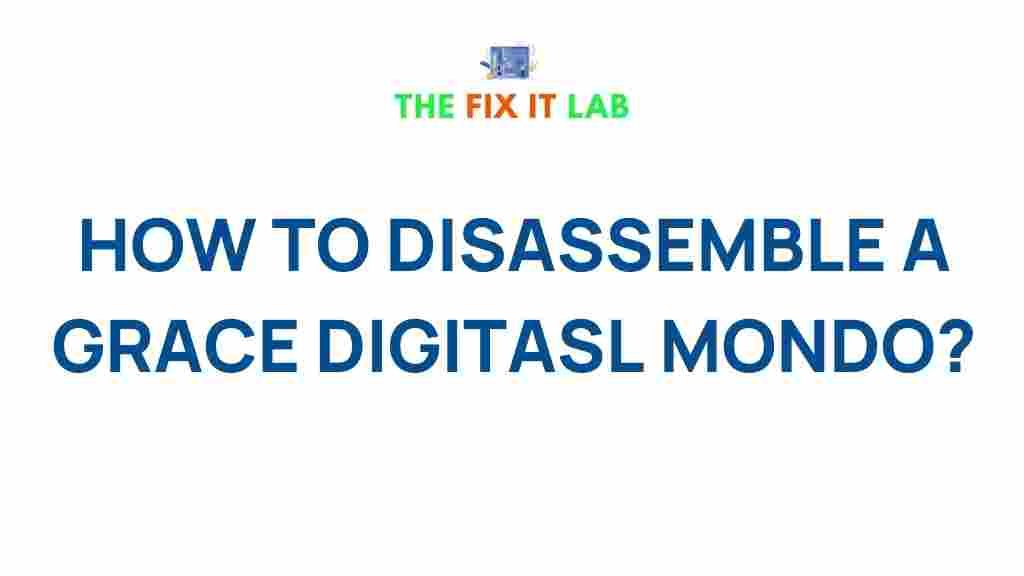How to Disassemble a Grace Digital Mondo Speaker: A Detailed Guide
The Grace Digital Mondo Speaker is a popular choice for music enthusiasts due to its compact design, great sound quality, and wireless capabilities. However, there might come a time when you need to disassemble your speaker for repairs, upgrades, or troubleshooting. In this article, we will guide you step-by-step through the process of disassembling your Grace Digital Mondo Speaker safely and effectively. By following these instructions, you’ll ensure that your speaker remains intact and functional after reassembly.
Why Disassemble Your Grace Digital Mondo Speaker?
Before diving into the process, it’s important to understand why you might want to disassemble your speaker. Here are a few common reasons:
- Repairing or replacing internal components: Sometimes, components like the speaker driver, battery, or motherboard might need replacement.
- Cleaning: Dust and debris can accumulate over time, affecting performance and sound quality.
- Upgrading: If you’re looking to enhance the audio output or replace the Wi-Fi module for better connectivity, disassembling the speaker becomes necessary.
- Troubleshooting: If you’re experiencing issues like poor sound quality or connectivity problems, opening the speaker can help identify the source of the problem.
Now that you understand the potential reasons for disassembling your Grace Digital Mondo Speaker, let’s get started with the process!
Step-by-Step Process to Disassemble Your Grace Digital Mondo Speaker
Disassembling the Grace Digital Mondo Speaker requires a certain level of care and attention to avoid damaging delicate components. Follow these steps carefully to ensure success.
Step 1: Gather the Necessary Tools
Before starting the disassembly process, make sure you have the right tools on hand. Here’s a list of the essentials:
- Small Phillips head screwdriver: You’ll need this to unscrew the components.
- Plastic prying tool: Helps you open the speaker without damaging the plastic casing.
- Antistatic wrist strap: Protects sensitive components from static electricity damage.
- Magnifying glass: Useful for inspecting smaller components and screws.
- Small container: For holding screws and other tiny parts.
Step 2: Disconnect the Speaker from Power
Before you begin disassembling the speaker, ensure that it is completely powered off and unplugged. If your Grace Digital Mondo Speaker is connected to Wi-Fi, it’s a good idea to disconnect it from your network temporarily. If your model uses a rechargeable battery, it should be fully charged or disconnected to avoid electrical hazards during the disassembly process.
Step 3: Remove the Back Cover
To start disassembling, you’ll need to remove the back cover of the speaker. This part can be tricky as the cover may be tightly fitted. Here’s how to do it:
- Use a plastic prying tool to gently separate the back cover from the main body of the speaker. Start at one corner and work your way around.
- Be careful not to apply too much pressure to avoid cracking the plastic.
- Once the back cover is loosened, slowly pull it off, exposing the internal components of the speaker.
Step 4: Remove the Internal Components
With the back cover removed, you should now have access to the internal components, such as the speaker driver, motherboard, and wiring. To safely remove these components:
- Use the Phillips head screwdriver to remove any screws securing the internal parts.
- Disconnect any wires or cables attached to the motherboard or speaker driver. Take note of how everything is connected to make reassembly easier.
- If your speaker has a removable battery, take care to disconnect it last to avoid any electrical shock.
- Carefully lift out the internal components, including the speaker driver and motherboard, ensuring no wires are caught.
Step 5: Inspect the Components
Once all the internal components are removed, take the opportunity to inspect them for any damage, dust buildup, or wear and tear. You can clean the speaker driver gently with a microfiber cloth and remove any debris from the motherboard using compressed air. If you need to replace a component, such as the battery or the Wi-Fi module, now is the time to do so.
Step 6: Reassemble the Grace Digital Mondo Speaker
Once you’ve completed any repairs or upgrades, it’s time to reassemble your speaker. Follow these steps:
- Carefully place the internal components back into their original positions.
- Reconnect any wires or cables to their corresponding connectors on the motherboard and speaker driver.
- Secure all components with the screws you removed earlier.
- Attach the back cover by snapping it into place.
- Test the speaker to ensure it functions correctly after reassembly.
Troubleshooting Tips During the Disassembly Process
Sometimes, disassembling electronic devices like the Grace Digital Mondo Speaker can present a few challenges. Here are some troubleshooting tips to help you along the way:
- Stubborn screws: If a screw is stuck, try using a different size screwdriver or apply a little pressure to loosen it. Be cautious not to strip the screw.
- Loose connections: If the speaker doesn’t power on after reassembly, double-check all connections to ensure they are securely attached.
- Non-responsive screen: If the display isn’t working after reassembly, make sure that the ribbon cables are properly seated on the motherboard.
- Overheating: If your speaker becomes too hot after reassembly, check that all vents are clear and that internal components were reassembled correctly.
If you’re unsure about any part of the disassembly or reassembly process, consider consulting a professional technician or visiting an online forum for Grace Digital products for advice.
Conclusion
Disassembling your Grace Digital Mondo Speaker is a rewarding process that allows you to repair, clean, or upgrade your device. By following this detailed guide, you can disassemble your speaker with confidence, whether you’re troubleshooting an issue or simply performing routine maintenance. Just remember to take your time, use the right tools, and follow each step carefully to avoid causing any damage.
For more technical guides on how to maintain your electronic devices, check out this resource on speaker maintenance.
If you need further assistance or want to explore other related products, you can also visit the official Grace Digital website.
This article is in the category Guides & Tutorials and created by TheFixitLab Team