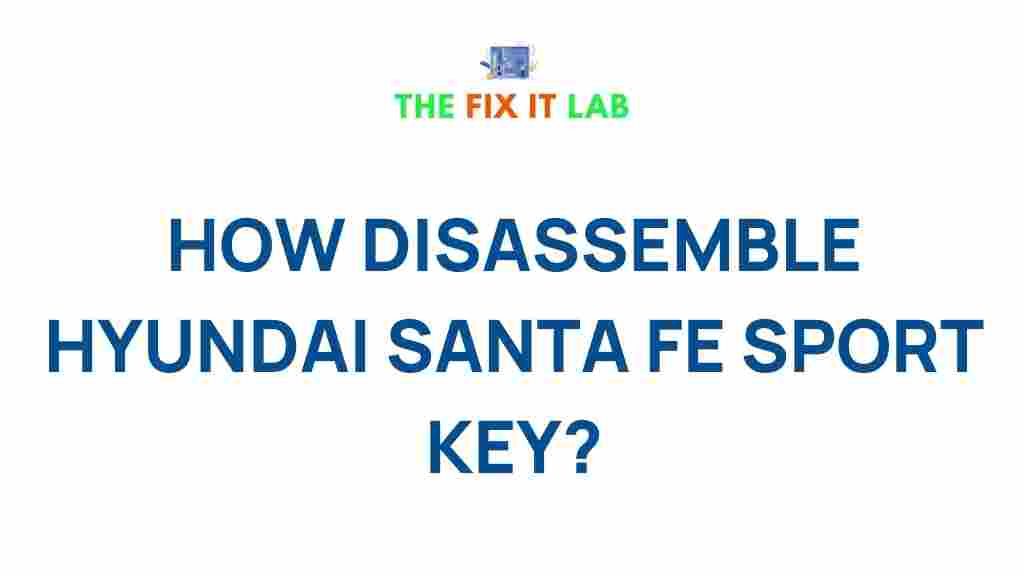How to Disassemble the Hyundai Santa Fe Sport Key
The Hyundai Santa Fe Sport is a stylish and reliable SUV known for its advanced features, including a smart key system. Over time, you may encounter the need to disassemble the key for battery replacement or troubleshooting. In this guide, we’ll walk you through the process step-by-step, ensuring you can handle this task confidently and efficiently.
Why Disassemble the Hyundai Santa Fe Sport Key?
Your Hyundai Santa Fe Sport key is more than a simple key; it’s a sophisticated device with an internal circuit board and battery. Common reasons to disassemble the key include:
- Replacing a dead battery: To ensure seamless remote functions.
- Cleaning or troubleshooting: Removing dirt or moisture that might disrupt its operation.
- Repairing internal components: Fixing a broken key fob shell or buttons.
Preparation Before Disassembling
Before starting the disassembly, gather the necessary tools and ensure a clean workspace:
- A small flat-head screwdriver or prying tool
- A new CR2032 battery (if replacing)
- A clean, flat surface to work on
Step-by-Step Guide to Disassembling the Hyundai Santa Fe Sport Key
Follow these instructions carefully to safely disassemble your Hyundai Santa Fe Sport key:
Step 1: Locate the Seam on the Key Fob
Examine your key fob to identify the seam that splits the two halves of the shell. This is typically located along the edge of the key fob.
Step 2: Use a Flat-Head Screwdriver
Insert the flat-head screwdriver into the seam and gently twist it to separate the two halves. Be cautious to avoid applying too much force, as this could damage the plastic casing.
Step 3: Access the Battery Compartment
Once the key fob is open, you’ll see the battery compartment and internal circuit board. Remove the old battery if you’re performing a replacement.
Step 4: Replace the Battery
Insert the new CR2032 battery into the designated slot, ensuring the positive (+) side is facing up.
Step 5: Reassemble the Key
Align the two halves of the key fob and press them together until you hear a click. Test the key functions to confirm it’s working properly.
Troubleshooting Common Issues
If your Hyundai Santa Fe Sport key isn’t functioning as expected after reassembly, consider these troubleshooting tips:
- Check the battery: Ensure the new battery is properly installed and oriented.
- Inspect the circuit board: Look for signs of damage or loose connections.
- Verify the key casing: Ensure the two halves of the shell are securely snapped together.
Frequently Asked Questions
What should I do if the key fob won’t open?
If the key fob is difficult to open, avoid forcing it. Use a thinner prying tool and apply gentle pressure. If necessary, consult your Hyundai owner’s manual for specific guidance.
Can I disassemble the key without professional help?
Yes! With the proper tools and careful handling, disassembling the Hyundai Santa Fe Sport key is a straightforward process suitable for DIY enthusiasts.
How often should I replace the key fob battery?
Battery life depends on usage, but most key fob batteries last 2-3 years. Replace the battery when you notice reduced range or intermittent functionality.
Additional Maintenance Tips for Your Hyundai Santa Fe Sport Key
To prolong the life of your Hyundai Santa Fe Sport key:
- Keep the key dry and free from moisture.
- Avoid exposing the key to extreme temperatures.
- Regularly clean the key fob with a soft, damp cloth.
Where to Buy Replacement Parts
For authentic Hyundai key fob components and batteries, consider purchasing from your local Hyundai dealership or trusted online retailers like Amazon. Always verify compatibility with your Hyundai Santa Fe Sport model.
Conclusion
Disassembling your Hyundai Santa Fe Sport key is a manageable task with the right tools and steps. Whether you’re replacing the battery or troubleshooting an issue, this guide equips you to handle the process with confidence. For further assistance or professional services, contact your local Hyundai service center. Stay prepared and enjoy the convenience of a fully functional smart key!
This article is in the category Guides & Tutorials and created by TheFixitLab Team