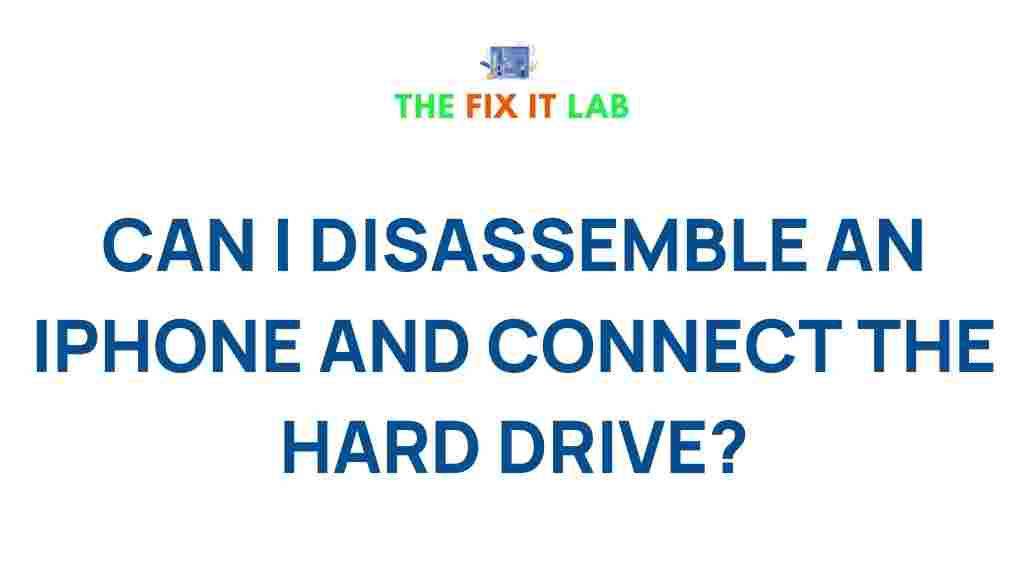iPhone: Unveiling the Mystery of Disassembling and Accessing the Hard Drive
The iPhone is a marvel of modern technology, combining power, performance, and portability in a sleek design. However, there comes a time when users might need to dig deeper into the device—whether to repair a faulty component, replace the battery, or recover lost data. One of the most complicated tasks involved in these operations is disassembling the iPhone and accessing its hard drive. This article will guide you through the process step by step, troubleshooting common issues, and offering tips for success. If you’re ready to get hands-on with your iPhone, let’s dive into the mystery of disassembling it and accessing the hard drive!
Understanding the iPhone’s Structure
Before we begin disassembling your iPhone, it’s important to understand the structure of this device. The iPhone is a complex combination of various hardware components, including the motherboard, battery, camera, and of course, the storage (hard drive). The storage is a flash-based memory, often referred to as the iPhone hard drive, and this is where all your data is stored.
The hard drive is not the same as traditional hard drives found in desktop or laptop computers. Instead, the iPhone uses solid-state drives (SSD) that provide faster read/write speeds, lower power consumption, and improved durability.
Tools You’ll Need
Before you start disassembling your iPhone, make sure you have the right tools at your disposal:
- Small Pentalobe screwdriver (for removing screws)
- Plastic opening tool (to pry open the device without damaging it)
- SIM card ejector tool (to remove the SIM tray)
- Suction cup (for gently lifting the screen)
- Plastic spudger (to disconnect internal components safely)
- Antistatic wrist strap (to avoid damaging internal parts with static electricity)
Having the right tools will make the disassembly process smoother and reduce the risk of damaging your iPhone.
Step-by-Step Process: Disassembling Your iPhone
Step 1: Prepare Your Workspace
To start, ensure that you’re working in a clean, well-lit area. A clutter-free workspace will help you keep track of small screws and components. You may want to use a magnetic mat to keep everything organized.
Step 2: Power Off Your iPhone
Before you begin disassembling, it’s critical to turn off your iPhone to avoid electrical damage. Hold down the power button and slide the slider to power off the device.
Step 3: Remove the Screws
Once your iPhone is powered off, use the Pentalobe screwdriver to remove the screws located near the edge of the device. Most iPhones have two screws near the charging port, but check your specific model to confirm.
Step 4: Separate the Screen from the Body
Using the suction cup, gently lift the screen from the body. Be careful not to pull too hard, as the screen may still be attached to the motherboard by cables. Insert a plastic opening tool into the gap between the screen and the body to pry the screen open carefully.
Step 5: Disconnect the Battery
Once the screen is separated, locate the battery connector. Using the spudger, gently lift the battery connector from its socket to disconnect it from the motherboard. This step is crucial to ensure that no power is running through the device while you continue disassembling.
Step 6: Remove Additional Components
Depending on your purpose for disassembling the iPhone, you may need to remove additional components like the camera, speaker, or motherboard. Carefully use the plastic spudger to disconnect any connectors, ensuring that you don’t damage the delicate cables inside.
Step 7: Access the iPhone’s Hard Drive
After removing the necessary components, you can access the iPhone’s storage. The flash storage chip is typically located on the motherboard. However, keep in mind that iPhone storage is soldered directly to the motherboard, making it difficult to remove or replace without advanced tools and expertise.
Common Issues and Troubleshooting Tips
1. Screen Won’t Lift Easily
If the screen doesn’t lift easily, don’t force it. The screen is attached with adhesive, which can be tough to break. Try applying gentle heat using a heat gun or hairdryer to soften the adhesive before attempting to pry the screen open.
2. Lost Screws
The small screws used in iPhone devices can be easily lost. Keep track of all screws using a magnetic mat or small containers. Each screw is different, so be sure to replace it in the correct spot during reassembly.
3. Damaged Cables
When disconnecting cables, use a plastic spudger to avoid damaging them. If a cable is ripped or damaged, you may need to purchase a replacement before you can fully reassemble your device.
4. Static Damage
Static electricity can damage your iPhone’s sensitive components. To avoid this, wear an antistatic wrist strap while working on the device to prevent electrostatic discharge (ESD) from causing irreparable damage.
Alternatives for Accessing iPhone Data
If you need to recover data from your iPhone but don’t feel comfortable disassembling the device, there are alternative methods to access your data:
- iCloud Backup: If you have an iCloud backup enabled, you can easily restore your data to a new device or a freshly restored iPhone.
- Third-Party Software: There are several third-party tools that allow you to extract data from an iPhone without needing to open it. These tools typically work by connecting your iPhone to a computer and using the software to recover photos, contacts, messages, and more.
- Apple Support: If you’re unsure about how to access your data or disassemble your iPhone, Apple Support can assist you with recovery services or direct you to certified technicians.
For more information on recovering data from your iPhone, check out this helpful guide from Apple on how to restore your iPhone using iCloud or iTunes.
Reassembling the iPhone
Once you’ve completed the necessary repairs or accessed the data you needed, it’s time to reassemble your iPhone:
- Carefully reconnect all internal components, starting with the battery connector.
- Ensure that each cable is properly seated and free from obstructions.
- Once the motherboard is secure, place the screen back onto the body of the iPhone, ensuring that all clips are properly aligned.
- Replace the screws, making sure that each one is placed in the correct position.
After reassembling, power on your iPhone to ensure it’s working properly. If you experience any issues, double-check all connections and make sure that the device was put back together securely.
Conclusion
Disassembling an iPhone and accessing its hard drive is a delicate task that requires patience and the right tools. While the process may seem intimidating at first, following the step-by-step guide can help you navigate the disassembly without causing damage to your device. Always remember to work in a clean environment, take necessary precautions against static electricity, and ensure you reassemble your iPhone properly once you’re done. Whether you’re repairing, upgrading, or simply curious, understanding the internals of the iPhone can be a rewarding experience.
However, if you’re not confident in your ability to disassemble the iPhone, it’s always best to consult with professionals or visit an authorized repair center. By doing so, you can ensure the safety and longevity of your device while avoiding the risk of damaging the delicate internal components.
For more in-depth information on iPhone repairs and troubleshooting, visit the official Apple support page.
This article is in the category Guides & Tutorials and created by TheFixitLab Team