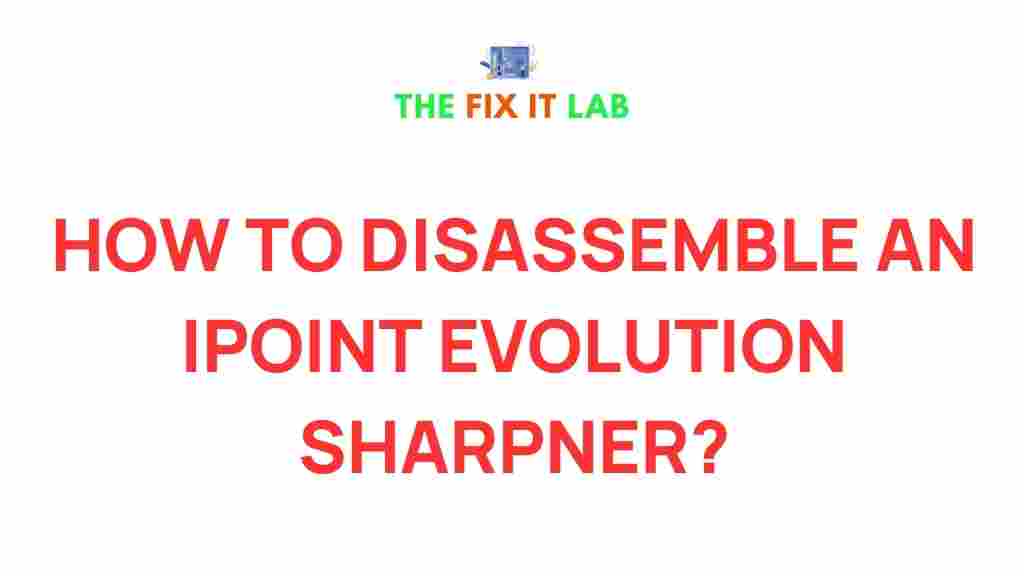How to Disassemble an iPoint Evolution Sharpener: A Step-by-Step Guide
The iPoint Evolution Sharpener is an advanced tool designed to provide a high level of precision when it comes to sharpening pencils, and it’s often used in schools, offices, and art studios. However, like all machinery, it can face issues such as dulling of the blades, a malfunction in the motor, or a clogged mechanism. In such cases, learning how to disassemble the iPoint Evolution Sharpener can save you time and money by allowing you to fix the problem yourself. This guide will take you through the process of disassembling your sharpener, troubleshooting common issues, and reassembling it to get it working like new again.
Why You May Need to Disassemble the iPoint Evolution Sharpener
There are a number of reasons why you may find yourself needing to disassemble the iPoint Evolution Sharpener. These include:
- Cleaning and maintenance: Dust and pencil shavings can accumulate inside the sharpener, causing it to function poorly.
- Blade replacement: Over time, the sharpening blades may become dull and need to be replaced.
- Motor malfunction: If the sharpener is not turning on or is producing strange noises, the motor might need some attention.
- Repairing a jam: Pencil shavings or debris may cause the sharpener to become jammed and prevent it from working properly.
Understanding how to disassemble your sharpener will empower you to maintain it and solve many common problems that might otherwise require professional repair.
The Tools You Will Need to Disassemble the iPoint Evolution Sharpener
Before you begin, it is important to gather the tools needed to disassemble your sharpener properly. Here’s a list of tools you will need:
- Screwdrivers: A small Phillips and flat-head screwdriver will be required to remove screws and parts.
- Compressed air: Useful for blowing out any dust and shavings from the internal components.
- Small container: To keep screws and small parts organized.
- Cleaning cloth: For wiping down the internal parts.
Having these tools at hand will ensure a smooth disassembly and reassembly process. Let’s dive into the steps!
Step-by-Step Process to Disassemble the iPoint Evolution Sharpener
Now that you’re prepared, follow these step-by-step instructions to disassemble your sharpener safely and effectively.
Step 1: Unplug the Sharpener
Safety should always come first when working with electrical appliances. Before you start disassembling, make sure the sharpener is unplugged from any power source. This will prevent accidental electric shocks or other safety issues.
Step 2: Remove the Shaving Tray
The shaving tray is the compartment where the pencil shavings are collected. This part is typically easy to remove by simply pulling it out. Once removed, empty the tray and set it aside.
Step 3: Unscrew the Outer Shell
Using a small Phillips screwdriver, begin removing the screws from the outer casing of the sharpener. These screws are typically located on the back and side of the device. Keep the screws in a small container to ensure they don’t get lost.
Once the screws are removed, gently pull apart the outer shell of the sharpener. Be careful not to force anything if it’s resistant. Sometimes, a slight wiggling motion may help loosen the casing.
Step 4: Disconnect the Electrical Components (If Needed)
If your goal is to repair the motor or inspect the electrical wiring, you will need to carefully disconnect the internal components. Most iPoint Evolution sharpeners will have connectors or clips that attach the electrical parts to the outer casing. Use a small flat-head screwdriver to gently unclip these components.
Step 5: Remove the Blades and Sharpening Mechanism
Once the outer shell is removed, locate the sharpening mechanism and blades. These are usually secured with screws or clips. Use your screwdriver to remove these, and carefully set the blades aside. If you need to replace the blades, now is the time to do so. Make sure the replacement blades are compatible with your model.
Step 6: Inspect the Motor
If your sharpener is not functioning properly, the motor may be the source of the issue. Examine the motor for signs of wear, overheating, or obstruction. If you suspect the motor is malfunctioning, you may need to replace it or clean it thoroughly to ensure smooth operation.
Step 7: Reassemble the Sharpener
Once you have completed the necessary repairs or maintenance, it’s time to reassemble the sharpener. Begin by reattaching the sharpening mechanism and blades in the reverse order that you removed them. Carefully reconnect any electrical components, making sure each clip or connector is securely in place.
Finally, close the outer shell and screw everything back into place. Make sure the sharpener is reassembled securely before using it again.
Troubleshooting Tips for iPoint Evolution Sharpener
Even after disassembling and reassembling your sharpener, you may encounter issues. Here are some common problems and troubleshooting tips:
1. The Sharpener Isn’t Turning On
If your sharpener doesn’t turn on after reassembly, check the following:
- Ensure that the power cord is properly connected to a working outlet.
- Check the internal connections to make sure the wiring is properly attached.
- If the motor is faulty, you may need to replace it.
2. The Sharpener Is Jamming Frequently
If the sharpener is jamming, the issue could be a build-up of debris or shavings. Try the following:
- Use compressed air to blow out dust or shavings from the internal components.
- Ensure that the blades are not dull or damaged, as this can cause jamming.
3. Uneven Sharpening
If the sharpener is not sharpening evenly, the blades may need to be realigned or replaced. Check to see if the blades are misaligned or worn out. If so, replace them with new ones.
4. Loud Noise During Operation
If your sharpener is making a loud noise, it could indicate that the motor or internal components are malfunctioning. Inspect the motor for wear or damage and clean out any debris that may have accumulated.
Conclusion
Learning how to disassemble your iPoint Evolution Sharpener can save you both time and money when it comes to maintaining or repairing your device. Whether you are cleaning it, replacing the blades, or fixing the motor, following the proper steps will ensure the longevity of your sharpener.
By understanding how to disassemble and troubleshoot your sharpener, you can ensure that it stays in optimal working condition for years to come. If you are still facing issues after trying these steps, you may want to consult a professional for further assistance.
For more information on pencil sharpeners and tips for maintaining your devices, visit Sharpening Tools.
For additional guidance, you can also check out other repair guides or watch tutorial videos available on popular websites like YouTube.
This article is in the category Guides & Tutorials and created by TheFixitLab Team