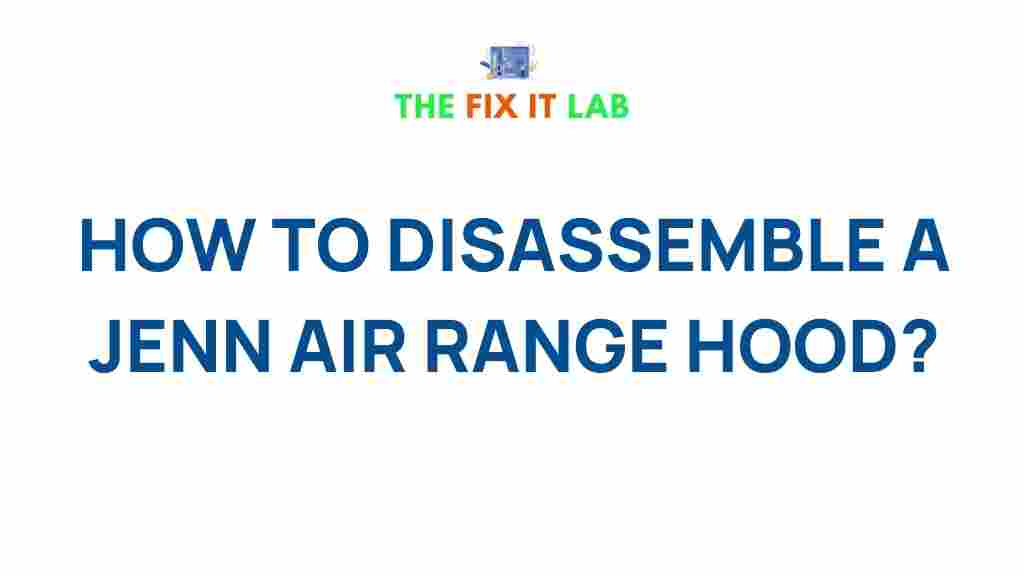Unveiling the Hidden Secrets of Disassembling a Jenn-Air Range Hood
If you own a Jenn-Air range hood, you already know it provides high-performance ventilation and sleek design. However, like any other appliance, regular maintenance or repair may require disassembling the range hood. Whether you’re dealing with a clogged filter, a malfunctioning fan, or just performing routine cleaning, disassembling your Jenn-Air range hood may seem daunting at first, but it doesn’t have to be. In this guide, we will walk you through the entire process, step by step, ensuring that your Jenn-Air range hood stays in top working condition for years to come.
Why Disassemble a Jenn-Air Range Hood?
Before jumping into the step-by-step guide, it’s important to understand why disassembling a Jenn-Air range hood might be necessary. Regular disassembly and maintenance can:
- Help clear grease buildup that can clog the ventilation system.
- Ensure the fan operates efficiently by cleaning the motor and blades.
- Prevent any unpleasant odors caused by grease or dirt accumulation.
- Provide better air quality by maintaining optimal filtration and airflow.
Tools You Will Need
Before starting, gather the necessary tools to avoid interruptions during the disassembly process. For most Jenn-Air range hoods, you will need the following tools:
- Flathead screwdriver
- Phillips screwdriver
- Wrench set
- Step ladder (if the range hood is mounted high)
- Cleaning cloths or rags
- Vacuum with a hose attachment
- Replacement filters (if needed)
Step-by-Step Guide to Disassembling a Jenn-Air Range Hood
1. Turn Off Power Supply
The first and most important step when working with any kitchen appliance is to ensure the power is off. For safety reasons, turn off the range hood’s power supply at the breaker or unplug the unit if it’s not hardwired. This prevents any electrical accidents during disassembly.
2. Remove the Grease Filters
Most Jenn-Air range hoods come equipped with metal mesh or baffle filters that trap grease and debris. To start the disassembly process, remove the grease filters. Typically, these filters can be easily pulled out from their compartments, either by lifting them from the front or sliding them out from the sides. If you encounter resistance, check for any screws holding them in place.
Tip: Clean the filters regularly to avoid excessive grease buildup. If the filters are too clogged, it may be time to replace them.
3. Detach the Range Hood From the Ceiling or Wall
Once the filters are removed, the next step is to detach the actual range hood from its mounting location. Depending on the model, this could be attached to the wall or ceiling with screws. Use a screwdriver or wrench to remove these fasteners. Some Jenn-Air models may have additional support brackets, so make sure to check all points of attachment.
If the range hood is mounted too high for you to reach comfortably, consider using a step ladder for added safety and convenience. Once the screws are removed, gently pull the hood away from the wall or ceiling. Be mindful of the electrical connections if it’s hardwired into the power supply.
4. Disconnect the Electrical Wiring
If your Jenn-Air range hood is hardwired, you’ll need to disconnect the electrical wiring before fully removing it. Make sure the power is off, and then use a screwdriver to remove the junction box cover. Inside, you will find the wires connected to the range hood. Typically, there will be three wires: black (live), white (neutral), and green or bare (ground).
Use wire nuts or a screwdriver to disconnect the wires and safely insulate them. If you’re unsure about how to handle electrical connections, consider consulting a professional electrician to avoid any risks.
5. Clean the Interior Components
With the range hood removed, it’s now time to clean the internal components. Use a damp cloth or microfiber rag to wipe down the interior surfaces. Pay special attention to the fan blades, motor, and grease traps, as these parts tend to accumulate grease and dirt quickly.
For a more thorough clean, you can use a vacuum with a hose attachment to remove dust and debris from the fan motor and other hard-to-reach areas. If the fan blades are particularly dirty, consider removing them for a more detailed cleaning.
6. Inspect the Motor and Fan
While the range hood is disassembled, take the opportunity to inspect the motor and fan for any signs of wear or damage. Check for any broken or bent fan blades, which can cause the motor to operate inefficiently. If you find any issues, it may be time to replace the motor or the fan assembly.
If everything looks fine, give the fan blades a quick wipe-down to remove any built-up grease and dust. This ensures the fan will run smoothly when reassembled.
7. Reassemble the Range Hood
Once everything is cleaned and inspected, it’s time to reassemble the Jenn-Air range hood. Start by reconnecting the electrical wiring (if applicable), ensuring all connections are secure. Then, carefully lift the range hood back into position, aligning it with the mounting holes. Use screws to reattach it to the wall or ceiling securely.
Finally, slide the grease filters back into place, ensuring they fit snugly and securely. Double-check everything to ensure that no parts are left loose and that the unit is securely fastened in place.
Troubleshooting Tips for Jenn-Air Range Hoods
1. Range Hood Fan Not Turning On
If your range hood’s fan isn’t turning on after reassembly, check the following:
- Ensure the power supply is connected, and the circuit breaker is turned on.
- Inspect the motor for any signs of damage or wear.
- Check for any blockages that could prevent the fan from turning freely.
2. Excessive Noise During Operation
Excessive noise may indicate that the fan blades are misaligned or that dirt has built up on the blades. Try cleaning the blades and ensuring they are balanced. If the noise persists, check for any loose components or parts that may be vibrating during operation.
3. Poor Ventilation or Weak Airflow
If the range hood isn’t ventilating properly, inspect the fan and motor for damage. Additionally, clogged filters or a buildup of grease in the ducts can reduce airflow. Make sure to clean the filters regularly and check the ductwork for any obstructions.
Conclusion: Keep Your Jenn-Air Range Hood in Peak Condition
Disassembling and maintaining your Jenn-Air range hood doesn’t have to be a daunting task. By following this step-by-step guide, you can ensure that your range hood operates at peak performance, providing excellent ventilation and maintaining the cleanliness of your kitchen. Regular maintenance, including cleaning the filters, inspecting the motor, and checking for blockages, will extend the life of your Jenn-Air range hood.
Remember, if you’re not comfortable with electrical work or troubleshooting complex issues, it’s always best to consult a professional. Whether you’re performing routine maintenance or making necessary repairs, a little knowledge can go a long way in keeping your Jenn-Air range hood running smoothly.
For more tips on home appliance maintenance, check out this helpful guide on cleaning kitchen appliances. For Jenn-Air range hood replacements, visit the official Jenn-Air website.
This article is in the category Guides & Tutorials and created by TheFixitLab Team