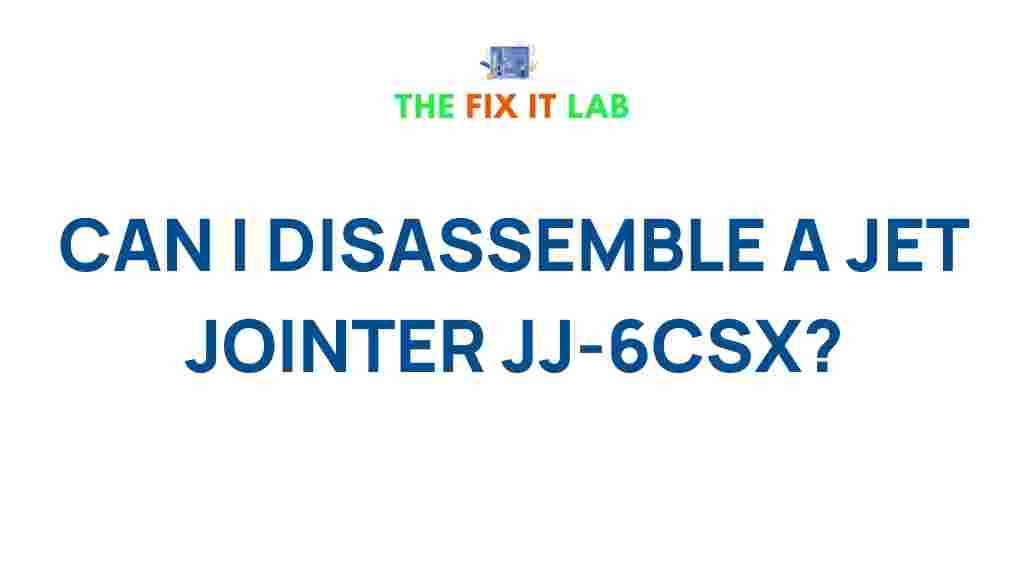Jet Jointer: A Comprehensive Guide to Disassembling the JJ-6CSX
The Jet Jointer JJ-6CSX is a popular woodworking tool known for its precision and reliability. Whether you’re performing routine maintenance or need to troubleshoot an issue, knowing how to disassemble your Jet Jointer correctly is essential. In this article, we’ll unveil the secrets to disassembling a Jet Jointer JJ-6CSX, providing you with step-by-step instructions, troubleshooting tips, and helpful insights. By following this guide, you’ll be able to tackle any repairs, upgrades, or deep cleaning of your Jet Jointer with ease.
Why Disassembling a Jet Jointer is Necessary
There are several reasons why you might need to disassemble your Jet Jointer JJ-6CSX:
- Routine maintenance to keep your jointer running smoothly.
- Addressing performance issues, such as an uneven cut or difficulty adjusting the fence.
- Replacing parts that may have worn out over time.
- Deep cleaning to remove sawdust and debris that can affect performance.
Understanding the disassembly process allows you to identify and fix problems quickly. Now, let’s take a closer look at the step-by-step process for disassembling a Jet Jointer JJ-6CSX.
Step-by-Step Process for Disassembling Your Jet Jointer JJ-6CSX
Step 1: Preparation and Safety Measures
Before you begin disassembling your Jet Jointer, it’s important to take some basic safety precautions:
- Unplug the jointer from the electrical outlet to ensure there’s no power running to the machine.
- Wear protective gloves and safety glasses to protect your hands and eyes from sharp edges and debris.
- Gather the necessary tools, such as wrenches, screwdrivers, and a soft cloth.
Once you’ve taken these safety measures, you’re ready to begin the disassembly process.
Step 2: Removing the Cutterhead Guard and Infeed/Outfeed Tables
Start by removing the cutterhead guard. This guard is designed to keep you safe from the rotating cutterhead, so it’s important to handle it carefully.
- Locate the screws securing the cutterhead guard to the frame of the Jet Jointer. Use a screwdriver or wrench to remove them.
- Carefully lift the guard off and set it aside in a safe location.
Next, you’ll need to remove the infeed and outfeed tables:
- Identify the bolts securing the infeed and outfeed tables to the base of the jointer.
- Use the appropriate tool to loosen and remove these bolts.
- Once the bolts are removed, carefully lift the tables off the machine, taking care not to damage the surfaces.
Step 3: Detaching the Cutterhead Assembly
With the tables removed, the next step is to detach the cutterhead assembly from the machine.
- Locate the bolts or screws that hold the cutterhead in place.
- Use a wrench or screwdriver to remove these fasteners.
- Once the bolts are removed, carefully lift the cutterhead assembly free from the machine’s base.
At this point, you can inspect the cutterhead for any wear and tear, clean it, or replace any damaged components. Ensure you store the cutterhead in a safe place to avoid damage during the disassembly process.
Step 4: Removing the Fence Assembly
The fence assembly is another crucial part of the Jet Jointer JJ-6CSX that may need removal for maintenance or adjustments.
- Locate the screws or bolts securing the fence to the jointer’s base.
- Loosen and remove these fasteners using a screwdriver or wrench.
- Once the screws are removed, carefully detach the fence assembly from the machine.
This is a good opportunity to inspect the fence for any misalignments or damage. Cleaning the fence is essential to ensure smooth operation during use.
Step 5: Cleaning and Lubricating the Parts
With the Jet Jointer partially disassembled, now is the ideal time to clean and lubricate the parts.
- Use a soft cloth to wipe down all metal surfaces, removing sawdust, resin, or other debris.
- Inspect the gears, bearings, and other moving parts for wear or damage.
- Apply a light lubricant to the moving parts to ensure smooth operation.
Regular cleaning and lubrication can prolong the life of your Jet Jointer and help it run more efficiently.
Step 6: Reassembling the Jet Jointer
Once you’ve completed any necessary maintenance or repairs, it’s time to reassemble your Jet Jointer JJ-6CSX.
- Start by reattaching the fence assembly to the machine’s base, securing it with screws or bolts.
- Next, reinstall the cutterhead assembly, ensuring it’s properly aligned and secure.
- Reattach the infeed and outfeed tables, making sure they are level and securely fastened.
- Finally, reattach the cutterhead guard to ensure safety during operation.
After reassembly, double-check all connections to ensure everything is securely fastened before using the jointer again.
Troubleshooting Tips for Your Jet Jointer
1. Uneven Cuts
If your Jet Jointer is producing uneven cuts, the cause may be misaligned tables or a dull cutterhead. To fix this:
- Check the alignment of the infeed and outfeed tables and adjust them if necessary.
- Inspect the cutterhead for dull blades or chips. Replace or sharpen the blades if needed.
2. Noisy Operation
If the jointer is making excessive noise, this could indicate a problem with the bearings or a loose part. Try the following:
- Inspect the bearings for any signs of wear or damage and replace them if needed.
- Ensure that all bolts and screws are tight, particularly around the cutterhead assembly and tables.
3. Difficulty Adjusting the Fence
If the fence is hard to adjust or seems stuck, it could be due to buildup of debris or damage to the mechanism. To address this:
- Clean the fence and its adjustment mechanism to remove any sawdust or resin buildup.
- Lubricate the fence adjustment mechanism to ensure smooth movement.
4. Motor Problems
If the motor is not starting or seems to be malfunctioning, check the following:
- Ensure that the jointer is properly plugged in and that the power source is functioning.
- Check the motor’s wiring for any loose connections or signs of damage.
- If the motor continues to malfunction, it may need professional repair or replacement.
Conclusion
Disassembling a Jet Jointer JJ-6CSX is an essential skill for any woodworking enthusiast or professional. By following the step-by-step process outlined in this guide, you can effectively maintain and repair your jointer, ensuring it continues to perform at its best. Remember, regular cleaning, lubrication, and part inspections can help extend the life of your machine and improve its performance. If you’re facing issues beyond your capabilities, don’t hesitate to seek professional help.
For more woodworking tips and tricks, visit our resource center.
To purchase high-quality parts for your Jet Jointer, check out this official Jet Tools page for more information.
This article is in the category Guides & Tutorials and created by TheFixitLab Team