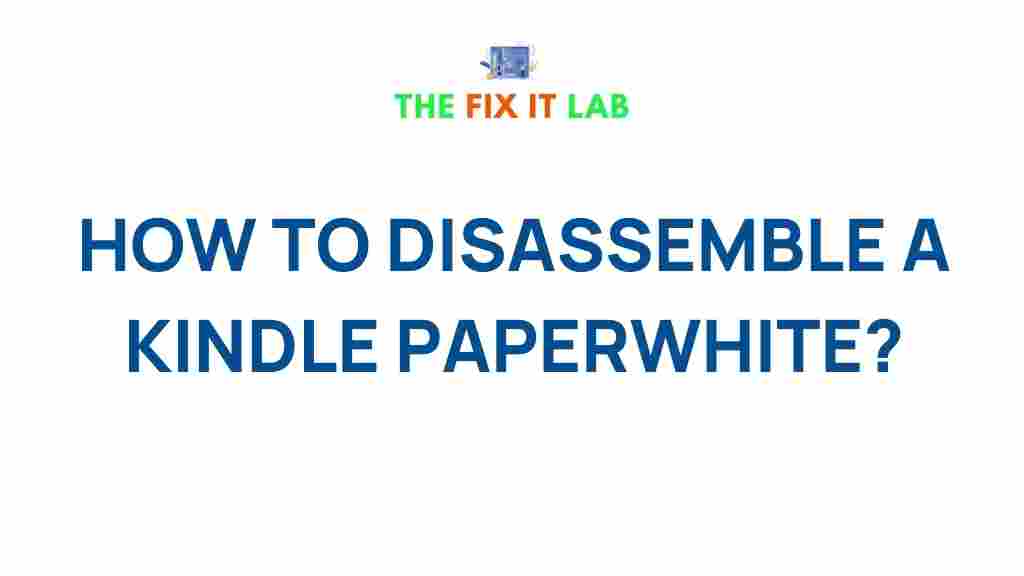Unveiling the Intriguing Process of Disassembling a Kindle Paperwhite
The Kindle Paperwhite has revolutionized the way we read, providing users with a convenient, portable way to access thousands of books at their fingertips. Whether you’re a bookworm, a student, or someone who enjoys reading on-the-go, the Kindle Paperwhite has become an indispensable device for many. However, like any electronic device, it may sometimes require repair or modification. This can involve disassembling the device, which is a delicate process that requires patience, the right tools, and an understanding of how the Kindle Paperwhite is built.
In this article, we will guide you through the process of disassembling a Kindle Paperwhite. From understanding the components to following a step-by-step procedure, we’ll cover everything you need to know. Whether you’re looking to replace a broken screen, upgrade internal components, or simply satisfy your curiosity, disassembling a Kindle Paperwhite can be both an educational and rewarding experience.
What You Will Need for Disassembling Your Kindle Paperwhite
Before you start the disassembly process, you will need to gather some essential tools and materials. These will ensure that the process is as smooth and safe as possible.
- Small Phillips Head Screwdriver: The most common tool for opening the device and removing screws.
- Plastic Pry Tools: These are essential for separating the Kindle Paperwhite’s plastic parts without damaging the device.
- Antistatic Wrist Strap: To prevent any damage to the internal components from static electricity.
- Small Container: To keep track of the screws and tiny parts you will remove.
- Tweezers: For removing delicate components like cables or small connectors.
- Heat Gun (Optional): This can be useful if you need to soften adhesive used in assembling the device.
Once you have gathered these tools, you are ready to begin the process of disassembling your Kindle Paperwhite.
Step-by-Step Guide to Disassembling a Kindle Paperwhite
The disassembly process involves several stages. Follow these steps carefully to ensure a smooth operation:
Step 1: Power Down and Remove Any Accessories
Before you start, ensure that your Kindle Paperwhite is powered off completely. If you are not sure whether it’s powered down, press and hold the power button for a few seconds until the screen turns off. Remove any accessories, such as a case or a screen protector, as they may interfere with the disassembly process.
Step 2: Remove the Back Cover
The back cover of the Kindle Paperwhite is typically held in place by clips and possibly a few screws. Begin by using a plastic pry tool to carefully separate the back cover from the device. Start at one corner and gently work your way around the edges to loosen the cover. If there are screws along the edges, use your small Phillips screwdriver to remove them before continuing. Once the back cover is removed, set it aside in a safe place.
Step 3: Disconnect the Battery
Inside the Kindle Paperwhite, you will find the battery, which is connected to the mainboard with a cable. Use a plastic pry tool to carefully disconnect the battery cable from the motherboard. This step is essential as it prevents any accidental short-circuits while you continue disassembling the device.
Step 4: Remove the Screen Assembly
Now, the next step involves removing the screen assembly. Depending on the model of your Kindle Paperwhite, the screen might be glued to the frame, so it’s important to proceed with caution. If there is any adhesive, you can use a heat gun to soften it. Gently lift the screen from the frame using a plastic pry tool, being careful not to damage the screen or other internal components.
Once the screen is removed, you should see the motherboard and other internal components of the Kindle Paperwhite. Take note of any additional connectors or screws that may need to be removed to proceed further.
Step 5: Disconnect Internal Components
At this stage, you will need to disconnect the various internal components, such as the motherboard, the touch screen connector, and other cables. Use your tweezers to carefully disconnect these cables, making sure not to apply excessive force. Take pictures if necessary, so you can reconnect everything correctly during reassembly.
Step 6: Removing the Motherboard
The motherboard is typically held in place by screws. Once you have disconnected all cables and components, carefully remove the screws holding the motherboard in place. Use your plastic pry tool to gently lift the motherboard out of the device. Again, make sure to keep track of all screws and components as you go along.
Troubleshooting Tips During the Disassembly Process
While disassembling your Kindle Paperwhite, you may encounter a few challenges. Here are some common issues and how to handle them:
- Stuck Back Cover: If the back cover doesn’t come off easily, try using a heat gun to soften any adhesive that may be holding it in place. Be cautious not to apply too much heat, as this can damage internal components.
- Loose Screws: Keep all screws in a small container to avoid losing them. If a screw seems to be stuck, gently wiggle it with the screwdriver or use a small amount of penetrating oil to loosen it.
- Damaged Screen: If your screen is cracked during removal, avoid touching the broken glass with bare hands. Use gloves or a cloth to protect yourself from injury.
- Disconnection Issues: If a cable seems difficult to disconnect, check for a locking mechanism or clip that may be holding it in place. Never force a connection out of place.
If you’re unsure about any part of the process, you can always refer to online resources or consult professional repair services. For additional guidance, you can visit iFixit for detailed step-by-step instructions on repairing electronics like the Kindle Paperwhite.
Reassembling Your Kindle Paperwhite
Once you’ve completed any repairs or upgrades, it’s time to reassemble your Kindle Paperwhite. Simply follow the reverse order of the disassembly process:
- Reconnect the motherboard and any internal cables you disconnected.
- Place the screen back into position and press it firmly to secure it.
- Reconnect the battery and replace any screws that were removed.
- Finally, snap the back cover back into place and ensure it’s securely attached.
After reassembling your Kindle Paperwhite, power it on to check if everything is functioning properly. If the device turns on without any issues, congratulations! You’ve successfully disassembled and reassembled your Kindle Paperwhite.
Conclusion
Disassembling your Kindle Paperwhite can be an intriguing and educational process. Whether you’re attempting a repair, upgrading the internal components, or simply exploring the device’s inner workings, the process can be done with careful planning and the right tools. It’s important to stay patient, follow the steps methodically, and take extra caution to avoid damaging any parts of the device.
Remember, if you’re not comfortable with disassembling your Kindle Paperwhite on your own, it’s always best to seek professional help. You can find resources online, such as Amazon, where you can purchase replacement parts or book a repair service.
With these tips and the right approach, you can unlock the inner mechanisms of your Kindle Paperwhite and keep it in top working condition for years to come.
This article is in the category Guides & Tutorials and created by TheFixitLab Team