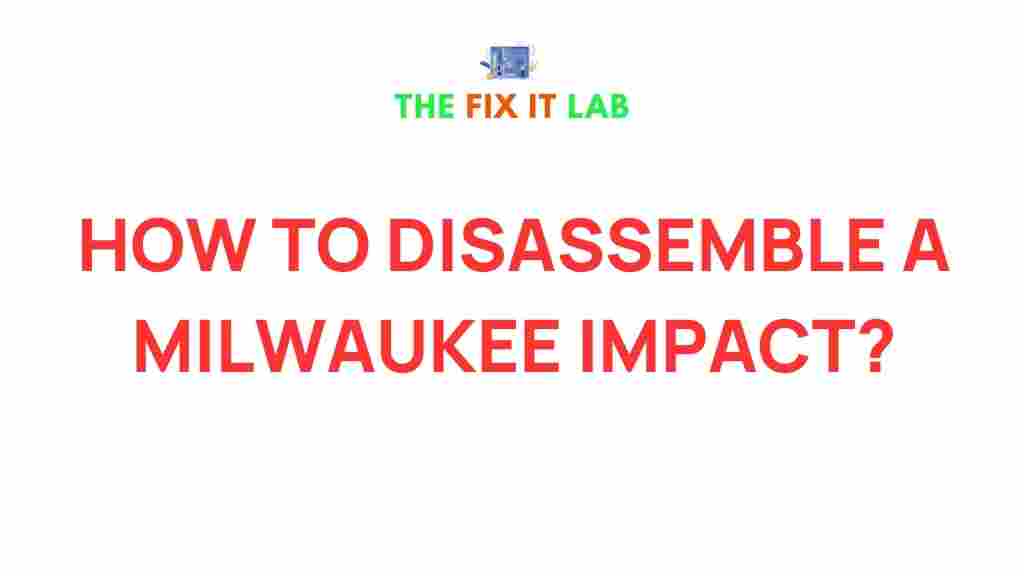How to Disassemble a Milwaukee Impact: A Step-by-Step Guide
The Milwaukee impact driver is a reliable tool known for its durability and efficiency. However, even the best tools may require maintenance or repair, making it essential to understand how to properly disassemble them. Whether you’re replacing worn-out parts or diagnosing an issue, this guide will walk you through the entire process.
Why Disassembling Your Milwaukee Impact Matters
Disassembling your Milwaukee impact can help you:
- Extend the lifespan of your tool through proper maintenance.
- Identify and repair malfunctioning components.
- Clean internal parts to ensure optimal performance.
Before you dive into the process, ensure you have the necessary tools, workspace, and safety precautions in place. This will help make the disassembly experience smoother and safer.
Tools You’ll Need for Disassembly
To disassemble a Milwaukee impact, gather the following tools:
- Screwdrivers (Phillips and flathead)
- Torx bits
- Hex keys
- Pliers
- A soft cloth for cleaning
- Lubricant or grease
Step-by-Step Process to Disassemble a Milwaukee Impact
Follow these steps carefully to disassemble your Milwaukee impact driver:
1. Prepare Your Workspace
Ensure your workspace is well-lit and free from clutter. Lay out a soft cloth to keep small parts from rolling away. Disconnect the impact driver from any power source, including batteries.
2. Remove the Battery
Begin by detaching the battery to avoid accidental activation. This is a critical safety step when working on any power tool.
3. Open the Housing
Using a Torx bit, carefully unscrew the bolts securing the housing. Place the screws in a safe location to avoid losing them. Gently separate the housing halves to access the internal components.
4. Inspect the Internal Components
Once the housing is open, inspect the internal parts such as the motor, gears, and wiring. Take note of any visible damage or wear that may need attention.
5. Remove the Motor
Unscrew the motor from its mounting position. Disconnect the wiring harness by gently pulling on the connectors. Be cautious to avoid damaging the wires during this process.
6. Disassemble the Gear Mechanism
Carefully disassemble the gear mechanism by removing screws and retaining clips. Clean the gears thoroughly and check for signs of wear or damage. Lubricate the gears before reassembling.
7. Clean and Lubricate
Use a soft cloth to clean debris from internal parts. Apply a thin layer of grease or lubricant to moving parts to ensure smooth operation. This step is crucial for maintaining tool performance.
8. Reassemble the Tool
Reverse the disassembly steps to reassemble your Milwaukee impact. Ensure all screws are tightened securely and that the housing is properly aligned.
Troubleshooting Tips During Disassembly
If you encounter difficulties while disassembling, consider these tips:
- If a screw won’t budge, use penetrating oil to loosen it.
- Take photos of the internal layout before proceeding, which can help during reassembly.
- Use labeled containers to organize screws and small parts.
- Refer to the official Milwaukee manual for additional guidance.
Common Issues to Watch For
During the disassembly process, you may come across common issues such as:
- Worn-out brushes in the motor
- Stripped gears
- Corroded or damaged wiring
Address these issues promptly to restore your tool’s functionality. You can find replacement parts on trusted websites such as Milwaukee Tool’s official site.
Reassembly Tips
When reassembling, ensure all components are seated correctly. Tighten screws evenly to prevent misalignment. Test the tool before fully closing the housing to confirm it works as expected.
Conclusion
Learning how to disassemble a Milwaukee impact is an invaluable skill for tool maintenance and repair. By following this comprehensive guide, you can ensure your impact driver remains in top condition for years to come. Remember, always prioritize safety and refer to trusted resources if you encounter challenges.
For more tips on maintaining power tools, check out our tool maintenance guide. Stay tuned for additional tutorials and insights!
This article is in the category Guides & Tutorials and created by TheFixitLab Team