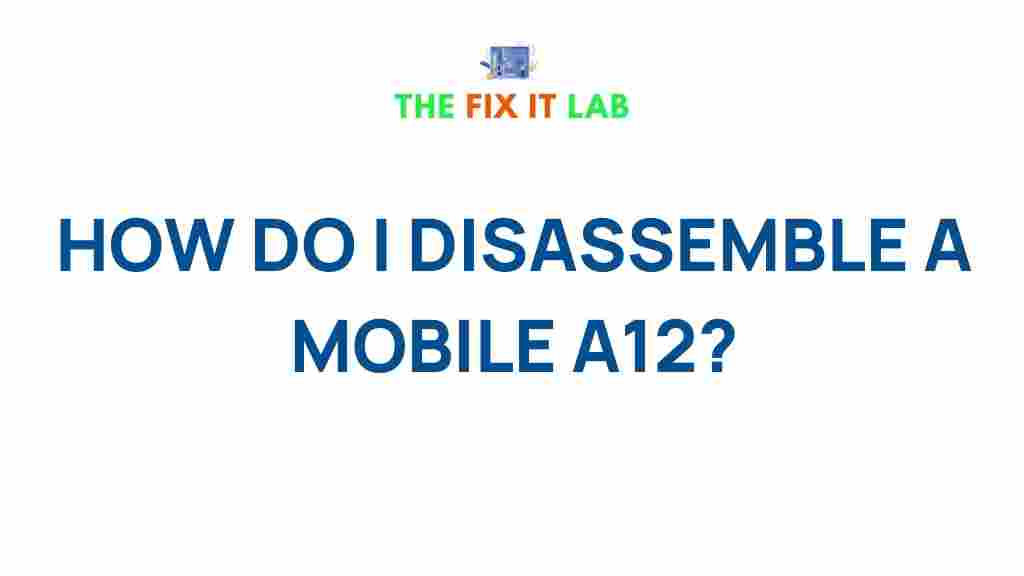Disassemble a Mobile A12: A Step-by-Step Guide
Disassembling a mobile A12 can be a daunting task for many, but with the right tools and guidance, it can be a rewarding experience. Whether you’re attempting a repair, upgrading components, or simply satisfying your curiosity, understanding the intricate process of disassembling a mobile A12 is essential. This guide will walk you through the necessary steps to safely and effectively dismantle your device. We’ll also address troubleshooting tips to help you avoid common mistakes during the process.
Why Disassemble Your Mobile A12?
Disassembling your mobile A12 can be useful for several reasons. Some of the most common motivations include:
- Repairing broken components: If your phone’s screen is cracked, the battery isn’t charging, or other hardware malfunctions are occurring, disassembling it allows you to diagnose and fix the issue.
- Upgrading internal components: Whether you want to replace the battery with a higher capacity version or upgrade the storage, disassembly is necessary to access the internal parts of the device.
- Cleaning and maintenance: Dust and debris can accumulate inside your phone, affecting performance. Disassembling your device can help with regular cleaning to ensure everything is functioning properly.
- Curiosity and learning: If you’re someone who enjoys exploring the inner workings of electronics, disassembling a mobile A12 can be a fun and educational experience.
Tools Required to Disassemble a Mobile A12
Before you start disassembling your mobile A12, it’s important to gather all the necessary tools. Here’s a list of what you’ll need:
- Small Phillips-head screwdriver: For removing screws.
- Plastic pry tools: These tools are essential for safely separating the device’s components without damaging the internal parts or screen.
- SIM card ejector tool: To remove the SIM card tray before disassembly.
- Anti-static wrist strap: To prevent static damage to sensitive internal components.
- Tweezers: Useful for handling small screws or parts once the device is open.
- Heat pad (optional): To loosen adhesive around the screen, making it easier to remove without causing damage.
- Magnetic mat: To keep screws and other small parts organized.
Step-by-Step Process of Disassembling a Mobile A12
Now that you have all the tools ready, let’s dive into the detailed process of disassembling your mobile A12. Follow each step carefully to avoid damaging your device.
Step 1: Power Off the Device
Before beginning, ensure that your mobile A12 is completely powered off. This reduces the risk of short circuits or damaging the internal components during disassembly.
Step 2: Remove the SIM Card Tray
Use the SIM card ejector tool to remove the SIM card tray. This will give you access to screws that might be hidden underneath, particularly along the edges of the device.
Step 3: Unscrew the Back Panel
Using your Phillips-head screwdriver, carefully unscrew all visible screws on the back panel of the device. Keep track of the screws by placing them on a magnetic mat or in a small container. Some screws may be hidden under labels or rubber gaskets, so be sure to remove these carefully before proceeding.
Step 4: Pry Open the Back Panel
After unscrewing all the screws, it’s time to separate the back panel from the phone body. Using plastic pry tools, gently work your way around the edges. Avoid using metal tools, as they could scratch or damage the device. If the adhesive is too strong, applying gentle heat using a heat pad can help loosen it.
Step 5: Disconnect the Battery
Once the back panel is removed, you’ll see the internal components, including the battery, motherboard, and camera. Your first priority is to disconnect the battery to avoid any electrical issues while working. Carefully detach the battery connector using a plastic tool. Make sure to take extra care not to damage the connector.
Step 6: Remove the Battery
With the battery disconnected, carefully remove it from its compartment. Some batteries may be adhered to the phone’s body with strong adhesive. Use a plastic pry tool to gently lift it out, but avoid applying too much force as this could damage the battery or other components.
Step 7: Disconnect Other Internal Components
Next, you can begin disconnecting other internal components, such as the camera, speaker, and motherboard. Use your tweezers and plastic tools to detach connectors without damaging the delicate cables. Keep track of where each component connects so that reassembly is easier.
Step 8: Remove the Motherboard (Optional)
If you’re planning on replacing or upgrading components on the motherboard, you’ll need to carefully remove it. Unscrew any screws securing the motherboard and gently lift it out of the device. Be very cautious during this step to avoid damaging any internal parts.
Step 9: Clean the Components
While the phone is disassembled, it’s a great opportunity to clean dust and debris from the internal components. Use a soft brush or compressed air to gently remove any buildup. Avoid using any harsh chemicals or liquids.
Troubleshooting Tips During the Disassembly Process
Disassembling a mobile A12 isn’t without its challenges. Here are some common issues you might encounter and how to troubleshoot them:
- Screws Are Stuck: If screws seem to be stuck or stripped, try using a rubber band or a small piece of tape over the screw head for better grip. If necessary, apply a small amount of heat to loosen the adhesive holding the screws.
- Screen Won’t Come Off: If the screen refuses to come off, there may be strong adhesive holding it in place. Try applying heat gently or using a suction cup to lift the screen gradually.
- Components Aren’t Disconnecting: If a connector isn’t coming loose, don’t force it. Check for any latches or securing mechanisms that may need to be released first. If you’re having trouble, consulting a professional might be necessary.
- Parts Are Hard to Find: In case you lose small screws or parts, check the area around your workspace thoroughly. Using a magnetic mat helps keep everything in place.
Reassembling Your Mobile A12
Once you have completed the repairs or upgrades you intended, it’s time to reassemble your mobile A12. Follow the steps in reverse order, making sure each connector is securely in place before reattaching components. Take your time and ensure everything is aligned properly to avoid damaging the device.
Conclusion
Disassembling a mobile A12 can be an intricate process, but with patience and the right tools, it can be done safely and effectively. Whether you’re repairing, upgrading, or cleaning your device, this guide provides the necessary steps to get you through the process. Always take your time, follow safety precautions, and refer to professional guides or videos if needed.
For more information on mobile repair and device disassembly, visit this comprehensive guide. If you need professional help with disassembling or repairing your mobile A12, don’t hesitate to consult a technician or check out this external resource.
This article is in the category Guides & Tutorials and created by TheFixitLab Team