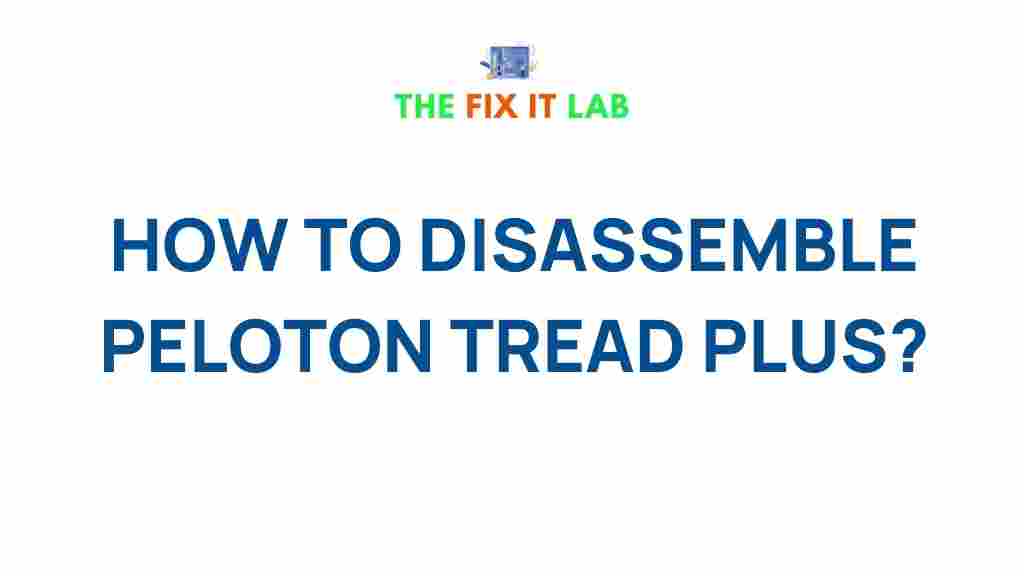Peloton: Unveiling the Intriguing Process of Disassembling the Peloton Tread Plus
Peloton, a brand synonymous with high-end fitness equipment, has revolutionized home workouts with its innovative offerings. Among these, the Peloton Tread Plus stands out as a premium treadmill that combines cutting-edge technology with sleek design. However, whether you’re moving, upgrading, or repairing, there might come a time when you need to disassemble your Peloton Tread Plus. In this article, we’ll guide you through the disassembly process in detail, offering step-by-step instructions, troubleshooting tips, and best practices to ensure the task is done safely and efficiently.
Why Disassemble the Peloton Tread Plus?
Before jumping into the disassembly process, it’s essential to understand why you might need to disassemble the Peloton Tread Plus. Some common reasons include:
- Moving the treadmill to a new location.
- Performing maintenance or repairs on specific parts.
- Replacing worn-out components like the belt or motor.
- Storing the treadmill temporarily in a space-constrained area.
Disassembling the Peloton Tread Plus can be a daunting task due to its large size and advanced technological features, but with the right approach, it’s a manageable process.
Tools You’ll Need
Before beginning the disassembly, gather the following tools:
- Phillips head screwdriver
- Flathead screwdriver
- Socket wrench set
- Hex keys (Allen wrenches)
- Rubber mallet
- Gloves (for safety and handling)
Having the right tools ensures a smoother disassembly process and minimizes the risk of damaging the components.
Step-by-Step Guide to Disassembling the Peloton Tread Plus
The Peloton Tread Plus is built with a sturdy frame, advanced technology, and intricate components. Disassembling it requires patience and precision. Follow these steps carefully to avoid mistakes:
Step 1: Power Off and Unplug the Peloton Tread Plus
For safety, always ensure the treadmill is powered off and unplugged from the electrical outlet before starting the disassembly process. This will help prevent electrical shocks and avoid damage to sensitive components.
Step 2: Remove the Safety Key and Any Connected Devices
Before continuing, remove the safety key and any other accessories such as the Peloton heart rate monitor, tablet holder, or water bottle holder. These are small components that are easy to lose if not removed first.
Step 3: Detach the Screen
The Peloton Tread Plus features a large touchscreen, which is an essential part of the machine. Carefully detach it by loosening the screws on the rear of the screen mount using a Phillips head screwdriver. Once the screws are removed, gently pull the screen away from the mount, being cautious of any cables or connectors behind it.
Step 4: Remove the Console Support Frame
After detaching the screen, you can proceed to remove the console support frame. Use the socket wrench set to remove the bolts holding the frame in place. This frame is typically secured by several large bolts, so ensure all bolts are removed before attempting to lift the frame off.
Step 5: Unbolt the Side Rails
With the frame out of the way, it’s time to remove the side rails. These rails support the treadmill deck and are fastened with multiple screws along each side. Use your Phillips head screwdriver to loosen and remove the screws, then carefully lift the side rails off the treadmill. Be careful not to damage the wiring attached to the frame, as some Peloton models may have sensors connected to the side rails.
Step 6: Remove the Treadmill Deck
Now that the side rails are removed, the next step is to detach the treadmill deck. The deck is usually secured with screws or bolts along its edges. Once all fasteners are removed, carefully lift the deck off the treadmill frame. It might be heavy, so it’s advisable to have a second person assist with this step.
Step 7: Disconnect the Motor and Wiring
With the deck removed, you will see the motor and wiring connections. To disconnect the motor, locate the wiring harness and gently unplug the cables. Be cautious when handling the wiring, as forcing the connectors can damage them. It’s advisable to take notes or photos of the wiring connections to help with reassembly later.
Step 8: Remove the Motor Assembly
After disconnecting the motor wiring, you can proceed to remove the motor assembly itself. The motor is typically secured with screws or bolts, which can be removed using a socket wrench. Once detached, carefully lift the motor out of the frame. Depending on the model, the motor may be heavy, so proceed with caution.
Step 9: Disassemble the Base Frame (Optional)
If you need to further disassemble the base frame of the Peloton Tread Plus, begin by removing any remaining screws or bolts securing the frame. Use a socket wrench to carefully loosen these fasteners. Once detached, you can break down the base frame into smaller components.
Troubleshooting Tips During Disassembly
While disassembling your Peloton Tread Plus, you might encounter some common issues. Here are a few troubleshooting tips to make the process smoother:
- Stuck Screws: If screws are stuck or difficult to loosen, try using a penetrating oil like WD-40 to loosen them. Let it sit for a few minutes before attempting again.
- Misplaced Small Parts: As you disassemble the treadmill, keep all screws, bolts, and small parts organized. Use containers or labeled bags to separate different components.
- Difficulty Removing the Deck: The treadmill deck may sometimes get stuck due to tight bolts or sticky components. Gently tap the deck with a rubber mallet to loosen it, but avoid using excessive force.
- Unresponsive Wiring: If you have trouble disconnecting the motor or screen wiring, gently wiggle the connectors or use a small flathead screwdriver to help pry them loose. Be sure to handle the connectors with care.
Reassembling the Peloton Tread Plus
Once the disassembly is complete and repairs or modifications have been made, reassembling the Peloton Tread Plus is essentially the reverse of the steps outlined above. Be sure to follow the disassembly steps in reverse order, ensuring all wiring connections are reattached properly and all screws and bolts are tightened securely. For further assistance, you can refer to the official Peloton support page here.
Conclusion
Disassembling the Peloton Tread Plus is a detailed and technical process, but with the right tools and a careful approach, it is certainly achievable. Whether you are moving the treadmill, performing maintenance, or replacing parts, following the steps outlined above will help you safely disassemble the machine without causing damage. Always remember to take your time, follow the instructions precisely, and consult the user manual or Peloton support if you run into any difficulties.
For more information on Peloton products and troubleshooting tips, visit Peloton’s official website.
This article is in the category Guides & Tutorials and created by TheFixitLab Team