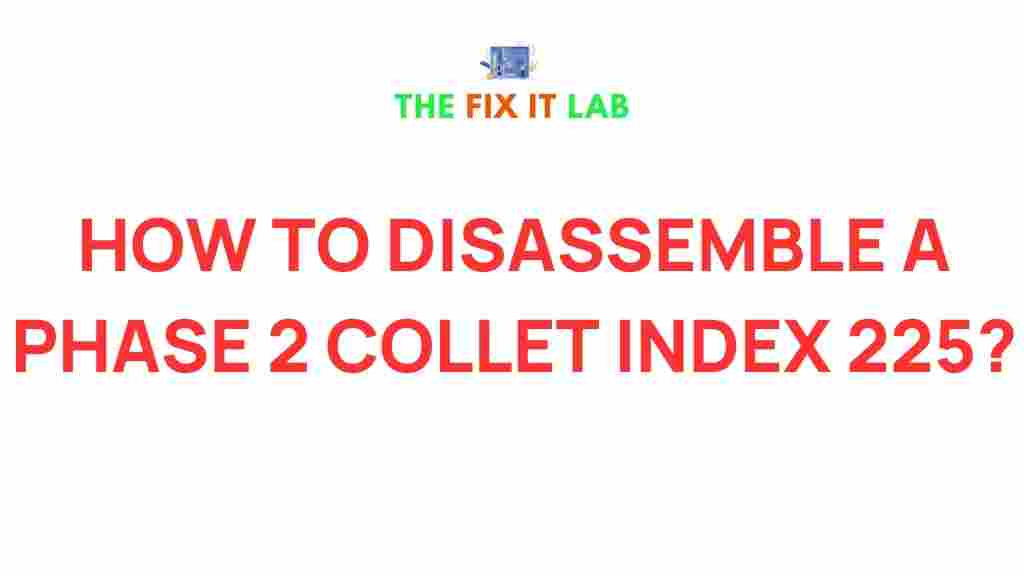How to Disassemble a Phase 2 Collet Index 225
Disassembling a Phase 2 Collet Index 225 is an essential skill for anyone working in the field of machining and tool maintenance. This equipment, widely used in CNC machines, provides high precision and reliability in securing tools and workpieces. However, like any mechanical device, it may require disassembly for maintenance, cleaning, or repair. Understanding the correct disassembly process ensures that the equipment continues to perform optimally. In this article, we will walk you through the entire procedure, troubleshooting tips, and best practices for disassembling your Phase 2 Collet Index 225.
Why It’s Important to Disassemble the Phase 2 Collet Index 225
Regular maintenance and proper disassembly of your Phase 2 Collet Index 225 are crucial to ensuring the longevity and accuracy of your equipment. Disassembling the unit allows for thorough inspection and cleaning, which can prevent issues such as rust, wear, and improper functionality. Moreover, being able to take apart and reassemble the tool is a valuable skill that can save time and reduce downtime in your machine shop or workshop.
Before you begin disassembling the Phase 2 Collet Index 225, ensure you have the right tools and workspace. A clean, organized area will help avoid losing small parts and facilitate an efficient disassembly process.
Step-by-Step Guide to Disassemble the Phase 2 Collet Index 225
Now that you understand the importance of disassembly, let’s dive into the step-by-step process of taking apart your Phase 2 Collet Index 225.
1. Prepare Your Tools and Workspace
The first step in any disassembly process is to ensure you have the appropriate tools. For disassembling the Phase 2 Collet Index 225, you will need the following:
- Wrenches (specifically the size required for your indexer’s bolts)
- Screwdrivers (flathead and Phillips)
- Needle-nose pliers
- Small plastic containers to hold screws and small parts
- Clean rags or shop towels
- Lubricant for reassembly
Ensure you’re working in a well-lit area, and cover your workspace with a cloth to protect the components from damage. This simple preparation will make the disassembly process smoother and help you avoid unnecessary complications.
2. Disconnect the Power Supply
Before proceeding with any mechanical work, it’s essential to disconnect the power supply from the machine. This prevents accidental activation of the device, ensuring your safety during the disassembly process. Turn off the machine and unplug any electrical connections. Double-check to make sure everything is powered down completely.
3. Remove the Collet from the Indexer
The first major component to remove is the collet itself. The collet holds the workpiece in place during machining. To remove it:
- Locate the collet’s retaining nut and unscrew it using the appropriate wrench or tool.
- Once the nut is removed, carefully pull the collet free from the indexer. Be cautious not to damage the collet or any surrounding parts during this step.
At this point, you have removed the first critical component of your Phase 2 Collet Index 225. Set it aside in a safe location, ensuring it is not exposed to dirt or debris that could damage its precision.
4. Disassemble the Clamping Mechanism
The clamping mechanism of the Phase 2 Collet Index 225 is responsible for holding the collet in place. To disassemble this component:
- Using your screwdriver or wrench, remove any screws or bolts securing the clamping mechanism.
- Once the screws are removed, gently lift the clamping mechanism from its housing. Be careful not to lose any washers or small parts.
After removing the clamping mechanism, inspect it for any signs of wear or damage. This is an ideal time to clean the parts and replace any components that might be worn out.
5. Detach the Gear and Pinion
Next, you will need to disassemble the gear and pinion system that drives the collet’s rotation. This step is crucial for a full disassembly:
- Locate the gear assembly and unscrew any bolts securing it to the indexer housing.
- Carefully remove the gear and pinion, taking note of their position for reassembly later.
Inspect the teeth of the gear and pinion for any signs of wear or damage. Cleaning and lubrication at this stage can help maintain smooth operation once everything is reassembled.
6. Remove the Indexer’s Housing
Once you have removed the main components, the next step is to detach the housing from the indexer. This will expose the internal mechanisms, which may require inspection or cleaning. To remove the housing:
- Unscrew any bolts holding the housing in place.
- Gently lift the housing off the rest of the components.
At this point, you can inspect the interior of the indexer for any debris or buildup that may interfere with its functionality. A clean housing ensures that all internal components work smoothly during operation.
Troubleshooting Tips During Disassembly
While disassembling the Phase 2 Collet Index 225, you may encounter some common issues. Here are a few troubleshooting tips to help you handle these challenges:
1. Stubborn Bolts or Screws
If you encounter bolts or screws that are difficult to remove, try using a penetrating oil to loosen them. Apply the oil, wait for a few minutes, and then try again with the appropriate tool. Using the right-sized wrench or screwdriver can also help prevent stripping the screws.
2. Parts Sticking Together
Occasionally, parts may become stuck due to dirt, corrosion, or excessive lubrication. In such cases, gently tap the stuck component with a soft hammer or mallet to dislodge it. Be cautious not to damage any parts during this step.
3. Missing Small Parts
To avoid losing small screws, washers, or pins, keep them organized in a small plastic container. Label the container for easy reference when you reassemble the unit. It’s always a good practice to check your workspace periodically to ensure no parts are misplaced.
Reassembly of the Phase 2 Collet Index 225
After successfully disassembling your Phase 2 Collet Index 225, you’ll need to carefully reassemble the components. Reassembly is essentially the reverse process of disassembly, but with some additional tips:
- Clean each part thoroughly before reassembling, especially the internal components.
- Lubricate moving parts as necessary to ensure smooth operation.
- Double-check that each component is securely fastened and positioned correctly.
Once reassembled, perform a functional test to ensure everything works as expected. If you notice any issues during testing, disassemble the unit again and inspect each part for possible damage or improper alignment.
Conclusion
Disassembling the Phase 2 Collet Index 225 may seem like a daunting task, but with the right tools, preparation, and attention to detail, it can be done efficiently and effectively. By following the step-by-step process outlined in this guide, you can ensure that your equipment remains in top condition, minimizing downtime and preventing costly repairs. Remember, safety is key, so always disconnect power and work in a clean, organized environment. With practice, disassembling and reassembling your Phase 2 Collet Index 225 will become second nature, and your machine will continue to operate at peak performance for years to come.
For more information on the Phase 2 Collet Index 225, visit this page.
If you need further assistance with tool maintenance, check out this helpful guide.
This article is in the category Guides & Tutorials and created by TheFixitLab Team