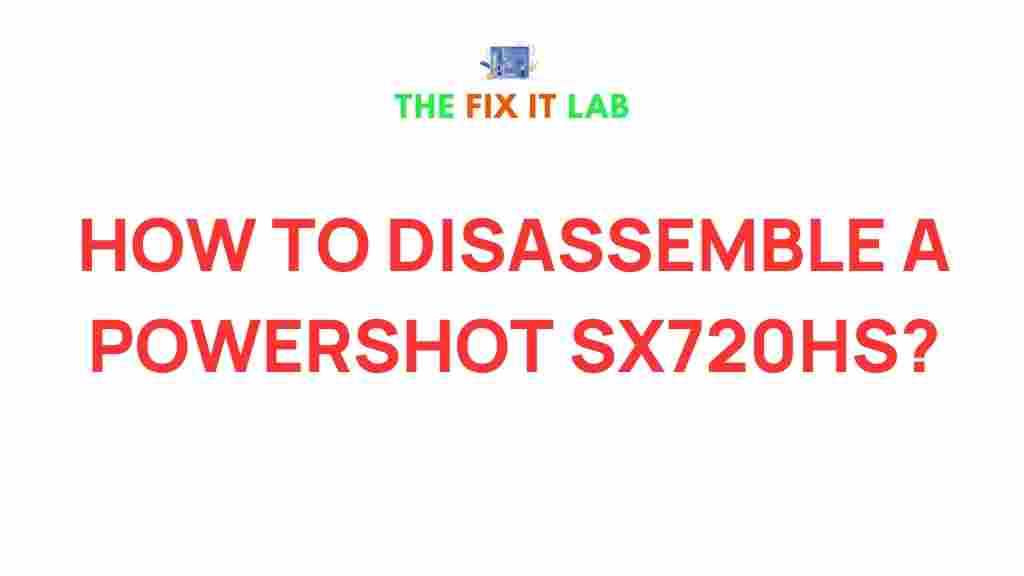How to Disassemble a Powershot SX720HS Camera
The Canon Powershot SX720HS is a remarkable compact camera that delivers impressive image quality and versatile features. However, like any electronic device, it may require maintenance or repair over time. Whether you’re looking to fix an internal issue, clean components, or explore its intricate design, learning to disassemble this camera is an essential skill.
In this guide, we’ll walk you through the step-by-step process to safely disassemble your Powershot SX720HS, troubleshoot common issues, and reassemble it effectively. Let’s dive in!
Why Disassemble the Powershot SX720HS?
There are several reasons why you might need to disassemble your Powershot SX720HS:
- Fixing internal components like the lens or shutter mechanism.
- Cleaning the sensor to eliminate dust or smudges.
- Replacing faulty parts such as buttons or the LCD screen.
- Understanding the internal structure for educational purposes.
Before proceeding, ensure you have the right tools, a clean workspace, and a cautious mindset. Let’s start with the preparation phase.
Tools You’ll Need
Gather the following tools for a successful disassembly:
- Precision screwdriver set (Phillips and flathead).
- Plastic pry tools to prevent damage to delicate parts.
- Tweezers for handling small components.
- A clean, anti-static mat to work on.
- A labeled tray or container to organize screws and parts.
With these tools at hand, follow the steps below to disassemble your camera safely.
Step-by-Step Guide to Disassemble the Powershot SX720HS
1. Power Off and Remove the Battery
Begin by turning off your camera and removing the battery to ensure safety. Also, remove the memory card to avoid damage during the process. This step eliminates any electrical risks and makes handling easier.
2. Detach the Outer Shell
Use a precision screwdriver to remove the screws from the outer casing of the camera. Most of these screws are located on the bottom and sides of the device. Keep the screws organized in a labeled tray for reassembly later.
Once the screws are removed, gently use a plastic pry tool to separate the outer shell. Take care not to apply too much force to avoid damaging the casing.
3. Access the Internal Components
After removing the shell, you’ll gain access to the internal components of the Powershot SX720HS. Identify key parts such as the circuit board, lens assembly, and connectors. Disconnect any ribbon cables carefully using tweezers or a spudger tool.
4. Disassemble the Lens Unit
If your goal is to clean or repair the lens, locate the lens assembly. Unscrew the securing screws and gently remove the unit. Be cautious when handling the lens, as it’s one of the most delicate parts of the camera.
*Tip*: Place the removed lens in a clean, dust-free environment to prevent contamination.
5. Clean or Replace Components
Inspect the disassembled components for dust, damage, or wear. Use a soft microfiber cloth and isopropyl alcohol to clean the sensor and internal surfaces. If any parts require replacement, ensure you have compatible components ready.
6. Reassemble the Camera
Reassembling the Powershot SX720HS involves reversing the disassembly steps. Carefully reconnect ribbon cables, secure the lens assembly, and reattach the outer casing. Double-check that all screws are tightened appropriately.
Troubleshooting Common Issues
Problem: Camera Won’t Turn On After Reassembly
Solution: Ensure the battery is correctly inserted and charged. Double-check all ribbon cable connections and confirm the circuit board is securely mounted.
Problem: Buttons or Screen Not Responding
Solution: Inspect ribbon cables for damage or improper alignment. If necessary, reseat the connectors to ensure proper functionality.
Problem: Dust on the Sensor
Solution: Use a blower or lens cleaning kit to gently remove any debris. Avoid touching the sensor directly to prevent scratches or smudges.
Helpful Resources
If you need additional guidance, check out this external repair guide for detailed visuals and instructions. Additionally, explore our internal resources for troubleshooting tips specific to Canon cameras.
Conclusion
Disassembling a Powershot SX720HS camera can be a rewarding experience, whether for repair, cleaning, or curiosity. By following this comprehensive guide, you’ll be able to navigate the process with confidence and precision. Always remember to handle components delicately, stay organized, and seek professional help if needed.
Now that you’ve unveiled the secrets to disassemble your camera, share your experience and tips with others to help them on their journey!
This article is in the category Guides & Tutorials and created by TheFixitLab Team