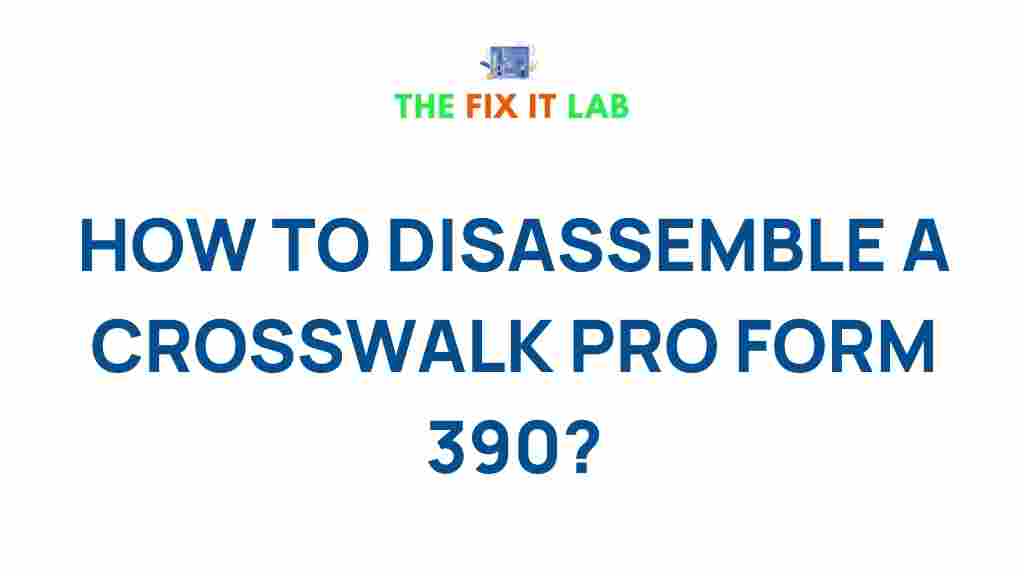How to Disassemble a Pro Form 390 Crosswalk: A Step-by-Step Guide
If you’re looking to disassemble your Pro Form 390 Crosswalk for maintenance, repair, or storage, you’re in the right place. The Pro Form 390 Crosswalk is an excellent piece of fitness equipment, but like all machines, it may need to be taken apart at some point for proper care. Whether you’re moving to a new location or simply want to perform a thorough cleaning, disassembling the unit correctly is essential to prevent damage and ensure easy reassembly.
Why Disassemble Your Pro Form 390 Crosswalk?
Disassembling the Pro Form 390 Crosswalk can serve several purposes. Here are a few common reasons:
- Maintenance: Regular maintenance may involve checking internal components, lubricating parts, or ensuring that the treadmill belt is in good condition.
- Storage: If you’re moving or need to store your equipment, taking it apart can help save space and protect the parts from damage.
- Repairs: If a component breaks or malfunctions, disassembling the machine allows you to assess the issue and replace parts as necessary.
Now, let’s explore the process of safely and efficiently disassembling your Pro Form 390 Crosswalk.
Steps to Disassemble the Pro Form 390 Crosswalk
Before you begin, make sure you have the necessary tools. You will likely need a set of basic hand tools, such as a screwdriver, wrench, and possibly a socket set. It’s also a good idea to have a clean, spacious area to work in, so you can organize the pieces as you disassemble them.
Step 1: Unplug the Machine
The first and most important step in the disassemble process is to ensure that the machine is completely powered off and unplugged. This eliminates any risk of electrical shock or injury while working on the machine. Disconnect the power cord and make sure that the machine is not connected to any power source.
Step 2: Remove the Console and Control Panel
The next step in the disassembly process is to remove the console and control panel. This part can often be removed by unscrewing a few screws that secure it to the frame. Use a screwdriver to carefully remove the screws and gently lift the console away from the base.
- Look for screws or bolts at the top of the frame that hold the console in place.
- Once removed, disconnect any wiring from the console carefully.
- Set the console aside in a safe location to avoid damage.
Step 3: Detach the Arms and Handrails
Next, you’ll want to disassemble the arms and handrails. The handrails are often attached to the frame of the Pro Form 390 Crosswalk using screws or bolts. Use a wrench or screwdriver to remove these attachments.
- Locate the bolts securing the handrails and arms.
- Unscrew or unbolt them carefully.
- Set the handrails aside once removed.
Step 4: Remove the Base Frame and Legs
The next step is to detach the base frame and legs. You may need to remove a few more screws or bolts that hold the frame in place. It’s important to proceed with caution during this step to avoid damaging the frame. If the machine is large or heavy, it may be helpful to have a second person assist you.
- Unscrew or unbolt the base frame from the main frame.
- Remove the legs and set them aside.
Step 5: Detach the Treadmill Belt and Deck
After disassembling the frame, the next major part is the treadmill belt and deck. You will need to remove the screws or bolts securing the belt and deck in place. Once these are detached, you can lift the treadmill deck off the frame. Be cautious during this step, as the deck may be heavy.
- Unscrew any fasteners holding the deck in place.
- Lift the deck off the frame carefully and place it on a soft surface to avoid scratching.
- If necessary, also remove the treadmill belt from the rollers.
Step 6: Final Disassembly of Remaining Components
At this point, most of the major components of the Pro Form 390 Crosswalk should be disassembled. However, there may be smaller parts such as bolts, screws, or nuts that need to be removed. Organize these parts by category in separate containers to make reassembly easier.
Step 7: Inspect the Parts
Once you’ve fully disassembled the Pro Form 390 Crosswalk, it’s a good time to inspect each component for any signs of wear and tear. Look for damaged parts such as frayed belts, worn-out screws, or faulty wiring. If you find any parts that need replacing, now is the time to order them. For parts and accessories, you can check the manufacturer’s website or trusted third-party suppliers like FitnessEquipmentParts.com.
Troubleshooting Tips for Common Issues
While disassembling your Pro Form 390 Crosswalk is relatively straightforward, you may encounter a few challenges along the way. Here are some troubleshooting tips to help:
- Stubborn Screws or Bolts: If screws or bolts are difficult to remove, try using a penetrating oil to loosen them. Allow the oil to sit for a few minutes before attempting to unscrew again.
- Difficulty Detaching the Deck: The treadmill deck can sometimes be difficult to remove. If it seems stuck, double-check to ensure all screws and bolts have been removed. Sometimes, parts can become lodged due to friction or dust accumulation.
- Misplaced Parts: Keep track of every part you remove and organize them by category. If necessary, label the components to ensure you know exactly where each piece belongs during reassembly.
Reassembling the Pro Form 390 Crosswalk
Once you have finished cleaning or repairing the machine, you’ll want to reassemble the Pro Form 390 Crosswalk. The process is essentially the reverse of disassembly. Start by following the same steps in reverse order, carefully attaching each component back to its proper place. If you’re unsure about any steps during reassembly, refer to the owner’s manual for detailed instructions.
If you are uncertain about any part of the reassembly process, it’s always a good idea to consult the official ProForm support page for further assistance.
Conclusion
Disassembling your Pro Form 390 Crosswalk is a manageable task that can help with maintenance, repairs, or storage. By following the step-by-step guide outlined in this article, you can ensure that your machine is properly taken apart without causing any damage. Always keep the necessary tools on hand, take your time during the disassembly process, and don’t hesitate to reach out for help if needed.
By being proactive with disassembly and maintenance, you’ll extend the life of your equipment, keeping it in top condition for years to come.
This article is in the category Guides & Tutorials and created by TheFixitLab Team