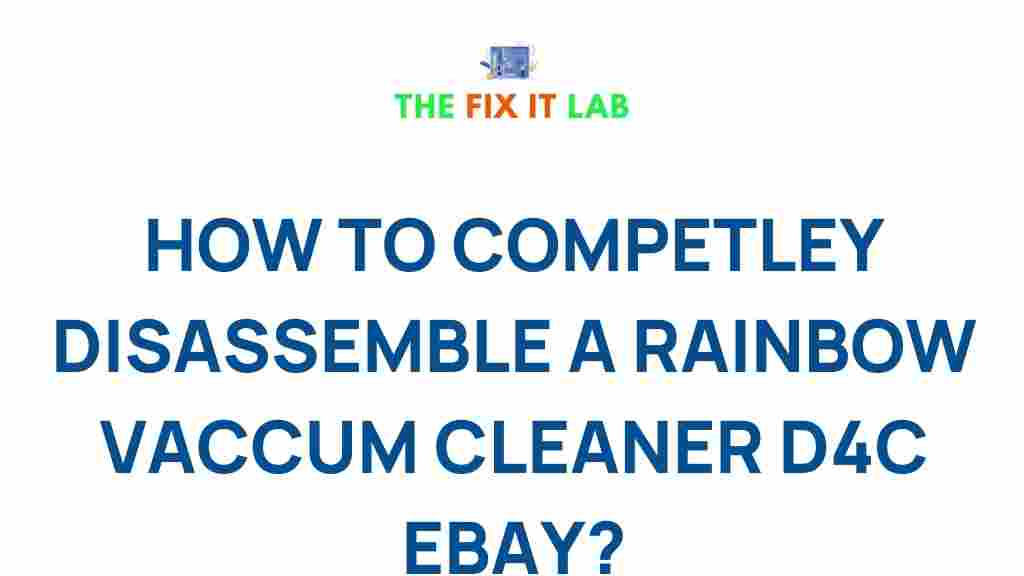Rainbow Vacuum Cleaner: Disassembling Your D4C Model
Disassembling a Rainbow vacuum cleaner, especially the popular D4C model, can seem like a daunting task, but with the right knowledge and tools, it can be an easy and rewarding process. Whether you’re looking to clean your vacuum or repair a part, understanding how to take apart your Rainbow vacuum cleaner is essential for its longevity and performance. In this article, we’ll guide you through the step-by-step process of disassembling your Rainbow vacuum cleaner D4C, provide troubleshooting tips, and answer common questions. So, let’s get started!
Why Disassemble Your Rainbow Vacuum Cleaner?
There are several reasons you might want to disassemble your Rainbow vacuum cleaner. Regular maintenance and cleaning of parts, such as the water basin and motor, can keep your vacuum working at optimal efficiency. Additionally, when issues arise like clogged filters or malfunctioning components, disassembling the vacuum allows for proper inspection and repair. The Rainbow D4C model is built to last, but over time, wear and tear can occur, which is why a thorough disassembly and cleaning can help extend its lifespan.
Tools You Will Need
Before you begin disassembling your Rainbow vacuum cleaner D4C, gather the following tools:
- Phillips-head screwdriver
- Flathead screwdriver
- Cleaning cloth
- Replacement parts (if necessary)
- Small container for screws
- Brush or compressed air for cleaning
Step-by-Step Process for Disassembling Your Rainbow Vacuum Cleaner D4C
Now that you’ve gathered your tools, let’s walk through the disassembly process in detail. Following these steps will help ensure that your Rainbow vacuum cleaner is taken apart correctly and safely.
Step 1: Turn Off and Unplug the Vacuum
Before starting any disassembly, ensure your Rainbow vacuum cleaner is completely turned off and unplugged from the power source. This is critical for your safety as you will be working with electrical components.
Step 2: Remove the Water Basin
The water basin is one of the most important parts of your Rainbow vacuum cleaner. Start by gently lifting it off the base. If there is water inside, empty it out and wipe it clean. The basin can be delicate, so handle it with care to avoid any cracks or damage.
Step 3: Detach the Power Nozzle
To detach the power nozzle, simply disconnect it from the main body of the vacuum. You may need to use a flathead screwdriver to loosen any clamps or fasteners that hold the nozzle in place. Once detached, set the nozzle aside for further cleaning or maintenance.
Step 4: Remove the Filter and Hose
The next step is to remove the filter and hose from the vacuum. Depending on your model, the filter may be located inside the water basin or in the motor compartment. Gently remove the filter and check for any clogs or debris. If the hose is clogged, remove it carefully and inspect it for blockages. You can use compressed air to clear the hose if necessary.
Step 5: Access the Motor Compartment
To access the motor compartment, use a Phillips-head screwdriver to remove any screws securing the outer casing. Once you’ve removed the screws, gently lift the casing off. This will expose the motor and internal components, such as the fan blades and the electrical connections. Be cautious when handling these components to avoid damaging any delicate wiring.
Step 6: Inspect and Clean the Motor and Fan
Once you have access to the motor and fan, inspect them for any dust, debris, or wear. Clean the motor using a soft cloth or brush to remove dirt and dust. Use compressed air to blow away any dust from the motor and fan blades. Be careful not to damage the motor’s delicate parts while cleaning.
Step 7: Reassemble the Vacuum Cleaner
Once you’ve finished cleaning and inspecting all parts of your Rainbow vacuum cleaner, it’s time to reassemble it. Begin by reversing the disassembly steps. Reattach the motor casing, reconnect the hose and filter, and secure the power nozzle. Finally, place the water basin back on the vacuum.
Troubleshooting Common Issues When Disassembling a Rainbow Vacuum Cleaner
While disassembling and reassembling your Rainbow vacuum cleaner D4C, you may encounter a few common issues. Below are some troubleshooting tips to help you address these problems:
1. Difficulty Removing the Water Basin
If the water basin is stuck and you can’t remove it easily, check for any visible obstructions. Sometimes dirt or debris can accumulate around the edges, making it difficult to lift the basin. Gently wiggle it back and forth or use a flathead screwdriver to loosen any debris that may be causing a blockage.
2. Blocked Hose
If the hose is clogged and air or suction isn’t flowing through, try using a brush or compressed air to clear out the debris. If the clog is more severe, remove the hose entirely and flush it out with water or a cleaning solution. Ensure the hose is completely dry before reattaching it to the vacuum.
3. Motor Not Running Properly
If the motor isn’t running as it should, check the electrical connections. Sometimes a loose wire or connection can cause power issues. Ensure all connections are secure. If the problem persists, you may need to replace the motor or consult a professional technician for repairs.
4. Loose or Missing Screws
While disassembling, it’s common to lose screws. Keep track of them by placing them in a small container. If you notice any missing screws when reassembling, make sure to find replacements to avoid damaging the vacuum cleaner’s structural integrity.
Maintenance Tips for Your Rainbow Vacuum Cleaner D4C
To ensure your Rainbow vacuum cleaner continues to perform at its best, regular maintenance is key. Here are some tips for maintaining your D4C model:
- Clean the water basin after each use to prevent dirt and bacteria build-up.
- Replace the filter every 6-12 months, depending on usage.
- Check the hose for any clogs or damage regularly.
- Lubricate the motor components if necessary to prevent wear and tear.
- Store your vacuum in a dry, clean place to avoid mold or rust.
By following these maintenance tips, you can ensure the longevity and optimal performance of your Rainbow vacuum cleaner.
Conclusion: Extending the Life of Your Rainbow Vacuum Cleaner
Disassembling and maintaining your Rainbow vacuum cleaner D4C may seem like a complex process at first, but with the right steps and attention to detail, you can easily keep your vacuum in top condition. Regular cleaning, troubleshooting, and part replacement are all essential practices that will extend the life of your vacuum and maintain its high-performance capabilities.
If you encounter any issues during the disassembly process or need further guidance, don’t hesitate to reach out to experts in the field. For more tips and tricks on maintaining your Rainbow vacuum cleaner, check out other resources like this guide on vacuum cleaner care.
By investing time and effort into proper disassembly and maintenance, your Rainbow vacuum cleaner will continue to serve you for many years to come.
This article is in the category Guides & Tutorials and created by TheFixitLab Team