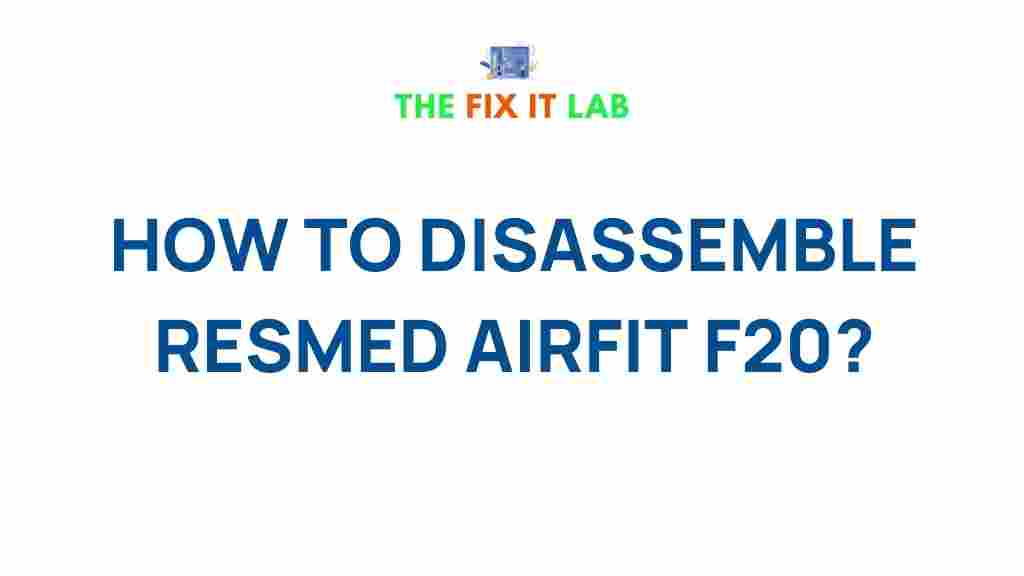ResMed: Unveiling the Secrets of Disassembling the AirFit F20 Mask
The ResMed AirFit F20 mask is a popular CPAP (Continuous Positive Airway Pressure) mask known for its comfort and durability. Over time, regular cleaning and maintenance are necessary to ensure optimal performance and hygiene. Disassembling the mask may seem challenging for first-time users, but with the right steps, you can easily take apart, clean, and reassemble your ResMed AirFit F20 mask. In this guide, we will walk you through the process, provide troubleshooting tips, and offer additional maintenance suggestions to help keep your CPAP therapy running smoothly.
Why Disassembling Your ResMed AirFit F20 Mask is Important
Proper maintenance of your ResMed AirFit F20 mask is essential to ensure it remains in good working condition. Disassembling your mask allows you to:
- Thoroughly clean each component.
- Inspect for wear and tear or damage.
- Replace any worn-out parts such as the cushion or headgear.
- Ensure there are no blockages in the airflow system.
Regular disassembly and maintenance are critical for keeping your mask hygienic, extending its lifespan, and ensuring that you continue to experience the best possible therapy. Let’s dive into the step-by-step guide for disassembling the ResMed AirFit F20 mask.
Step-by-Step Process: Disassembling Your ResMed AirFit F20 Mask
1. Prepare Your Workspace
Before you start disassembling the mask, it’s essential to have a clean and organized workspace. Lay down a soft towel or cloth to avoid scratching the mask components. Make sure you have access to warm, soapy water for cleaning, along with a towel for drying.
2. Remove the Mask from Your Face
The first step is to remove the mask from your face and disconnect it from the CPAP tubing. Gently detach the mask by pulling the elbow connector (the part that connects the mask to the tubing) away from the main mask assembly. Be cautious not to force anything, as you don’t want to damage the connectors.
3. Detach the Headgear
The ResMed AirFit F20 mask comes with a flexible headgear that holds the mask in place. To remove the headgear, follow these steps:
- Locate the Velcro straps on each side of the mask.
- Slowly pull apart the Velcro straps to detach them.
- Remove the headgear completely from the mask frame.
At this stage, the mask frame and the cushion should be separated from the headgear. Lay the headgear aside, as you will need to clean it separately.
4. Separate the Cushion from the Mask Frame
The cushion, or the soft, silicone component that sits on your face, can be detached from the mask frame. Here’s how you do it:
- Gently peel the cushion away from the mask frame.
- Start from one edge and work your way around the entire cushion.
Be careful not to tear or stretch the cushion. Once it’s removed, you can clean it with warm water and mild soap. If the cushion shows signs of wear, such as cracks or reduced elasticity, it may be time to replace it.
5. Detach the Elbow Connector
The elbow connector is the part that connects the mask to the CPAP tubing. It’s important to detach this piece to clean it thoroughly. To remove the elbow:
- Press the release button on the connector to unlock it.
- Carefully pull the elbow away from the mask frame.
The elbow connector can often accumulate debris or dust, which can impact airflow. Give it a thorough cleaning with warm water and mild soap, ensuring that all parts are free from obstructions.
6. Inspect and Clean All Components
Now that all components are disassembled, it’s time to clean them. Follow these steps for proper cleaning:
- Rinse the mask frame, elbow connector, and cushion under warm water.
- Use a mild soap or CPAP-friendly cleanser to scrub away any dirt or oils.
- For the headgear, wash it by hand with warm water and gentle detergent. Avoid machine washing, as it can damage the Velcro straps.
- Use a soft cloth to gently dry all components. Make sure everything is completely dry before reassembling the mask.
7. Reassemble the Mask
After cleaning and drying, it’s time to reassemble your ResMed AirFit F20 mask. Follow these steps:
- Attach the cushion back to the mask frame by pressing it into place.
- Reconnect the elbow connector to the mask frame.
- Reattach the headgear by securing the Velcro straps.
- Finally, connect the mask to the CPAP tubing and adjust the headgear for a comfortable fit.
Once reassembled, ensure that the mask is properly aligned and that the seal is tight against your face to prevent any air leaks during use.
Troubleshooting Tips for ResMed AirFit F20 Mask Disassembly
1. Mask Leaks
If you notice air leaks around the edges of the mask after reassembly, it could be due to improper placement of the cushion. Ensure that the cushion is securely attached to the mask frame, and check for any cracks or damage that may be causing an imperfect seal. If the cushion is damaged, it may need to be replaced.
2. Discomfort or Tightness
If the mask feels too tight or uncomfortable after reassembly, adjust the headgear straps. The straps should be snug but not too tight, as this can cause discomfort or pressure sores. Reposition the mask for a more comfortable fit on your face, ensuring that the cushion is properly seated.
3. Difficulty Disconnecting the Elbow Connector
If you have trouble disconnecting the elbow connector from the mask, ensure that you’re pressing the release button fully. If the connector is stiff, gently rotate it or wiggle it back and forth to loosen it. If the connector is damaged, consider replacing it with a new one from ResMed.
4. Build-Up of Dirt or Debris
Regular cleaning of the mask components is essential to prevent build-up. If you notice that your mask is accumulating dirt or debris faster than usual, check the filters of your CPAP machine to ensure they are clean and functioning properly. A clogged filter can lead to poor airflow and increased debris on the mask.
5. Cushion Wear
The cushion on your ResMed AirFit F20 mask may wear out over time. If you notice that the cushion is becoming less effective at creating a proper seal, or if it feels brittle or cracked, it’s time for a replacement. ResMed provides replacement parts, and it’s important to use only authentic ResMed products to ensure compatibility and optimal performance.
Conclusion: Maintaining Your ResMed AirFit F20 Mask for Optimal Performance
Disassembling and maintaining your ResMed AirFit F20 mask is a straightforward process that can help prolong its lifespan and ensure you continue to enjoy effective CPAP therapy. Regular cleaning, along with periodic replacement of worn-out parts, will keep your mask in top condition. By following the steps outlined in this guide, you can keep your mask hygienic, comfortable, and functioning properly.
Remember, if you encounter persistent issues or need replacement parts, you can visit the ResMed website for additional support and resources. For any major issues, it’s always best to consult with your healthcare provider or CPAP supplier to ensure your mask is in optimal working order.
With proper care and maintenance, your ResMed AirFit F20 mask will continue to provide you with the best possible CPAP therapy, ensuring a restful night’s sleep for years to come.
For more tips on CPAP mask maintenance and troubleshooting, check out our comprehensive guide to CPAP accessories and cleaning solutions.
This article is in the category Guides & Tutorials and created by TheFixitLab Team