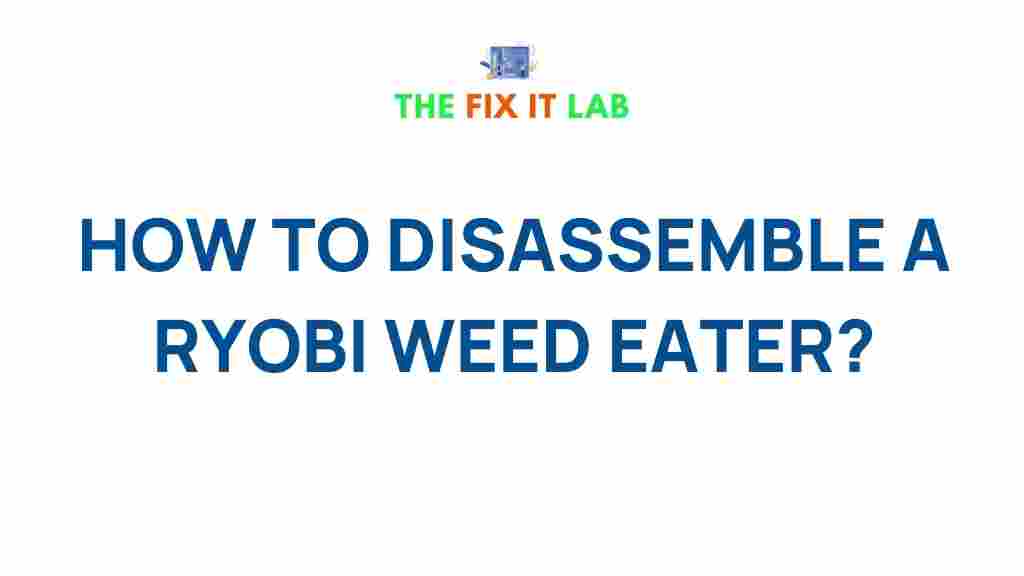Unveiling the Secret Techniques to Disassembling a Ryobi Weed Eater
When it comes to maintaining your lawn care tools, knowing how to disassemble your Ryobi weed eater is a valuable skill. Whether you need to replace a damaged part, perform routine cleaning, or troubleshoot an issue, taking apart your Ryobi weed eater can save you time and money. In this comprehensive guide, we’ll walk you through the step-by-step process of disassembling a Ryobi weed eater, as well as provide troubleshooting tips and insights to ensure you handle the task with confidence.
Why Disassemble Your Ryobi Weed Eater?
Before diving into the disassembly process, it’s essential to understand why you might need to take apart your Ryobi weed eater in the first place. Some common reasons for disassembling include:
- Replacing a worn-out string spool or trimmer head.
- Cleaning the carburetor or fuel system.
- Repairing or replacing damaged components like the motor, shaft, or trigger assembly.
- Performing general maintenance, such as checking the air filter or replacing the spark plug.
With these reasons in mind, let’s explore the proper technique for disassembling your Ryobi weed eater.
Step-by-Step Guide to Disassembling Your Ryobi Weed Eater
Disassembling your Ryobi weed eater involves a series of straightforward steps. While the specific model you own may have slight variations, the general process remains the same. Below, we break it down into clear, easy-to-follow steps.
Tools You’ll Need
Before you start disassembling your Ryobi weed eater, gather the following tools:
- Phillips-head screwdriver
- Flathead screwdriver
- Wrench set or socket set
- Needle nose pliers
- Small container for screws and parts
Having these tools on hand will ensure you can complete the disassembly process smoothly without any interruptions.
1. Turn Off and Disconnect the Power
First and foremost, ensure that the weed eater is turned off. If you’re working with a corded electric model, unplug it from the power source. For battery-powered models, remove the battery to prevent any accidental activation while disassembling.
2. Remove the Trimmer Head
Start by removing the trimmer head, which is the most obvious and easiest part to detach. Here’s how:
- Use a flathead screwdriver or your hands to unscrew the trimmer head by rotating it counterclockwise.
- If your model has a bump-feed mechanism, you might need to press the spool release button before unscrewing the head.
- Once the head is removed, set it aside in a safe location to avoid damage.
3. Disassemble the Shaft
Next, you’ll need to disassemble the shaft. Depending on the model, this step may vary slightly, but the general process remains consistent:
- Locate the screws securing the shaft to the body of the weed eater. Use your Phillips-head screwdriver to remove them.
- After removing the screws, gently pull the shaft away from the main housing. Be careful not to damage any attached wiring or connections.
- If your model has a telescoping shaft, extend it fully before detaching to ensure there’s no stress on the components.
4. Remove the Handle and Trigger Assembly
The next step is to remove the handle and the trigger assembly. This part is crucial for accessing the internal components of your Ryobi weed eater:
- Using your screwdriver, remove the screws securing the handle to the shaft.
- Once the handle is detached, you should have access to the trigger assembly.
- Remove any additional screws or clips holding the trigger in place, allowing you to pull it out and inspect it for wear or damage.
5. Disconnect the Internal Wiring (If Necessary)
In some cases, you may need to disconnect the internal wiring to fully access the motor or other internal parts:
- Locate the wiring connections and carefully detach them using needle nose pliers or your hands.
- If the wires are difficult to remove, gently wiggle them while pulling to avoid damage.
6. Inspect and Replace Parts as Needed
Once disassembled, inspect the various parts of your Ryobi weed eater for signs of wear, damage, or clogging. Pay particular attention to:
- Trimmer head and spool: Check for wear and replace if needed.
- Motor: Clean any dirt or debris from the motor housing.
- Fuel system (for gas models): Check the fuel lines and carburetor for blockages.
- Trigger assembly: Inspect for cracks or damage, and replace if necessary.
7. Reassemble the Ryobi Weed Eater
After completing any necessary repairs or replacements, reassemble your Ryobi weed eater by reversing the disassembly steps. Make sure to securely tighten all screws and reattach any wiring connections.
Troubleshooting Common Issues When Disassembling Your Ryobi Weed Eater
While disassembling a Ryobi weed eater is relatively simple, there are a few common issues that users encounter. Here’s a look at some potential problems and how to address them:
Problem 1: Stuck Trimmer Head
If the trimmer head is difficult to remove, try the following:
- Use a flathead screwdriver to gently pry the edges of the head.
- If it’s still stuck, apply a small amount of lubricant around the base and let it sit for a few minutes before attempting to unscrew again.
Problem 2: Broken or Stripped Screws
Occasionally, screws can become stripped or broken, especially if they are over-tightened. If this happens:
- Use a rubber band or a pair of pliers to grip the screw and attempt to turn it.
- If the screw is beyond repair, replace it with a new one of the same size and type.
Problem 3: Difficulty Disconnecting Wiring
If you encounter difficulty when disconnecting internal wiring:
- Try using needle-nose pliers to gently pull the connectors apart.
- If the wires are stuck, apply a small amount of contact cleaner to help loosen any dirt or corrosion.
Problem 4: Missing or Damaged Parts
If you discover that any parts are missing or damaged during disassembly, it’s crucial to replace them before reassembling the weed eater. Replacement parts for Ryobi tools are readily available online or at your local hardware store.
You can find more details on Ryobi’s official replacement parts page here.
Conclusion
Disassembling your Ryobi weed eater is an essential skill that can save you both time and money. Whether you’re replacing parts, performing maintenance, or troubleshooting issues, following the right techniques will ensure you get the job done efficiently and effectively. Remember to gather the necessary tools, take your time with each step, and don’t hesitate to consult the manual or seek professional help if needed.
By mastering the art of disassembling your Ryobi weed eater, you’ll keep your lawn care tools in top shape, ensuring that they continue to perform at their best for years to come.
For more detailed guides and troubleshooting tips for Ryobi products, visit the official Ryobi website here.
This article is in the category Guides & Tutorials and created by TheFixitLab Team