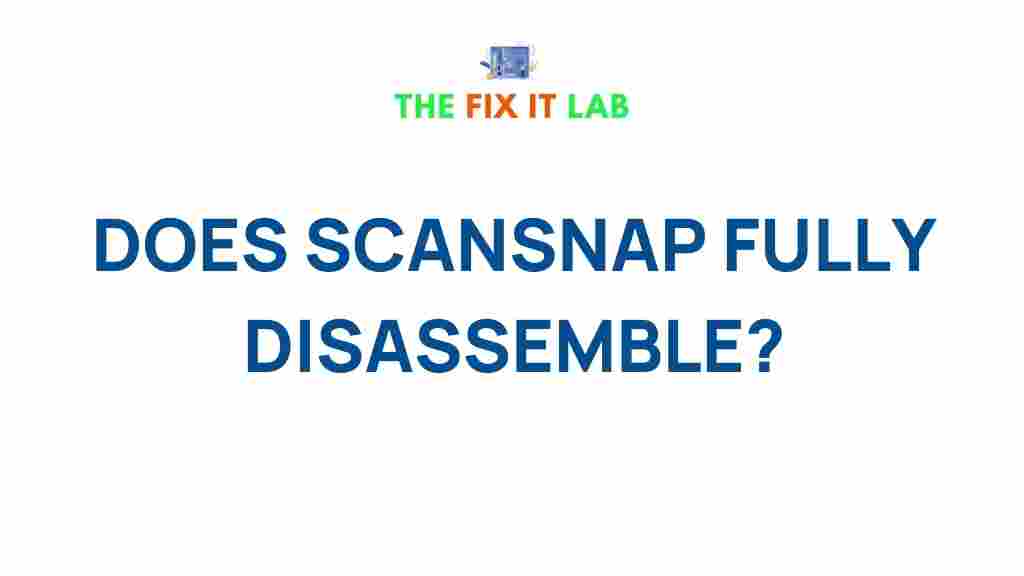Scansnap is one of the most reliable and efficient scanners available, known for its compact design and advanced features. However, to keep your device in top condition, understanding how to disassemble it fully can be invaluable. Whether you are performing maintenance, troubleshooting issues, or simply curious about its inner workings, this guide will walk you through the intricate process step-by-step.
The Process of Fully Disassembling Scansnap
Disassembling a Scansnap device might seem daunting at first, but with the right tools and instructions, it’s a straightforward process. Below, we will delve into every step to ensure a seamless experience while ensuring your scanner’s components are handled safely.
Tools You’ll Need
- A small Phillips head screwdriver
- A plastic pry tool or spudger
- Compressed air for cleaning
- A soft, lint-free cloth
- Magnetic tray for securing screws
Step-by-Step Guide
1. Prepare Your Workspace
Start by setting up a clean, flat surface to work on. Ensure the workspace is free of dust and clutter. Lay down a soft cloth to prevent scratches on your Scansnap device.
2. Disconnect and Remove External Components
Unplug your Scansnap from any power source and remove any USB cables or adapters. If your model has a removable paper tray, detach it carefully and set it aside.
3. Open the Device Housing
Using the Phillips head screwdriver, unscrew the visible screws on the underside of the Scansnap. Be sure to keep the screws organized in a magnetic tray.
Next, use a plastic pry tool to gently separate the casing. Work slowly to avoid damaging the plastic clips holding the case together.
4. Identify Internal Components
Inside, you’ll see several critical components, including:
- The scanner rollers
- The sensor array
- The motherboard
- Power supply connections
Take a moment to familiarize yourself with the layout and take pictures if needed for reassembly later.
5. Remove the Scanner Rollers
The rollers are usually clipped into place. Release them gently and inspect for wear or damage. If they are dirty, clean them with a lint-free cloth and isopropyl alcohol.
6. Detach the Sensor Array
Locate the sensor array, which is responsible for capturing the scanned images. Carefully unscrew and detach it, ensuring you handle it with care to prevent scratches on the glass.
7. Access the Motherboard
The motherboard is the core of the Scansnap’s operations. Remove any additional screws and disconnect wiring harnesses carefully. Keep track of each connection to avoid confusion during reassembly.
8. Clean and Inspect Components
Once disassembled, use compressed air to clean any dust and debris. Inspect each component for signs of wear or damage. Pay special attention to connectors and moving parts.
Troubleshooting Common Issues
Paper Jams
If your Scansnap experiences frequent paper jams, check the rollers for dirt or worn-out surfaces. Cleaning or replacing them often resolves this issue.
Scanning Errors
Issues like streaks or lines on scanned documents can stem from a dirty sensor array. Ensure it’s free from dust and smudges. Also, verify that the scanner glass is not scratched.
Device Not Powering On
If your Scansnap won’t power on, inspect the power supply connections for loose wiring. Test the power adapter to ensure it’s functioning correctly.
Pro Tips for Maintenance
- Always handle components with care to avoid static damage.
- Document the disassembly process with photos for easy reassembly.
- Regularly clean the rollers and sensor array to maintain scanning quality.
- Store your Scansnap in a dust-free environment to reduce wear on internal components.
Conclusion
Fully disassembling your Scansnap can seem intimidating, but with patience and the right approach, you can handle it like a pro. Whether you’re addressing performance issues or conducting routine maintenance, understanding your device’s inner workings is empowering and cost-effective.
For more in-depth tips on maintaining your Scansnap and related devices, check out our comprehensive guide. You can also explore additional technical details on the official Fujitsu website.
By taking the time to care for your Scansnap, you’ll enjoy its reliable performance for years to come!
This article is in the category Reviews and created by TheFixitLab Team