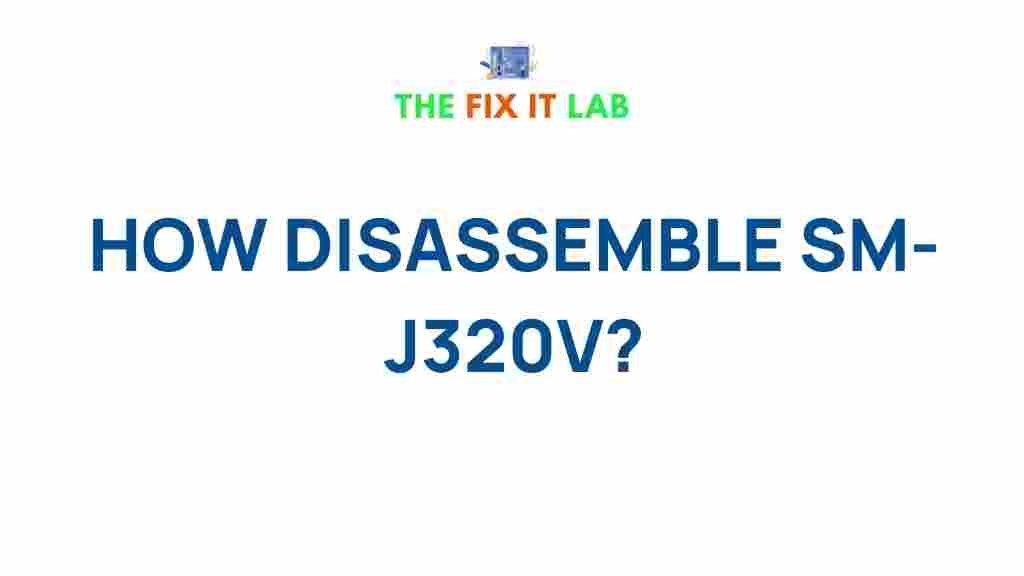Disassemble the SM-J320V: A Comprehensive Guide to the Process
The Samsung Galaxy J3 (SM-J320V) is a popular smartphone model, known for its reliable performance and affordable price. Over time, however, users may encounter issues that necessitate disassembling their device for repairs or upgrades. Whether you’re replacing a broken screen, fixing a battery issue, or simply exploring the internals of the device, understanding the correct process to disassemble the SM-J320V is essential to avoid damaging the phone.
This article will guide you through the step-by-step process of disassembling the SM-J320V, provide troubleshooting tips, and help you achieve a successful repair. Let’s dive into the details.
Essential Tools You Need to Disassemble the SM-J320V
Before you begin disassembling the SM-J320V, it’s important to gather all the necessary tools to ensure the process goes smoothly. Using the right tools minimizes the risk of damaging the components inside the phone. Here’s a list of the tools you will need:
- Small Phillips head screwdriver: Required for removing screws.
- Plastic pry tools: Used to separate the back cover from the body of the phone without damaging it.
- SIM card ejector tool: For removing the SIM card tray.
- Tweezers: Useful for handling small internal components.
- Suction cup tool: Helpful for lifting the screen from the body without putting too much pressure on it.
- Anti-static wrist strap: To protect sensitive components from static electricity damage.
Step-by-Step Process to Disassemble the SM-J320V
Now that you have your tools ready, it’s time to begin the disassembly process. Follow these steps carefully to ensure you don’t miss any crucial steps or damage any parts.
Step 1: Power Off the Device
Before beginning any disassembly, make sure the SM-J320V is powered off completely. This is crucial for your safety and to prevent any electrical short circuits during the repair process.
Step 2: Remove the Back Cover
Start by removing the back cover of the phone. This can be done by gently prying it open with a plastic tool. Be cautious during this step, as excessive force could crack or break the plastic.
- Use a plastic pry tool to gently lift the edges of the back cover.
- Once you have enough room, use your fingers to remove the cover entirely.
Once the cover is off, you’ll have access to the battery, SIM card, and microSD card slots.
Step 3: Remove the Battery
With the back cover removed, the next step is to take out the battery. This is often the first internal component that needs to be removed when disassembling a phone.
- Carefully lift the battery from its compartment using your fingers or a plastic pry tool.
- Ensure that no cables are still attached to the battery before fully removing it from the phone.
Step 4: Remove the SIM and MicroSD Card
Before continuing with the disassembly, make sure to remove the SIM card and microSD card. This will prevent any damage to the cards or their slots while you work on the device.
- Use the SIM card ejector tool to remove the SIM card tray.
- Remove any microSD card present in the card slot.
Step 5: Unscrew the Screws Holding the Screen
Now, it’s time to remove the screws that hold the screen in place. The screws are usually small, so use a small Phillips head screwdriver for this task.
- Locate all the screws around the perimeter of the phone. Typically, there will be screws along the edges near the screen.
- Use your screwdriver to carefully remove each screw and place them in a safe location.
Step 6: Separate the Screen from the Body
Once the screws are removed, it’s time to separate the screen from the body of the phone. This step requires precision and care, as applying too much force can damage the screen or the internal components.
- Use a suction cup to gently lift the screen from the body. If necessary, use a plastic pry tool to loosen the edges.
- Be patient and work your way around the device, ensuring you don’t crack the glass or damage the screen.
Step 7: Disconnect the Internal Components
With the screen detached, you’ll see several internal components, including the motherboard, camera, and other connectors. The next step involves disconnecting these components to fully disassemble the device.
- Using your plastic pry tool, carefully disconnect the flex cables attached to the screen and other components.
- Disconnect any other cables that may be attached to the motherboard.
Step 8: Remove the Motherboard
At this stage, you may want to remove the motherboard if you’re looking to replace a damaged part or perform advanced repairs.
- Locate the screws holding the motherboard in place and remove them.
- Gently lift the motherboard from the body of the phone.
- Be cautious of any cables that may still be attached to the motherboard.
Troubleshooting Tips During the Disassembly of SM-J320V
While disassembling the SM-J320V, you might encounter a few challenges. Here are some common issues you might face and how to resolve them:
Issue 1: Stubborn Screws
If you find that some screws are stuck or difficult to remove, here are a few solutions:
- Ensure that you are using the correct size screwdriver. Using a tool that’s too big or too small can strip the screw.
- Try using a rubber band over the screw head for added grip.
- If the screw is still stuck, apply a small amount of penetrating oil and let it sit for a few minutes before attempting again.
Issue 2: Screen Won’t Come Off
If the screen is difficult to detach from the body, it might be due to excess adhesive or pressure. Try these solutions:
- Use a heat gun or hairdryer on low to soften the adhesive. Be careful not to overheat the device.
- Gently work your way around the edges with a plastic pry tool, being careful not to crack the screen.
Issue 3: Static or ESD Damage
To avoid damaging sensitive components with static electricity, always use an anti-static wrist strap when working on the internals of the phone. This will help prevent any potential damage.
Reassembling the SM-J320V
Once you have completed the necessary repairs or upgrades, it’s time to reassemble the device. The process is essentially the reverse of disassembling the phone, but here are a few quick tips:
- Ensure all cables are reconnected properly before securing the motherboard and screen back in place.
- Make sure that all screws are tightened, but avoid overtightening them as this can cause damage to the phone.
- Test the phone before closing it up entirely to ensure everything is functioning properly.
For more detailed guides on other smartphone repairs, check out this page.
Conclusion: A Successful Disassembly of the SM-J320V
Disassembling the SM-J320V might seem like a daunting task, but with the right tools, a careful approach, and a bit of patience, you can successfully open up the phone, perform repairs, or replace faulty components. Whether you’re a beginner or have experience in phone repairs, this guide will help you navigate the process with ease.
Remember, the key to a successful disassembly is attention to detail and taking your time with each step. Always be cautious of internal components, and if you encounter any issues, refer to the troubleshooting tips mentioned earlier.
If you found this guide helpful and want to explore more about mobile repair, feel free to visit this helpful resource for further information.
This article is in the category Guides & Tutorials and created by TheFixitLab Team