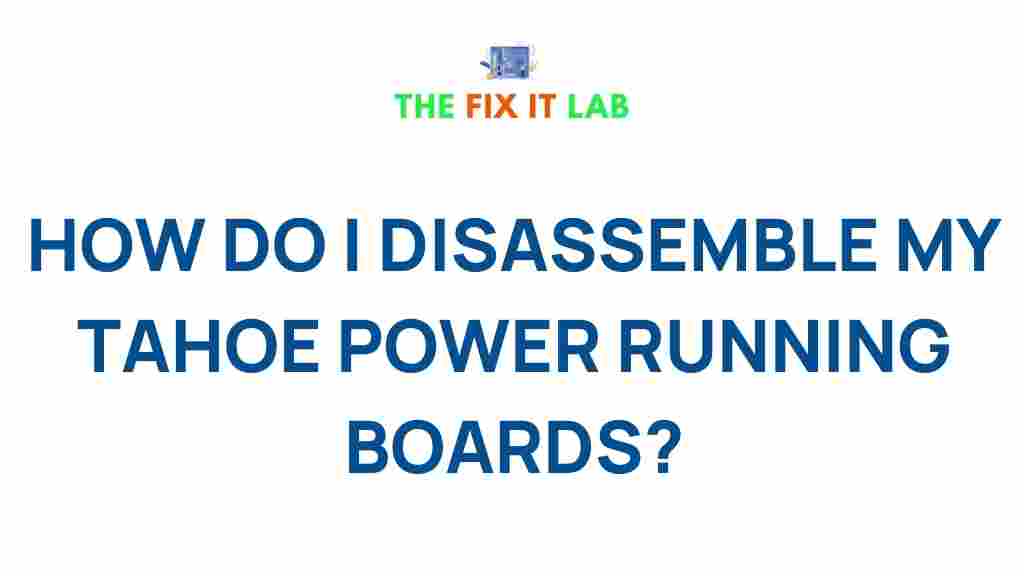Why Disassemble Tahoe Power Running Boards?
Owning a Tahoe comes with numerous perks, including its durable design and functional features like power running boards. These boards enhance accessibility and add a sleek look to your vehicle. However, over time, you may need to disassemble them for maintenance, repairs, or upgrades. This guide will walk you through the process step-by-step to ensure you do it safely and effectively.
Preparing to Disassemble Your Tahoe Power Running Boards
Before diving into the disassembly process, preparation is key. Gather all necessary tools and create a safe workspace to avoid complications. Here’s what you’ll need:
- Tools: Socket wrench set, screwdrivers, pliers, and a trim removal tool.
- Safety gear: Gloves, safety glasses, and a stable surface to work on.
- Reference materials: Your Tahoe’s owner manual and manufacturer guidelines.
Once you have everything ready, proceed with caution and patience to ensure a smooth process.
Step-by-Step Guide to Disassembling Tahoe Power Running Boards
Step 1: Park and Secure Your Tahoe
Park your vehicle on a flat, stable surface and engage the parking brake. For added security, place wheel chocks behind the tires to prevent any movement during the process.
Step 2: Disconnect the Power Source
Locate the power source connection for the running boards under your Tahoe. Disconnect the wiring harness to cut off electrical power and avoid accidental activation while working.
Step 3: Remove Protective Covers
Use a trim removal tool to carefully detach the protective covers around the running boards. These covers protect the motor and brackets, so handle them gently to avoid damage.
Step 4: Detach Mounting Bolts
Using a socket wrench, unscrew the mounting bolts holding the running board brackets in place. Start with the bolts closer to the ends of the running board, as this helps balance the weight during removal.
Step 5: Remove the Running Boards
With the bolts removed, carefully pull the running board away from the vehicle. If the board feels stuck, check for hidden clips or screws and remove them before proceeding.
Step 6: Inspect the Components
Once the running board is detached, inspect all components for wear and tear. Pay special attention to the motor, wiring, and brackets. If any part looks damaged, plan to repair or replace it before reassembly.
Troubleshooting Common Issues
Sometimes, you may encounter challenges during the disassembly process. Here are some common problems and how to address them:
- Stuck bolts: Apply a lubricant like WD-40 and wait a few minutes before trying again.
- Wiring harness won’t disconnect: Check for a locking clip and gently release it with a flathead screwdriver.
- Board won’t detach: Double-check for hidden screws or clips. Use a flashlight to inspect hard-to-see areas.
Maintaining Tahoe Power Running Boards
Regular maintenance is crucial to extending the lifespan of your Tahoe power running boards. Here are some tips:
- Clean the boards and brackets regularly to prevent dirt buildup.
- Inspect the motor and wiring for signs of damage or wear.
- Apply rust-resistant spray to metal components to protect against corrosion.
For detailed maintenance tips, refer to your Tahoe’s official manual.
Conclusion: Disassembling Tahoe Power Running Boards Made Easy
Disassembling your Tahoe power running boards doesn’t have to be daunting. With proper preparation, the right tools, and a step-by-step approach, you can complete the process efficiently. Regular maintenance ensures these functional features remain in excellent condition, contributing to the overall performance and aesthetics of your Tahoe.
If you’re looking for more tips on maintaining your Tahoe, check out our comprehensive maintenance guide. For professional advice, consult trusted experts or visit a reliable service center near you.
This article is in the category Guides & Tutorials and created by TheFixitLab Team