Disassemble: Unveiling the Intriguing Process of Disassembling a TC Electronics Pedal
If you’re a musician or a pedal enthusiast, understanding the inner workings of your gear can be incredibly rewarding. Whether you’re looking to repair a broken unit, upgrade the components, or simply explore the internal structure of your TC Electronics pedal, disassembling the pedal is a necessary first step. In this article, we will guide you through the process of disassembling a TC Electronics pedal, offering helpful tips, tools, and troubleshooting techniques to ensure you perform the task safely and efficiently.
Why Disassembling Your TC Electronics Pedal is Beneficial
Disassembling your TC Electronics pedal opens up a world of possibilities. Whether you’re troubleshooting a malfunction, replacing worn-out parts, or simply curious about how the pedal works, the process can give you a better understanding of its construction and functionality. Here are a few reasons why you might want to disassemble your pedal:
- Repairs: If your pedal isn’t functioning correctly, disassembling it can help you identify and fix the problem.
- Upgrades: You may want to replace certain components like capacitors, resistors, or switches for improved performance.
- Cleaning: Over time, dust and grime can accumulate inside your pedal, affecting its performance. Disassembling allows for a thorough cleaning.
- Customization: For those who love to modify their gear, disassembling a TC Electronics pedal is the first step in making it truly unique.
Tools You’ll Need to Disassemble Your TC Electronics Pedal
Before you start the disassembly process, it’s essential to gather the right tools. Having the proper equipment not only makes the process easier but also ensures that you don’t damage any of the internal components. Here’s a list of tools you will need:
- Screwdriver Set: A set of precision screwdrivers, particularly Phillips and flathead, is essential for removing screws.
- Plastic Pry Tools: These tools help to avoid damaging the casing or scratching the pedal’s surface while opening it.
- Anti-static Wrist Strap: This is highly recommended to prevent electrostatic discharge (ESD) from damaging sensitive internal components.
- Needle Nose Pliers: Useful for removing or adjusting wires or small components inside the pedal.
- Magnifying Glass or Light: It’s always helpful to have a closer look at tiny components to ensure proper assembly.
Step-by-Step Process: How to Disassemble a TC Electronics Pedal
Now that you have the right tools, let’s go through the disassembly process step by step. Follow these instructions carefully, and you’ll be able to take apart your TC Electronics pedal without any issues.
Step 1: Unplug and Power Down
Before starting the disassembly, ensure that your pedal is disconnected from the power source. If it is powered by a 9V battery, remove the battery. This step is crucial to avoid electrical shock or damage to the pedal’s circuit board.
Step 2: Remove the Screws
Using the appropriate screwdriver, begin by removing the screws holding the casing together. Most TC Electronics pedals are held together with screws located on the back or underneath. Make sure to place the screws in a safe location so you can easily reassemble the pedal later.
Step 3: Pry Open the Casing
After removing all the screws, use a plastic pry tool to gently separate the top and bottom halves of the pedal. Be careful not to apply too much force, as you don’t want to crack the casing. If necessary, you can use a soft mallet or tap lightly on the pry tool to ease the separation.
Step 4: Disconnect the Internal Wiring
Once the casing is open, you will likely encounter internal wiring. Depending on the model, there may be a few cables connecting the circuit board to the pedal’s footswitch or LED indicator. Carefully disconnect any wiring. If the wires are difficult to detach, consider using needle nose pliers or a pair of tweezers.
Step 5: Remove the Circuit Board
The circuit board is typically secured with screws or clips. Remove any screws holding the board in place and gently lift it out of the casing. Be cautious of any components attached to the board, as they may be fragile.
Step 6: Inspect and Clean
Once the pedal is fully disassembled, take the time to inspect the internal components for any signs of wear, corrosion, or damage. You can use a small brush or compressed air to clean dust and debris from the board and other components.
Troubleshooting Tips When Disassembling a TC Electronics Pedal
While disassembling your TC Electronics pedal can be straightforward, there are a few common issues that you might encounter. Here are some troubleshooting tips to ensure you don’t face any roadblocks:
- Difficulty Removing Screws: If you’re having trouble removing screws, make sure your screwdriver is the correct size. If the screws are stripped, try using a rubber band for extra grip.
- Stuck Casing: If the casing doesn’t come apart easily, check for hidden screws. Some models have screws underneath the rubber feet or in less obvious locations.
- Disconnected Wires: If the wires are not easily disconnecting, try gently wiggling them or using pliers to release the connectors without damaging the components.
- Loose or Damaged Parts: While inside, check for any loose or broken parts that may need to be replaced, such as capacitors, resistors, or switches.
If you encounter any issues that are beyond your skill level, it may be a good idea to seek professional repair services. You can visit the official TC Electronics website here for more information on their products and repair services.
What to Do After Disassembling Your Pedal
After you’ve successfully disassembled your TC Electronics pedal, it’s time to consider your next steps. You may choose to:
- Repair or Replace Components: If any internal parts are damaged, it’s a good idea to order replacements or upgrade your pedal with higher-quality components.
- Customize Your Pedal: Disassembling your pedal gives you the opportunity to modify it. Whether it’s changing the LED color, adding new switches, or adjusting the circuitry, the sky’s the limit.
- Reassemble Your Pedal: Once you’re done with the inspection, cleaning, or upgrades, carefully reassemble the pedal by reversing the disassembly process. Make sure all wires are securely connected and all screws are tightened properly.
Conclusion
Disassembling a TC Electronics pedal is a rewarding and educational experience. Not only does it allow you to repair and maintain your pedal, but it also opens up opportunities for customization and upgrades. With the right tools and a bit of patience, you can safely and effectively disassemble your pedal, troubleshoot any issues, and even make enhancements to your gear.
By following the steps outlined in this article and being mindful of the tips provided, you’ll be able to enjoy a deeper connection with your pedal and keep it in top working condition for years to come. Don’t forget to regularly check your pedal for dust and wear, and remember to handle all internal components with care to ensure that your TC Electronics pedal remains a key part of your music setup.
If you’re looking to purchase new parts or get more information about TC Electronics pedals, you can visit their official website for more details.
This article is in the category Guides & Tutorials and created by TheFixitLab Team
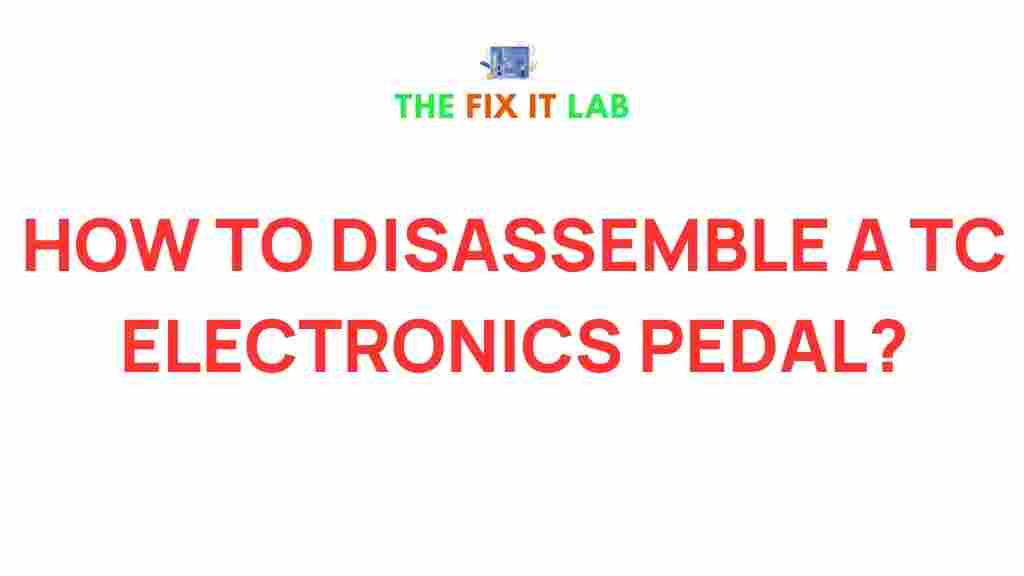
1 thought on “Unveiling the Intriguing Process of Disassembling a TC Electronics Pedal”