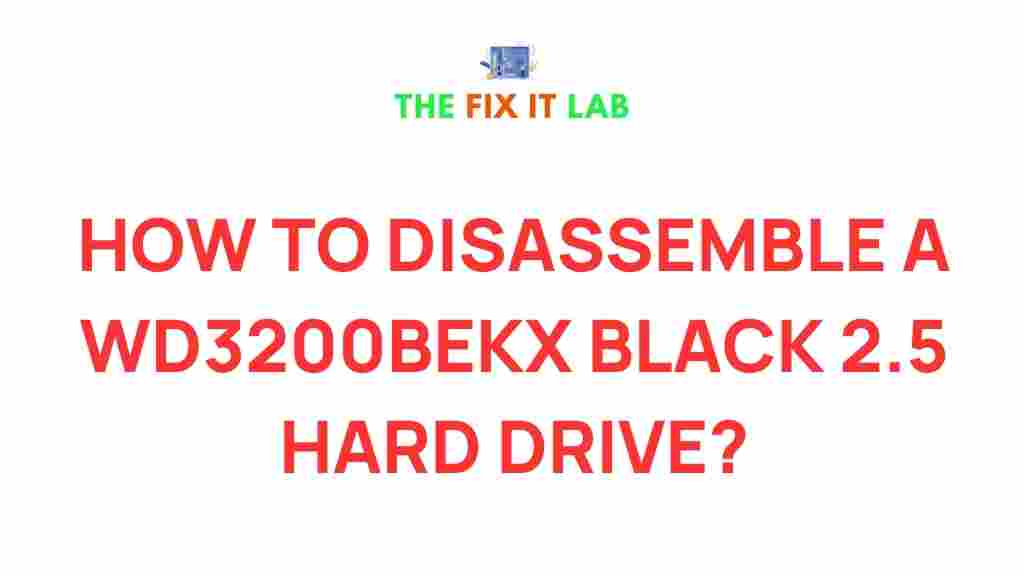How to Disassemble a WD3200BEKX Black 2.5 Hard Drive: A Step-by-Step Guide
The Western Digital WD3200BEKX Black 2.5-inch hard drive is a reliable and high-performance storage device commonly used in laptops, external drives, and other portable systems. However, if you are facing issues with your drive or simply wish to repurpose the internal components, learning how to disassemble a WD3200BEKX can help. In this guide, we’ll walk you through the process, step by step, to ensure you can safely open and disassemble the hard drive without damaging its internal components.
Why Disassemble a WD3200BEKX Black 2.5 Hard Drive?
There are several reasons you might want to disassemble your WD3200BEKX hard drive:
- Repair or Replacement: If your drive is malfunctioning, disassembling it can allow you to troubleshoot or replace certain components.
- Data Recovery: In case of a hardware failure, removing the drive’s platters or controller can sometimes help in data recovery efforts.
- Recycling or Repurposing: If you no longer need the drive, disassembling it can give you access to the individual components for reuse or recycling.
Before starting, it’s important to understand that disassembling the hard drive might void any warranty, so proceed with caution. Always back up your data first if possible.
Steps to Disassemble a WD3200BEKX Black 2.5 Hard Drive
Disassembling a WD3200BEKX Black 2.5 hard drive requires patience and careful handling. Below are the detailed steps to safely open the drive and access its internal components.
What You’ll Need
Before you begin, gather the following tools:
- Small Phillips screwdriver
- Plastic prying tools
- Anti-static wrist strap (optional, but recommended)
- Flat surface with good lighting
Step 1: Power Off and Unplug the Drive
Ensure that the WD3200BEKX hard drive is not connected to any power source. Disconnect it from your laptop, desktop, or external case. If you are working with an external hard drive, make sure the USB or power cables are completely removed to avoid any electrical damage.
Step 2: Remove the Screws from the Outer Casing
Start by locating the screws on the sides or bottom of the drive. The WD3200BEKX hard drive typically has several screws securing the plastic or metal casing. Use a small Phillips screwdriver to remove all visible screws. Make sure to keep track of where each screw comes from, as some screws might be different sizes.
Step 3: Pry Open the Casing
Once the screws are removed, use a plastic prying tool to carefully open the casing. Gently insert the prying tool into the seam between the casing and the drive. Apply light pressure to separate the two parts. Be cautious not to damage the internal components or the casing itself. If you encounter resistance, check for any additional screws you may have missed.
Step 4: Disconnect the Connector and Remove the Circuit Board
After the casing is opened, you’ll see the circuit board attached to the hard drive. This board connects the drive to your computer through the SATA interface. Gently disconnect the SATA connector from the drive by pulling it away from the circuit board. Depending on the model, you may need to remove a few screws that hold the circuit board in place before fully detaching it from the drive.
Step 5: Remove the Drive’s Platter
With the circuit board removed, you can access the drive’s internal platter. The platter is the spinning disk that stores your data. To remove it, you may need to unscrew a few screws that secure the platter to the housing. Once these screws are removed, carefully lift the platter out of the drive. Handle the platter with care, as it is very sensitive to scratches and static damage.
Step 6: Inspect and Clean Components
Once the platter is removed, you can inspect the internal components for any visible signs of damage. If you are planning to recycle the hard drive, this is a good time to clean the individual parts using compressed air or a soft brush to remove dust or debris.
Step 7: Reassemble the Drive (Optional)
If you need to reassemble the WD3200BEKX after disassembling it (e.g., for testing or reusing parts), simply reverse the steps above. Ensure that the screws are properly tightened and the connections are secure. Always check that the platters are properly aligned before sealing the drive.
Troubleshooting Tips When Disassembling a WD3200BEKX Hard Drive
While disassembling a hard drive is relatively straightforward, certain challenges may arise. Here are some common issues and tips for troubleshooting:
Problem 1: Screws Are Stubborn
If you’re having difficulty removing screws, especially if they are stuck or stripped, consider using a rubber band for extra grip or a screw extractor tool. Make sure you are turning the screws counterclockwise to loosen them.
Problem 2: Resistance When Opening the Casing
If you’re unable to pry open the casing, double-check for any screws that you might have missed. If the casing is particularly tight, gently apply heat using a hairdryer to soften the plastic, making it easier to separate.
Problem 3: Handling Static
Static electricity can damage electronic components. To prevent this, always wear an anti-static wrist strap, and ensure that you work on a grounded surface. Avoid touching any exposed circuit boards directly with your hands.
What to Do with the Components After Disassembly
Once you have successfully disassembled the WD3200BEKX hard drive, you may want to consider what to do with the individual components. Here are a few options:
- Data Recovery: If your goal is data recovery, you may need specialized equipment and software to recover the data from the platter. Alternatively, you can consult a professional data recovery service.
- Recycle: If the drive is beyond repair, it’s important to recycle it properly. Many electronics recycling centers accept hard drives and will dispose of the components in an environmentally-friendly way.
- Repurpose: Some components, such as the platters or the circuit board, can be used for DIY electronics projects. However, these parts are generally not reusable in new hard drives unless you have the expertise and tools to do so.
Related Resources
If you’re looking for more in-depth tutorials or guides, visit this comprehensive guide on hard drive disassembly. You can also check out this article on WikiHow for additional instructions.
Conclusion
Disassembling a WD3200BEKX Black 2.5-inch hard drive is a fairly straightforward process, but it requires careful handling and patience. Whether you are troubleshooting an issue, recovering data, or simply recycling the components, following the steps in this guide will help you do so without causing damage to the internal parts of the drive. Just remember to take appropriate safety precautions to protect against static damage and avoid voiding any warranties if applicable.
By following this guide and ensuring you have the right tools and technique, you can successfully disassemble your hard drive and potentially save or repurpose valuable components.
This article is in the category Guides & Tutorials and created by TheFixitLab Team