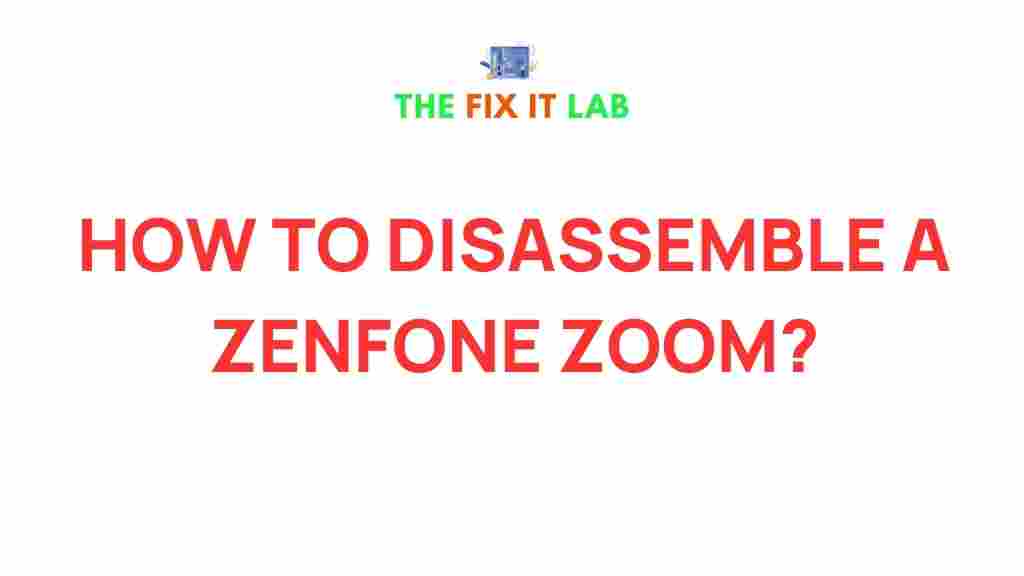The Zenfone Zoom is a uniquely designed smartphone packed with advanced camera capabilities. However, disassembling it might be necessary for repairs, upgrades, or understanding its internal components. This guide will walk you through the steps to safely disassemble your Zenfone Zoom, troubleshoot common issues, and reassemble it like a pro.
Step-by-Step Guide to Disassembling a Zenfone Zoom
1. Preparing for Disassembly
Before diving into the disassembly process, it’s essential to prepare adequately. Gather the necessary tools and ensure you have a clean, well-lit workspace to avoid losing small components.
- Tools Required:
- Precision screwdriver set
- Plastic pry tools
- Suction cup
- Anti-static wrist strap
- Backup Data: Always back up your data before disassembling your device.
- Turn Off the Device: Ensure your Zenfone Zoom is powered off to prevent any electrical damage.
2. Removing the Back Cover
The Zenfone Zoom’s back cover is tightly secured but removable with the right approach. Follow these steps:
- Use a suction cup to lift the back cover gently.
- Slide a plastic pry tool along the edges to release the clips holding the cover in place.
- Avoid using excessive force to prevent damaging the plastic.
*Pro Tip:* Applying gentle heat with a hairdryer can soften the adhesive, making removal easier.
3. Accessing the Internal Components
With the back cover removed, you’ll see the battery, motherboard, and other components. Here’s how to proceed:
- Disconnect the battery connector using a plastic tool to prevent short circuits.
- Unscrew the visible screws securing the motherboard and other modules.
- Carefully disconnect ribbon cables using tweezers or your fingers.
4. Removing the Camera Module
The Zenfone Zoom’s highlight is its camera module. To remove it:
- Locate the screws securing the camera module.
- Disconnect the ribbon cable attached to the camera.
- Lift the module gently to avoid damaging the surrounding components.
5. Troubleshooting During Disassembly
If you encounter difficulties during disassembly, consider these troubleshooting tips:
- **Stuck Components:** Check for hidden screws or adhesive. Applying heat can help loosen stubborn adhesives.
- **Lost Screws:** Use a magnetic mat to keep track of screws during the process.
- **Damaged Connectors:** Avoid using metal tools on connectors to prevent damage.
For more detailed troubleshooting advice, check out our comprehensive guide to smartphone repair.
6. Reassembling the Zenfone Zoom
After completing repairs or inspections, reassembling your Zenfone Zoom is the next step. Follow these steps carefully:
- Reconnect all ribbon cables and secure them in place.
- Reattach the camera module and ensure screws are tightened appropriately.
- Place the back cover gently and press around the edges until the clips snap back into place.
- Power on the device to test functionality.
Why Disassemble a Zenfone Zoom?
Disassembling your Zenfone Zoom may be necessary for various reasons, including:
- **Battery Replacement:** Extend the life of your phone by replacing a faulty battery.
- **Repairing Hardware Issues:** Address problems such as a broken screen or malfunctioning buttons.
- **Exploration:** Understand the unique internal design of the Zenfone Zoom.
Understanding your phone’s internals not only saves repair costs but also helps you maintain it effectively.
Precautions While Disassembling a Zenfone Zoom
Disassembling a smartphone is a delicate process. Here are some precautions to ensure a successful attempt:
- Wear an anti-static wrist strap to avoid electrostatic discharge.
- Use the correct tools to prevent damaging screws and components.
- Handle components gently, especially the camera module and ribbon cables.
If you’re unsure, consider seeking professional help. Visit the official ASUS support page for authorized repair centers.
Conclusion
Disassembling a Zenfone Zoom might seem daunting, but with the right tools, knowledge, and patience, it’s entirely manageable. Whether you’re looking to repair, upgrade, or explore your phone’s internal components, following this step-by-step guide ensures a safe and efficient process. Always prioritize safety, and don’t hesitate to consult a professional if needed.
Ready to take the next step? Check out our resources on smartphone maintenance to keep your Zenfone Zoom performing at its best!
This article is in the category Guides & Tutorials and created by TheFixitLab Team