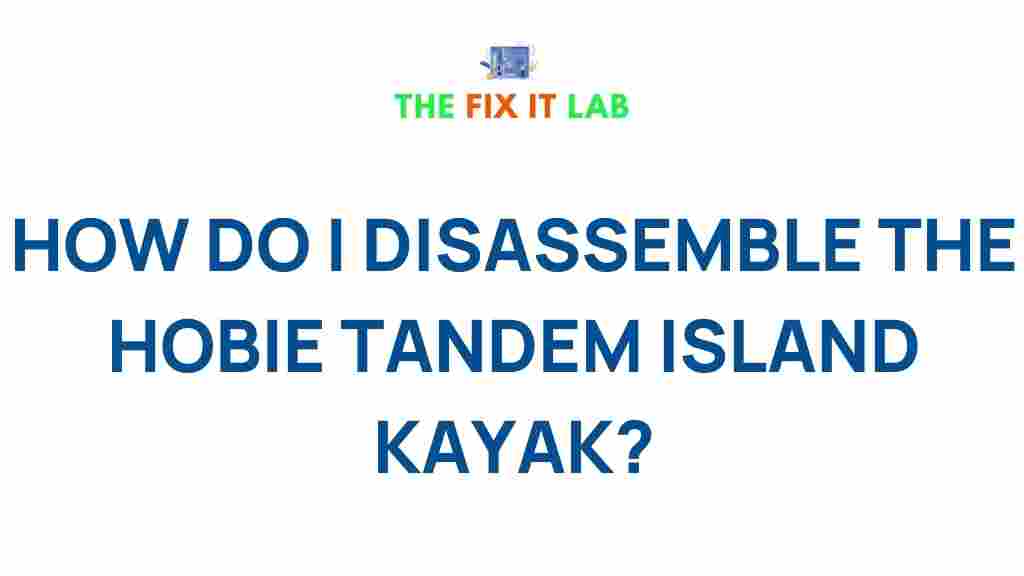The Hobie Tandem Island kayak is a versatile and highly regarded watercraft, perfect for recreational adventures and more serious expeditions. Despite its robust design, understanding how to properly *disassemble* this kayak is crucial for maintenance, transportation, and storage.
Why Mastering the Art of Disassembling the Hobie Tandem Island Kayak Is Essential
Learning the process of disassembling your Hobie Tandem Island kayak ensures its longevity and optimal performance. This skill not only makes transportation easier but also allows you to perform necessary repairs and store the kayak compactly during off-seasons.
Steps for Disassembling the Hobie Tandem Island Kayak
Follow these steps to ensure a seamless disassembly process for your Hobie Tandem Island kayak. Each step is designed to simplify the procedure while protecting your kayak’s components.
1. Preparing for Disassembly
Before diving into the disassembly process, gather the necessary tools and ensure the kayak is on a flat, stable surface. You’ll need:
- A clean workspace to lay out parts
- Basic tools like screwdrivers or wrenches
- A soft cloth or towel to protect small components
2. Detaching the Outriggers (Amas)
The outriggers, or amas, are a key component of the Hobie Tandem Island’s stability. To remove them:
- Unlock the crossbar bolts connecting the amas to the main hull.
- Slide the amas gently away from the crossbars.
- Inspect the connection points for wear or debris and clean them if necessary.
3. Removing the Sail and Mast
Next, focus on the sail assembly. Follow these steps:
- Loosen the mast base screws to detach the mast from its mount.
- Carefully collapse and roll up the sail for storage.
- Secure the mast and sail with a tie to avoid damage during transportation.
4. Disassembling the Pedal Drive System
The pedal drive system, or MirageDrive, is a standout feature of Hobie kayaks. To disassemble:
- Lift the MirageDrive system from its slot using the release handles.
- Inspect the fins and pedals for wear and tear.
- Store the MirageDrive in a protective bag to prevent damage.
5. Breaking Down the Main Hull
The main hull is the central structure of the kayak. Follow these steps to finalize the disassembly:
- Detach the crossbars connecting the hull to the amas.
- Remove any additional accessories like cup holders, rudders, or storage hatches.
- Check the hull for signs of damage, such as cracks or scratches, and address them promptly.
Troubleshooting Common Issues During Disassembly
While disassembling the Hobie Tandem Island kayak is generally straightforward, you may encounter occasional challenges. Here are some common issues and solutions:
- Stuck Components: Apply a lubricant like silicone spray to loosen tight joints.
- Missing Tools: Always keep a basic toolkit nearby to avoid delays.
- Damaged Parts: Inspect and replace worn or broken components immediately to ensure safety.
Best Practices for Kayak Maintenance and Storage
After successfully disassembling your kayak, proper maintenance is key to extending its lifespan:
- Rinse all components with fresh water to remove salt and debris.
- Dry parts thoroughly before storage to prevent mold or corrosion.
- Store the kayak in a cool, dry place away from direct sunlight.
For more tips on maintaining your kayak, visit our comprehensive kayak care guide.
Conclusion
Mastering the art of disassembling the Hobie Tandem Island kayak is an essential skill for any owner. By following the outlined steps and troubleshooting tips, you can ensure a smooth process and keep your kayak in top condition. Whether you’re preparing for transportation, maintenance, or off-season storage, this guide equips you with everything you need to know.
For further insights and community discussions about Hobie Tandem Island kayaks, check out Hobie’s official forums.
This article is in the category Guides & Tutorials and created by TheFixitLab Team