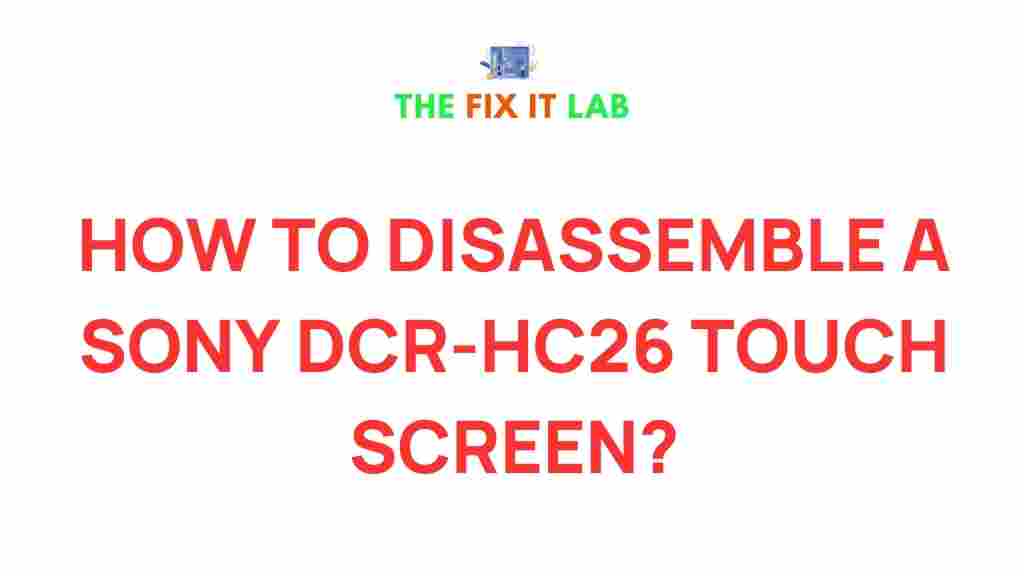Unveiling the Intricacies of Disassembling a Sony DCR-HC26 Touch Screen
The Sony DCR-HC26 camcorder, a reliable device known for its compact size and high-quality video recording, has earned the trust of many users. One of the standout features of this device is its touch screen, which provides easy navigation and enhances the overall user experience. However, like any electronic device, it may require disassembly for repairs or upgrades. In this guide, we will walk you through the detailed steps of disassembling the Sony DCR-HC26 touch screen, offering expert advice and troubleshooting tips along the way.
Why Disassemble a Sony DCR-HC26 Touch Screen?
Before we dive into the step-by-step process, it’s important to understand why you might need to disassemble the Sony DCR-HC26 touch screen. There are several common reasons:
- Touchscreen not responding: Over time, the touchscreen may stop responding to your touch, requiring repair or replacement.
- Damaged screen: Accidents such as drops or impacts can cause the screen to crack or malfunction.
- Internal cleaning: Dust and dirt accumulation inside the device can affect its performance, requiring periodic cleaning.
- Upgrading components: If you want to upgrade or replace internal components like the motherboard or battery, disassembling the camcorder is necessary.
Now that you understand why disassembling the Sony DCR-HC26 touch screen might be necessary, let’s proceed with the disassembly process.
Step-by-Step Guide to Disassembling the Sony DCR-HC26 Touch Screen
Disassembling the Sony DCR-HC26 requires patience, precision, and the right tools. Below is a detailed guide to help you through the process.
What You’ll Need:
- Small Phillips-head screwdriver
- Plastic pry tools
- Antistatic wrist strap
- Tweezers
- Microfiber cloth
- Replacement parts (if necessary)
Step 1: Prepare the Workspace
Start by preparing a clean, well-lit workspace. Make sure you have a soft, static-free surface to place the camcorder on. An anti-static mat is ideal for preventing any damage to the sensitive components inside the device. Attach an anti-static wrist strap to avoid damaging the internal components with static electricity.
Step 2: Power Off and Disconnect the Camcorder
Before starting, ensure that the Sony DCR-HC26 is powered off and disconnected from any power sources. Remove the battery and any external accessories, such as memory cards or cables.
Step 3: Remove the Screws
Using a small Phillips-head screwdriver, begin by removing the screws located around the camcorder’s casing. Be sure to keep the screws organized, as they may vary in size. Take note of their locations, as you will need to reattach them later.
Once the screws are removed, carefully use a plastic pry tool to separate the back cover from the camcorder. Work gently around the edges to avoid damaging the plastic casing.
Step 4: Detach the Touch Screen
Now that the back casing is removed, you’ll be able to access the touch screen. The screen may be held in place with additional screws or clips. Use your screwdriver or pry tool to carefully detach these fasteners. Once loose, carefully lift the screen away from the device.
Step 5: Disconnect the Touch Screen Cable
The touch screen is typically connected to the internal components of the camcorder via a ribbon cable. Use tweezers to gently disconnect the cable from the motherboard. Take extra caution not to damage the cable or connectors during this process.
Step 6: Remove the Touch Screen
Once the ribbon cable is disconnected, you can fully remove the touch screen from the camcorder. If you are replacing the screen, carefully place the old one aside and position the new screen into place. Be sure to reconnect the ribbon cable securely before reassembling the camcorder.
Step 7: Reassemble the Camcorder
After replacing the touch screen or completing any other necessary repairs, it’s time to reassemble the Sony DCR-HC26. Follow the reverse order of the disassembly process. Carefully align the back casing, reconnect any cables, and replace all screws to secure the device.
Troubleshooting Tips for Common Issues
During the disassembly process, you may encounter certain challenges. Below are some common issues and tips on how to address them:
1. The Screen Won’t Come Off
If the screen seems stuck, check for any remaining screws or clips that may be holding it in place. If you’ve already removed all fasteners, gently work your pry tool around the edges of the screen to loosen it. Be careful not to apply too much force, as this could crack the screen.
2. The Ribbon Cable Won’t Disconnect
If the ribbon cable is difficult to disconnect, don’t force it. Ensure you are gently lifting the connector from its socket. If the cable is still stubborn, double-check for any small locking mechanisms that might be holding it in place.
3. Screws Are Missing or Hard to Find
It’s easy to misplace screws during disassembly. To avoid this, use a small container or magnetic tray to keep them organized. If you can’t find a screw, check the immediate area and ensure it hasn’t fallen into the internal components of the camcorder.
Replacing the Sony DCR-HC26 Touch Screen: A Cost-Effective Solution
If your Sony DCR-HC26 touch screen is beyond repair and needs to be replaced, you’ll be glad to know that replacement screens are available online. Websites such as Sony’s official store or third-party retailers often offer compatible screens at reasonable prices. If you are unsure about the compatibility of replacement parts, consult your camcorder’s manual or reach out to the seller for assistance.
Conclusion: Ensuring a Smooth Disassembly Process
Disassembling the Sony DCR-HC26 touch screen may seem like a daunting task, but with the right tools, preparation, and careful attention to detail, you can complete the process successfully. Always prioritize safety and take your time to avoid damaging the camcorder’s delicate components.
If you follow the steps outlined in this guide and troubleshoot common issues, you can effectively repair or replace the touch screen of your Sony camcorder. Remember, even if you don’t feel confident in performing repairs yourself, professional technicians can assist you in getting your camcorder back in working order.
For more information on Sony products or to find compatible parts for your device, visit Sony’s official website.
This article is in the category Guides & Tutorials and created by TheFixitLab Team