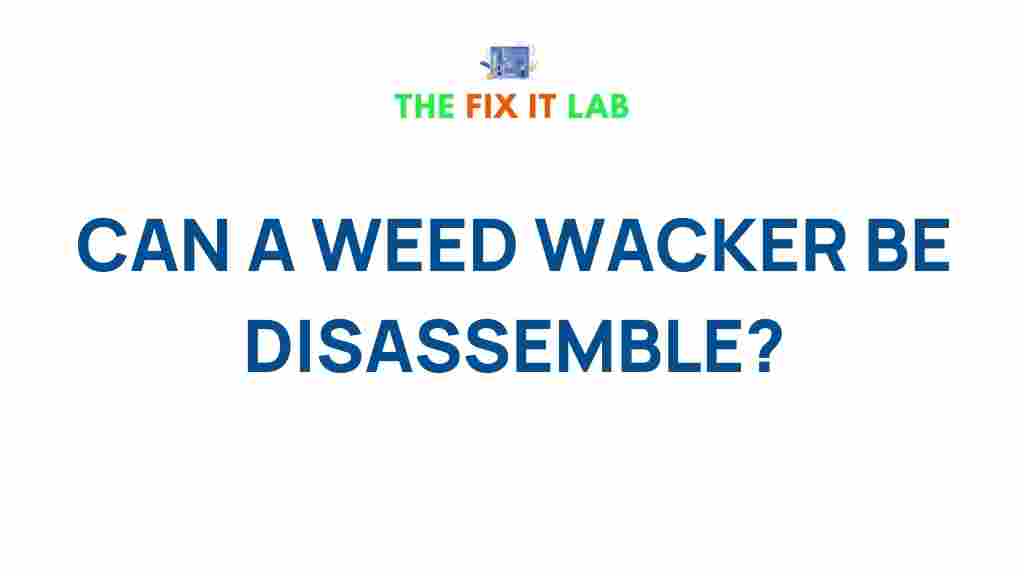Unveiling the Secrets of Disassembling a Weed Wacker
Whether you’re a seasoned gardener or a DIY enthusiast, a weed wacker is an indispensable tool for keeping your lawn neat and tidy. Over time, however, like any other tool, it may require maintenance or repair. Disassembling a weed wacker can be a daunting task for many, but it doesn’t have to be. With a bit of guidance, you can learn how to properly dismantle, troubleshoot, and reassemble your weed wacker with ease. In this article, we’ll walk you through the process, providing essential tips, tricks, and troubleshooting advice to help you master the art of disassembling a weed wacker.
Why Disassemble Your Weed Wacker?
Before diving into the process, you may be wondering, “Why should I disassemble my weed wacker?” There are several reasons for disassembling your weed wacker:
- Cleaning and maintenance: Dirt and debris can accumulate inside the mechanism, causing it to perform poorly.
- Replacing parts: Wear and tear can result in broken or worn-out parts that need replacement.
- Fixing issues: If your weed wacker is malfunctioning, disassembling it can help you pinpoint the problem.
- Improving lifespan: Regular maintenance can extend the life of your weed wacker.
Tools You’ll Need
Before you start disassembling your weed wacker, it’s essential to gather the necessary tools. Here’s a list of items you’ll need to get the job done:
- Screwdrivers (flathead and Phillips)
- Wrench set
- Needle nose pliers
- Socket wrench
- Lubricant
- Cleaning supplies (e.g., rags and brushes)
- Replacement parts (if necessary)
Once you have all the necessary tools, you’re ready to get started.
Step-by-Step Guide to Disassembling a Weed Wacker
Follow this step-by-step process to disassemble your weed wacker and perform any necessary repairs:
Step 1: Disconnect the Power Source
The first and most important step is to ensure safety. Whether you’re working with a gas-powered or electric weed wacker, always disconnect the power source before starting any disassembly. For a gas-powered model, turn off the engine and disconnect the spark plug. For an electric model, unplug the device from the power outlet.
Step 2: Remove the Cutting Head
The cutting head is the part that often requires the most attention. Depending on your model, the cutting head may be held in place by screws or clips. Use a screwdriver to remove the screws or pliers to detach the clips, carefully removing the cutting head from the weed wacker.
Step 3: Remove the Spool and Trimmer Line
The spool and trimmer line are essential for the weed wacker’s function. To remove the spool, simply pull it out of the cutting head. You may need to unwind any remaining trimmer line from the spool if it’s damaged or tangled. If the line is worn out, replace it with a new one.
Step 4: Detach the Shaft and Motor Assembly
Next, you’ll need to separate the shaft from the motor assembly. This may involve unscrewing several bolts or screws. Carefully remove the motor assembly and place it on a flat surface for inspection. Take care to note how the parts are connected, as this will make reassembly much easier later on.
Step 5: Inspect and Clean the Components
Once you have disassembled the main parts of your weed wacker, it’s time to inspect and clean the components. Clean the motor assembly, shaft, and cutting head thoroughly using a rag or brush. Lubricate any moving parts to ensure smooth operation. If you notice any worn-out components, such as broken springs, cracked plastic parts, or damaged gears, it’s time to replace them.
Step 6: Reassemble the Weed Wacker
After cleaning and replacing any necessary parts, you can begin reassembling your weed wacker. Follow the steps in reverse order to carefully put the parts back together. Ensure that all screws and bolts are securely tightened to avoid any issues when using the tool.
Troubleshooting Common Weed Wacker Problems
Even after disassembling and reassembling your weed wacker, you might encounter a few issues. Below are some common problems and solutions:
1. Weed Wacker Won’t Start
If your weed wacker won’t start, it could be due to a number of reasons, such as a clogged spark plug, a dirty air filter, or an empty gas tank. Check the spark plug for any dirt or corrosion, clean or replace it, and ensure that there is enough fuel. Additionally, check the air filter and clean or replace it if necessary.
2. Weed Wacker is Spitting Out Trimmer Line
If your weed wacker is spitting out trimmer line, this could be due to incorrect spool installation or an overloaded spool. Double-check that the trimmer line is wound properly and is not too tightly wound. You may also need to adjust the tension on the spool to ensure smooth operation.
3. Weed Wacker is Making Strange Noises
If your weed wacker is making loud or unusual noises, there could be an issue with the motor or shaft. It may be caused by a loose component or a problem with the bearings. Disassemble the motor assembly and inspect the internal parts for any damage or wear. Lubricating the moving parts can often resolve this issue.
4. Weed Wacker Stalls or Loses Power
If your weed wacker loses power or stalls while in use, it could be due to a clogged fuel line, dirty carburetor, or a faulty spark plug. Make sure the fuel is fresh and not contaminated, clean the carburetor, and inspect the spark plug for wear and tear.
Conclusion
Disassembling a weed wacker may seem like a complicated task, but with the proper tools, knowledge, and steps, it can be a straightforward process. By regularly cleaning, maintaining, and inspecting your weed wacker, you can extend its lifespan and ensure that it continues to perform at its best. If you run into any issues, troubleshooting common problems will help you pinpoint the root cause and get your weed wacker back to working condition in no time.
Don’t forget, if you’re unsure about any of the disassembly steps, or if you need parts, you can always consult the manufacturer’s manual or visit an authorized repair center for additional guidance. For more detailed DIY maintenance tips, check out this external article on lawn care.
This article is in the category Guides & Tutorials and created by TheFixitLab Team