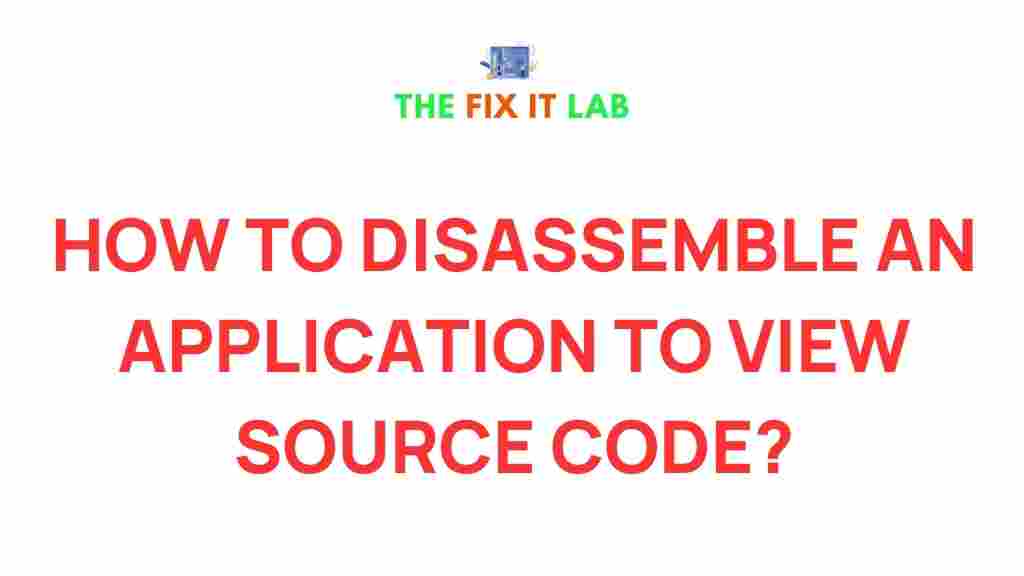Unveiling the Secrets: How to Disassemble an Application and Explore its Source Code
Disassembling an application to explore its source code is an essential skill for anyone interested in software reverse engineering, debugging, or learning about the inner workings of a program. Whether you’re a security researcher, a developer, or simply a curious tech enthusiast, understanding how to disassemble code can provide deep insights into the logic and vulnerabilities within an application.
In this comprehensive guide, we will explore the steps involved in disassembling an application, the tools you can use, and troubleshooting tips to help you get started on your reverse engineering journey. Whether you’re interested in analyzing open-source applications or inspecting proprietary software, the techniques covered here will serve as a foundational knowledge base for all levels of expertise.
What Does It Mean to Disassemble an Application?
Disassembling an application refers to the process of converting a compiled executable (binary) into assembly language code that can be analyzed. This process is crucial for reverse engineering and helps in understanding how a program works, identifying security vulnerabilities, or debugging applications that may not have available source code. The output of disassembling is typically a human-readable representation of machine code, often referred to as assembly code.
Why Would You Want to Disassemble an Application?
There are many reasons someone might want to disassemble an application. Some of the most common include:
- Security Analysis: Reverse engineering can be used to find vulnerabilities in applications and improve security by patching them.
- Malware Analysis: Security researchers often disassemble suspicious programs to understand their behavior and potential impact.
- Learning: By disassembling applications, developers can gain a deeper understanding of how programs work, which can enhance their own coding skills.
- Compatibility Analysis: Understanding how an application interacts with other programs or hardware can help ensure better integration.
The Tools You Need to Disassemble an Application
Before starting the disassembly process, you’ll need the right tools. Here are some of the most popular disassemblers and debuggers:
- IDA Pro: A powerful and widely used disassembler, IDA Pro allows users to analyze executables for both Windows and Linux environments. It also supports a wide range of file formats and has a strong scripting engine.
- Ghidra: Developed by the NSA, Ghidra is an open-source disassembler and decompiler. It supports various architectures and is known for its user-friendly interface.
- OllyDbg: A debugger for Windows applications, OllyDbg is primarily used for binary analysis and disassembly of compiled executables.
- Radare2: A free and open-source framework for reverse engineering, Radare2 provides both a disassembler and debugger. It’s suitable for both beginners and advanced users.
- Binary Ninja: A disassembler that allows users to reverse engineer binaries. It has both a graphical interface and an API for more advanced users.
How to Disassemble an Application: A Step-by-Step Guide
Now that you’re familiar with the tools, let’s break down the process of disassembling an application into clear, manageable steps. This guide will cover both Windows and Linux environments, but the concepts can be applied broadly to other systems.
Step 1: Choose the Right Tool
The first step is to select the appropriate disassembly tool based on your needs and the platform you’re working with. For example, if you need to reverse engineer a Windows application, IDA Pro or OllyDbg might be ideal. For Linux binaries, Ghidra or Radare2 can be excellent choices.
Here is a list of resources to help you choose the right tool for your specific needs.
Step 2: Load the Application
Once you have your tool set up, the next step is to load the compiled application (often an .exe or .bin file) into the disassembler. Most tools will ask you to select the file you wish to disassemble. In some cases, you may also need to configure the tool to recognize the architecture of the application, such as x86 or ARM.
Step 3: Analyze the Disassembled Code
After the disassembler processes the file, it will generate assembly code that represents the underlying machine code of the application. This can be overwhelming at first, as assembly language is low-level and often difficult to understand without a good knowledge of computer architecture.
At this point, you’ll want to start navigating the disassembled code. Look for key functions, variables, and entry points that might be of interest. Many disassemblers offer features such as cross-references or function trees, which can make this process easier.
Step 4: Set Breakpoints (Optional)
If you’re using a debugger along with a disassembler, you can set breakpoints to stop execution at specific points in the application. This is especially useful if you want to examine the state of the program during runtime or identify specific behaviors.
Step 5: Explore the Code Flow
Understanding the flow of the application is crucial to fully disassembling an app. By following function calls and tracing the logic of the application, you’ll be able to reverse engineer how different components interact. This step might require deep analysis, including the inspection of data structures and dynamic memory allocation.
Step 6: Modify and Test (Optional)
If your goal is to modify the application, such as fixing bugs or removing certain functionality, you can make changes to the assembly code and recompile it. Keep in mind that this process requires a high level of precision, as small mistakes can cause the application to malfunction or crash.
Troubleshooting Tips for Disassembling Applications
Disassembling applications can be challenging, and you may encounter issues along the way. Here are some troubleshooting tips to help you overcome common obstacles:
- Obfuscated Code: Some applications may use techniques like code obfuscation to make disassembly more difficult. If you encounter obfuscated code, you may need to use specialized tools or techniques to deobfuscate it before continuing.
- Corrupted Files: If the application is corrupted or incomplete, the disassembler may fail to generate valid assembly code. Try verifying the integrity of the file or obtain a fresh copy from a trusted source.
- Unfamiliar Architecture: If you’re working with an application built for an unfamiliar architecture (e.g., ARM, MIPS), make sure your tool supports that architecture. Some disassemblers have plugins or additional modules for specific architectures.
- Missing Symbols: Many applications may have been stripped of debugging symbols, making it harder to understand the code. In these cases, try using heuristics or manual inspection to deduce the function names and variables.
Common Challenges in Disassembling Applications
Even the most experienced reverse engineers face challenges during the disassembly process. Some of the common issues include:
- Code Obfuscation: Developers may intentionally obfuscate code to hinder reverse engineering efforts. This can include using techniques like string encryption or control flow flattening.
- Encrypted or Packed Binaries: Some applications may be packed or encrypted to prevent disassembly. In these cases, you may need to unpack or decrypt the binary first before proceeding with analysis.
- Complex Code Logic: Understanding complex applications can be difficult, especially if the code is heavily optimized or includes numerous third-party libraries.
Conclusion
Disassembling an application and exploring its source code is a skill that requires patience, practice, and the right tools. By following the steps outlined in this guide, you can start reverse engineering applications with a clear understanding of the process and potential challenges.
While the process can be daunting at first, the insights you gain into how software functions and the vulnerabilities it may contain can be invaluable. Whether you’re pursuing reverse engineering for security, learning, or debugging purposes, mastering the art of disassembling applications will significantly enhance your technical expertise.
For further reading on advanced reverse engineering techniques and tools, check out this resource for more in-depth guides and tutorials.
This article is in the category Guides & Tutorials and created by TheFixitLab Team