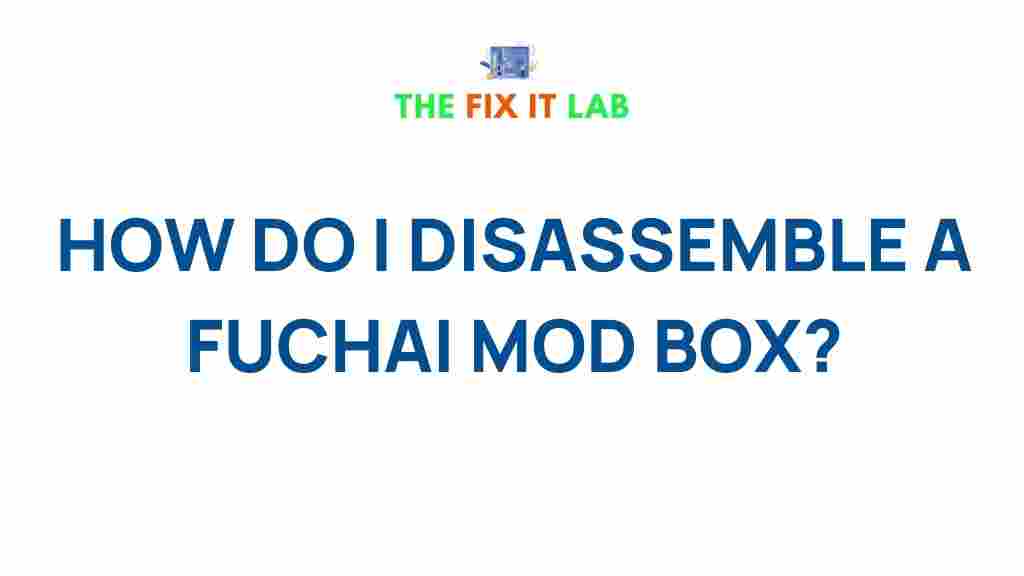Unveiling the Secrets of Disassembling a Fuchai Mod Box
The Fuchai mod box is a popular device among vaping enthusiasts due to its robust build, advanced features, and customizable options. However, whether you’re performing maintenance, replacing a part, or simply curious about the inner workings of your Fuchai mod box, disassembling it can be a valuable skill. In this article, we will guide you through the entire process of safely and efficiently disassembling a Fuchai mod box. We’ll cover the step-by-step procedure, common troubleshooting tips, and important safety precautions. By the end of this guide, you’ll be equipped with the knowledge to handle your Fuchai mod box with confidence.
Why Disassemble a Fuchai Mod Box?
Disassembling your Fuchai mod box can be necessary for several reasons, such as:
- Maintenance: Regular cleaning and maintenance can ensure optimal performance of your device.
- Repairing or Replacing Parts: If a component such as the battery or chipset fails, disassembling the mod box is required for repairs.
- Customization: Some users may wish to modify the internal setup for improved performance or aesthetic preferences.
Before proceeding, it’s important to note that disassembling the Fuchai mod box can void the warranty, so make sure you’re comfortable with that potential risk.
What You’ll Need
Before starting the disassembly process, gather the following tools and materials:
- Small screwdriver set: Typically, you’ll need a precision screwdriver set for tiny screws.
- Plastic Pry Tools: These are useful for opening the mod without damaging the plastic casing.
- Anti-static Wrist Strap: A safety precaution to prevent static discharge that could damage the mod’s internal electronics.
- Cleaning Supplies: Isopropyl alcohol and microfiber cloths for cleaning the internal components.
- Replacement Parts: If you’re planning to replace any components, have them on hand before starting.
Step-by-Step Guide to Disassembling Your Fuchai Mod Box
Now that you’re prepared, let’s dive into the process of disassembling your Fuchai mod box. Follow these steps carefully to ensure a smooth and successful disassembly.
Step 1: Power Off and Remove the Battery
The first step in disassembling any vape mod is to ensure that it is powered off. This is crucial for your safety, as it prevents any accidental short circuits or electrical damage while you’re working on the device.
- Turn off the Fuchai mod box using the power button.
- Remove the battery from the mod. If you’re using a mod with a removable battery, take it out carefully. For built-in batteries, ensure that you’re not disassembling the internal housing yet.
Step 2: Remove External Screws and Components
Once the device is powered off and the battery is removed, the next step is to take out any external screws that are holding the mod’s body together. Use your small screwdriver set for this task.
- Examine the Fuchai mod box carefully to locate screws. These are typically on the sides or bottom of the device.
- Use a precision screwdriver to remove the screws, ensuring not to lose any in the process.
- If your mod box has a removable battery compartment or an external faceplate, gently pry it off with your plastic pry tool.
Step 3: Open the Mod Box
After removing the screws and faceplates, carefully open the casing of the Fuchai mod box. Be gentle here to avoid damaging the internal components. Some mod boxes may have clips or tight fits, so using a plastic pry tool helps avoid scratching or damaging the device.
- Begin at a corner of the mod, and slowly work your way around to release any locking clips.
- Once the casing is free, set it aside in a safe place to prevent any damage.
Step 4: Inspect the Internal Components
Now that the Fuchai mod box is open, you can see its internal components. Take a moment to inspect the device for any signs of damage, dirt, or wear.
- Look at the chipset and connections for any obvious signs of corrosion or residue buildup.
- If you plan to replace any parts, now is the time to do it. Whether you’re swapping out the chipset or changing the battery, carefully remove the old components.
- Clean the interior of the mod with isopropyl alcohol and a microfiber cloth. This will remove any dust or residue that may have accumulated inside the device.
Step 5: Reassemble the Fuchai Mod Box
Once the internal inspection and maintenance are complete, it’s time to reassemble the Fuchai mod box.
- Carefully place the internal components back into the casing, ensuring everything fits securely.
- Replace the screws that you removed earlier, making sure they are tightened properly.
- Reattach the faceplate or any external components that were removed during the disassembly.
At this point, your Fuchai mod box should be ready for testing. Insert the battery (if removed) and power on the device to ensure everything is functioning properly.
Troubleshooting Tips for Disassembling Your Fuchai Mod Box
Disassembling a Fuchai mod box is generally straightforward, but there may be a few issues that arise during the process. Here are some common problems and how to troubleshoot them:
Problem 1: The Mod Doesn’t Turn On After Reassembly
If the mod doesn’t turn on after you’ve reassembled it, here are a few things to check:
- Battery Connection: Ensure the battery is properly connected. If the battery is not seated correctly, the mod won’t power on.
- Screws and Connections: Double-check that all screws are tightened and that no connections were loosened during disassembly.
- Chipset Issues: If the chipset was removed or tampered with, it may not be correctly installed. Ensure all connections to the chipset are secure.
Problem 2: Loose Parts or Unsecured Components
If you notice that parts of the mod are loose after reassembly, make sure that:
- All screws are tightened properly.
- No internal components, such as the chipset or wiring, are obstructing the casing.
- The faceplate or side panels are properly aligned and clipped back into place.
Problem 3: Excessive Heat During Operation
If your Fuchai mod box is overheating after reassembly, this could indicate an issue with the battery or internal electronics:
- Ensure the battery is not damaged and is inserted correctly.
- If the chipset was removed or replaced, verify that it’s installed properly with no loose wires or short circuits.
Conclusion
Disassembling a Fuchai mod box may seem daunting at first, but with the proper tools and approach, it can be a straightforward and rewarding process. Whether you’re performing maintenance, repairing a faulty component, or upgrading your device, knowing how to carefully disassemble and reassemble your Fuchai mod box will keep your device running smoothly for a long time. Always remember to follow the steps carefully, take your time, and prioritize safety throughout the process.
If you’re unsure about any aspect of the disassembly or if you run into issues, you can visit the official Fuchai website for support or contact a professional technician.
For more information on vape mod maintenance and troubleshooting, check out our comprehensive guide on vape mods.
This article is in the category Guides & Tutorials and created by TheFixitLab Team