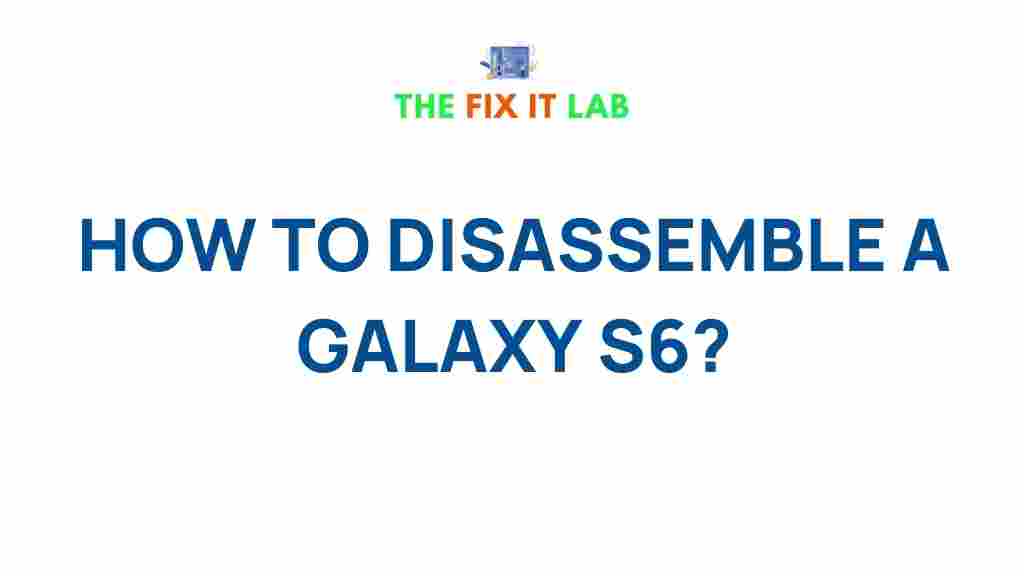Unveiling the Secrets: Step-by-Step Guide to Disassembling a Galaxy S6
The Samsung Galaxy S6, released in 2015, is a stylish and powerful smartphone that has become a popular choice for many tech enthusiasts. However, with the passage of time, you may find yourself needing to disassemble the Galaxy S6 for repairs, upgrades, or troubleshooting. Whether you’re replacing a battery, fixing a cracked screen, or addressing internal components, knowing how to safely and properly disassemble your Galaxy S6 is crucial. In this guide, we will walk you through the entire process of disassembling the Galaxy S6 step by step, covering everything from the necessary tools to troubleshooting tips along the way.
Why Disassemble Your Galaxy S6?
Disassembling the Galaxy S6 may be necessary for several reasons:
- Battery Replacement: The battery might degrade over time, reducing the device’s overall performance.
- Screen Repair: If your screen is cracked or damaged, disassembly is required for screen replacement.
- Fixing Internal Components: If your phone is experiencing issues with the camera, charging port, or motherboard, disassembly may be necessary to identify and replace faulty parts.
Regardless of the reason, it’s essential to understand the disassembly process to avoid damaging your phone. Now, let’s get started with the step-by-step guide to safely disassemble your Galaxy S6!
Essential Tools for Disassembling the Galaxy S6
Before diving into the disassembly process, it’s important to gather the necessary tools to ensure a smooth and safe repair. Here’s a list of essential tools you’ll need:
- Small Phillips screwdriver: Used for unscrewing the internal screws.
- Plastic Pry Tools: To gently separate the screen from the phone’s body without damaging or scratching the surface.
- SIM Card Ejector: To safely remove the SIM card before disassembly.
- Heat Gun or Hair Dryer: To soften the adhesive around the screen, making it easier to separate.
- Tweezers: For handling small components and connectors.
- Small Suction Cup: To lift the screen off the phone.
Having these tools ready will ensure a safe and efficient disassembly process. Now, let’s move on to the step-by-step guide.
Step-by-Step Guide to Disassembling the Galaxy S6
Step 1: Power Off and Remove the SIM Card
The first step before disassembling any phone is to power it off completely. This will prevent any electrical damage or accidental activation of the device during the repair. Hold down the power button and select “Power Off.” Once your Galaxy S6 is powered off, use the SIM card ejector to safely remove the SIM card tray.
Step 2: Heat the Device to Loosen Adhesive
In order to separate the screen from the phone’s body, you’ll need to soften the adhesive that holds the two parts together. Use a heat gun or a hairdryer on a low setting to apply gentle heat around the edges of the phone. Hold the device for about 2–3 minutes, focusing on the perimeter where the screen meets the body of the phone.
Step 3: Separate the Screen from the Body
Once the adhesive is loosened, it’s time to carefully separate the screen. Begin by placing the suction cup on the screen near the bottom edge. Apply a small amount of pressure to lift the screen slightly. Once you see a small gap, insert a plastic pry tool into the gap and gently work your way around the perimeter of the device. Be careful not to damage the screen or the internal components.
It’s important to go slowly and avoid using excessive force. If you encounter resistance, reapply heat to soften the adhesive further.
Step 4: Disconnect the Battery
After the screen is separated, you’ll have access to the internal components. The first thing to do is disconnect the battery to prevent any electrical short circuits. Use a small Phillips screwdriver to remove screws securing the battery connector. Once the screws are removed, use a plastic pry tool to lift the connector and disconnect the battery from the motherboard.
Step 5: Remove the Screws and Detach the Motherboard
Now that the battery is disconnected, proceed to remove any screws securing the motherboard. Using your Phillips screwdriver, unscrew the screws around the motherboard. Take note of the placement of each screw, as different screws may vary in size.
Once all screws are removed, gently lift the motherboard out of the phone using a plastic pry tool or your fingers. Be cautious not to damage any connectors or flex cables attached to the motherboard.
Step 6: Remove Additional Internal Components
Depending on the repair you’re performing, you may need to remove additional internal components, such as the camera, charging port, or speaker assembly. Use your tweezers and plastic pry tools to carefully detach these components. Take your time to avoid damaging any fragile parts.
Step 7: Reassemble the Galaxy S6
Once you’ve completed the necessary repairs or replacements, it’s time to reassemble the Galaxy S6. Begin by reattaching the motherboard and securing it with screws. Reconnect any flex cables and connectors, ensuring everything is properly aligned. Afterward, reconnect the battery, and secure it with screws.
Next, carefully position the screen back onto the phone’s body. Apply gentle pressure to ensure the screen sticks to the adhesive around the edges. If needed, use a heat gun to reactivate the adhesive to ensure a tight bond.
Finally, reinsert the SIM card tray, power on the device, and perform a quick test to ensure everything is working properly.
Troubleshooting Tips When Disassembling Your Galaxy S6
While disassembling the Galaxy S6 is relatively straightforward, some common issues may arise during the process. Here are a few troubleshooting tips to help you out:
- Difficulty Removing the Screen: If the screen doesn’t come off easily, apply more heat and try again. Be patient and gentle to avoid damaging the screen or the phone body.
- Battery Not Detaching: If the battery is not detaching easily, double-check that all screws have been removed. Sometimes a slight tug with a plastic pry tool can help release the battery.
- Unresponsive Buttons or Touchscreen: After reassembly, if the touchscreen or buttons aren’t responding, ensure all flex cables are securely connected and no cables are pinched.
- Excessive Heat or Overheating: If your Galaxy S6 starts overheating after reassembly, it could be due to a damaged component or incorrect reassembly. Double-check all connections and try rebooting the phone.
If you continue to face issues, consider consulting a professional technician or referring to official repair guides and forums for further advice. For example, you can find additional repair information for Galaxy devices on sites like iFixit.
Conclusion
Disassembling a Galaxy S6 is a manageable task if you follow the steps carefully and use the right tools. Whether you’re replacing a broken screen, upgrading internal components, or troubleshooting performance issues, this step-by-step guide has provided you with the essential knowledge to perform the disassembly successfully.
Remember, safety is key. Always power off your device before starting the disassembly process, and ensure you have all the necessary tools at hand. Take your time, follow the steps carefully, and consult troubleshooting tips if needed. If you’re unsure about any step or face difficulties, don’t hesitate to reach out to a professional technician for assistance.
With the right approach and a bit of patience, you can give your Galaxy S6 a new lease on life, saving money on repairs or upgrades!
This article is in the category Guides & Tutorials and created by TheFixitLab Team