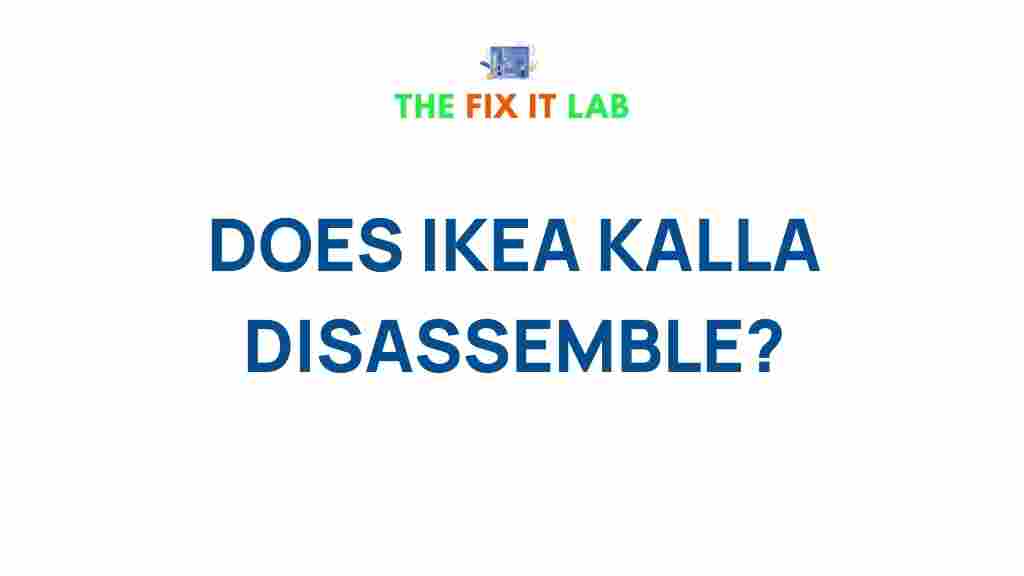Understanding the IKEA KALLAX Disassembly Process
The IKEA KALLAX is one of IKEA’s most popular shelving units, known for its versatility, sleek design, and durability. Whether you’re moving, upgrading, or reconfiguring your storage setup, disassembling the KALLAX can be a daunting task if you’re unfamiliar with the process. In this guide, we’ll walk you through the detailed steps to safely and efficiently take apart your KALLAX unit.
Understanding the proper disassembly process not only ensures the longevity of your furniture but also makes it easier to reassemble when needed. Let’s dive into everything you need to know!
What You’ll Need for Disassembling the IKEA KALLAX
Before you begin, gather the necessary tools and accessories. Having these on hand will save time and reduce frustration:
- Allen wrench (commonly included with IKEA furniture)
- Screwdriver (Phillips and flathead)
- Rubber mallet (optional for gently loosening components)
- Ziplock bags or containers for screws and fittings
- Soft cloth or padding to prevent surface scratches
Ensure your workspace is clear and well-lit for a smooth process.
Step-by-Step IKEA KALLAX Disassembly Instructions
1. Empty the Shelves
Start by removing all items from the KALLAX shelves. This prevents damage to the furniture and ensures your safety during disassembly.
2. Identify the Components
Familiarize yourself with the KALLAX structure. It consists of:
- Outer frame
- Inner shelves
- Backing panel (optional for some models)
Take note of how the unit is assembled, especially the placement of screws and dowels. If possible, refer to the original assembly manual or IKEA’s official website for reference.
3. Remove the Back Panel
If your KALLAX has a backing panel, use a flathead screwdriver to gently pry off the nails or screws securing it. Be cautious not to damage the panel if you intend to reuse it.
4. Unscrew the Outer Frame
Locate the screws that secure the top and side panels to the frame. Use the Allen wrench or screwdriver to carefully remove each screw. Place all screws and fittings into labeled containers for easy reassembly later.
5. Detach the Inner Shelves
Once the frame is loosened, slide out the inner shelves. If dowels are used, gently wiggle the shelves free without applying excessive force to avoid damage.
6. Disassemble Remaining Components
Continue disassembling the remaining panels, ensuring you handle all parts with care. Stack each piece neatly to prevent scratches or dents.
Troubleshooting Common Issues During Disassembly
Stuck Screws
If screws are difficult to remove, apply gentle pressure while turning. For stubborn screws, a drop of lubricant can help loosen them.
Misaligned Panels
Panels may feel stuck due to alignment issues. Use a rubber mallet to tap gently on the edges and release them.
Damaged Components
If you notice cracks or wear, consider replacing damaged parts. Check with IKEA or explore alternative repair solutions for spare parts.
Reusing or Storing Your IKEA KALLAX
After disassembly, you might plan to reuse the KALLAX or store it for future use. Here are some tips:
- Wrap panels in bubble wrap or a soft cloth to prevent damage.
- Store screws and fittings in labeled bags to avoid confusion.
- Keep the assembly manual or take photos during disassembly for reference.
Why Disassembling the IKEA KALLAX Matters
Properly disassembling your KALLAX ensures it remains functional and aesthetically pleasing over time. Whether you’re relocating or reconfiguring your space, the ability to efficiently take apart and reassemble this iconic unit adds to its value and longevity.
Conclusion
The IKEA KALLAX is a versatile piece of furniture that, with proper care, can serve you for years. By following the step-by-step disassembly process outlined in this guide, you’ll ensure that your KALLAX remains in excellent condition, ready to be reused or stored.
For more tips on IKEA furniture care and assembly, check out our comprehensive guide. With patience and the right tools, disassembling your KALLAX can be a straightforward and rewarding task.
This article is in the category Guides & Tutorials and created by TheFixitLab Team