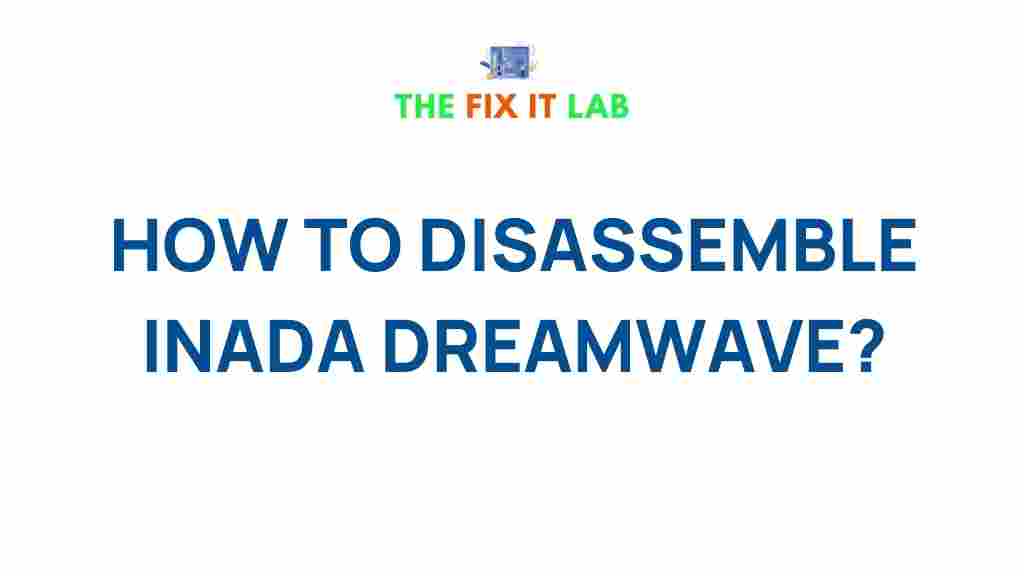Unveiling the Intriguing World of Inada Dreamwave
The Inada Dreamwave massage chair is a pinnacle of comfort, relaxation, and cutting-edge technology. Known for its luxurious features and exceptional performance, it has gained popularity among those seeking a high-quality massage experience at home. However, like any sophisticated device, disassembling and maintaining the Inada Dreamwave can seem like a daunting task for many. In this guide, we’ll explore the process of disassembling your Inada Dreamwave, troubleshooting common issues, and ensuring the longevity of your chair. Whether you’re a first-time user or someone looking to gain a deeper understanding of the chair’s internal workings, this article provides a comprehensive and detailed overview.
Why Disassemble an Inada Dreamwave?
Before diving into the disassembly process, it’s essential to understand why you might need to take apart your Inada Dreamwave massage chair. There are several reasons you may choose or need to disassemble your chair:
- Cleaning: Over time, dust, dirt, and debris can accumulate inside the chair, especially in the massage rollers and mechanism.
- Repairs: If certain features such as the massage functions or heat settings stop working, disassembly might be required to inspect and fix any issues.
- Maintenance: Regular maintenance can prolong the lifespan of the chair and improve its performance.
- Shipping or Relocation: If you plan to move the chair, disassembling it will make the process easier and prevent damage.
Step-by-Step Guide to Disassembling the Inada Dreamwave
Disassembling the Inada Dreamwave is a manageable task if approached step by step. Here is a comprehensive guide to help you through the process:
1. Prepare the Workspace
Before you begin, it’s important to ensure that you have a clean, spacious area to work in. You’ll also need the following tools:
- Small screwdriver set (preferably with both Phillips and flat-head options)
- Plastic pry tool or spudger
- Soft cloth or mat to protect the chair’s surface
- Storage containers for screws and small parts
- Clean cloths or wipes for dusting and cleaning
2. Turn Off and Unplug the Chair
The first step in disassembling the Inada Dreamwave is ensuring that the chair is completely powered off and unplugged from the electrical socket. This is crucial for safety, as there are electrical components inside the chair that could pose a risk of shock or damage if not handled properly.
3. Remove the Chair’s Backrest and Seat Cushions
To gain access to the inner components, you’ll need to start by removing the backrest and seat cushions. These are usually secured with screws or Velcro fasteners. Use a screwdriver to remove any screws holding the backrest in place, and gently lift the cushions to expose the internal mechanism.
4. Detach the Side Panels
The next step is to remove the side panels. These panels house several key components, such as the armrest motors, airbags, and rollers. They are typically held in place with screws. Use a screwdriver to carefully detach the screws, and then gently pull the side panels away from the chair.
5. Access the Internal Mechanism
Once the side panels are removed, you should have access to the internal mechanisms of the Inada Dreamwave. Depending on the issue you’re troubleshooting, this step may allow you to inspect the motor, wiring, and massage mechanism. If you’re cleaning or repairing, this is where you would take a closer look at individual parts such as the massage rollers or the heat components.
6. Disconnect the Wiring (If Necessary)
Some models may require you to disconnect wiring to fully remove certain components. Be cautious when handling wires, as they can be delicate. Make sure to take note of where each wire connects so you can easily reassemble the chair later. You may want to take photos for reference.
7. Clean the Internal Parts
Now that you’ve disassembled the main components, it’s time for a thorough cleaning. Use a soft cloth to wipe down all accessible parts, including the rollers, motors, and air bags. If there’s significant dust or debris, you can use a compressed air canister to blow out particles from hard-to-reach areas.
8. Reassemble the Chair
After you’ve completed any repairs, maintenance, or cleaning, it’s time to reassemble the chair. Carefully follow the reverse order of the steps above, starting by reconnecting any wires you disconnected and then reattaching the side panels. Once everything is in place, screw the cushions and backrest back on securely.
9. Test the Chair
Before you finish, plug the Inada Dreamwave back into the electrical socket and turn it on. Test all of its functions—such as the massage rollers, heat settings, and recline feature—to make sure everything is working properly. If any issues persist, you may need to revisit the disassembly process to troubleshoot further.
Troubleshooting Common Inada Dreamwave Issues
Even with proper maintenance, issues can sometimes arise with the Inada Dreamwave. Below are some common problems you might encounter, along with troubleshooting tips to help you resolve them:
Massage Rollers Not Moving Smoothly
If the massage rollers aren’t functioning properly, it could be due to a buildup of dirt or hair in the rollers or tracks. To resolve this:
- Turn off and unplug the chair.
- Remove the side panels and clean the rollers and tracks using a soft brush or cloth.
- If the rollers seem stuck, use a plastic pry tool to gently dislodge any debris.
- Lubricate the tracks with a silicone-based lubricant to improve movement.
Heat Function Not Working
If the heat function of your Inada Dreamwave isn’t working, it may be due to a loose connection or faulty wiring. To troubleshoot:
- Disconnect the chair from the power source.
- Check the wiring connections to ensure they are secure.
- If the wires appear damaged, you may need to replace them or seek professional repair assistance.
Chair Not Turning On
If the chair won’t turn on at all, the issue might be electrical. Follow these steps:
- Ensure the power cord is securely plugged into both the chair and the power outlet.
- Inspect the power button to see if it’s stuck or damaged.
- If the power supply is faulty, consider replacing the power cord or consult an electrician.
Conclusion
The Inada Dreamwave is a sophisticated piece of technology that offers users an unparalleled massage experience. While disassembling and maintaining the chair may seem like a challenging task at first, with the right tools and guidance, it can be a rewarding experience. By following the step-by-step process and troubleshooting common issues, you can ensure that your chair remains in excellent working condition for years to come. Remember, proper care and maintenance are key to enjoying all the benefits the Inada Dreamwave has to offer.
If you want more detailed information on Inada Dreamwave models and features, visit this official site for additional resources. For further repair or maintenance needs, don’t hesitate to contact professional service providers or authorized repair centers.
This article is in the category Guides & Tutorials and created by TheFixitLab Team